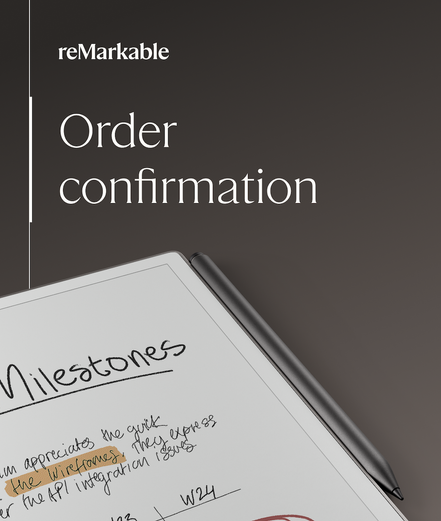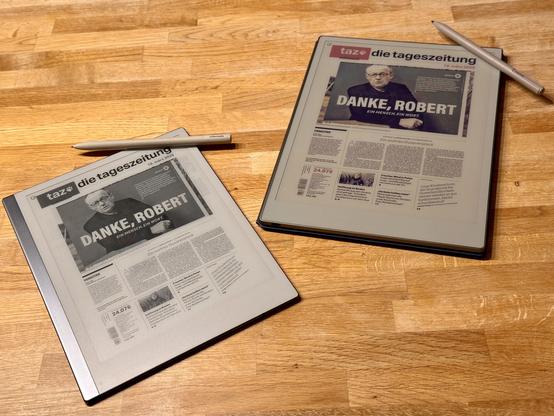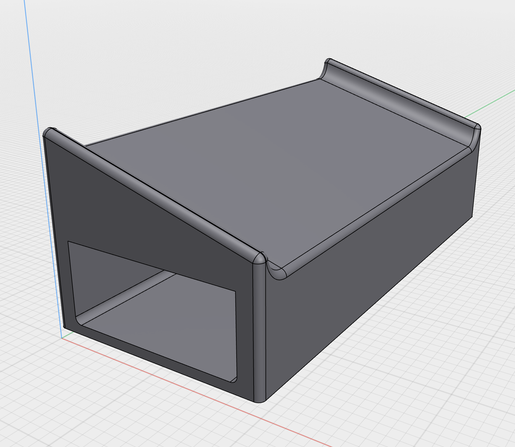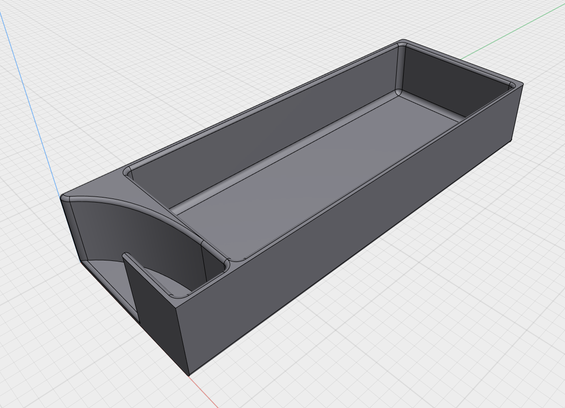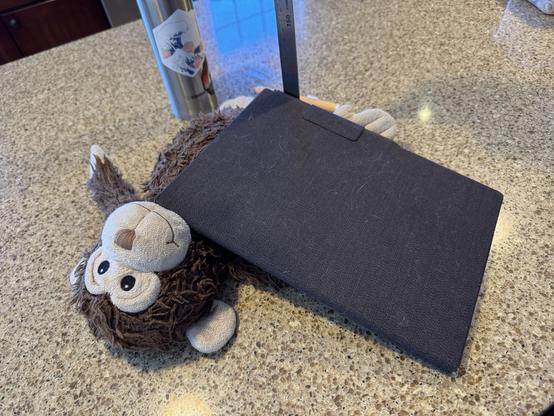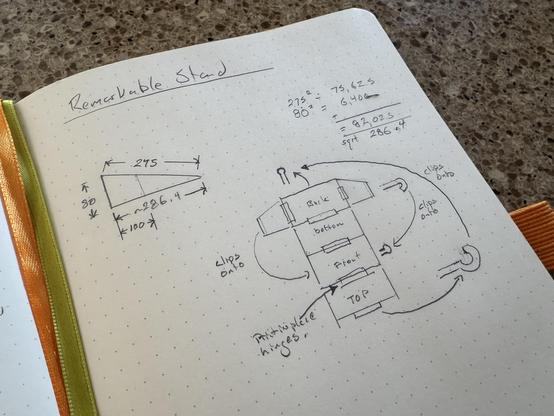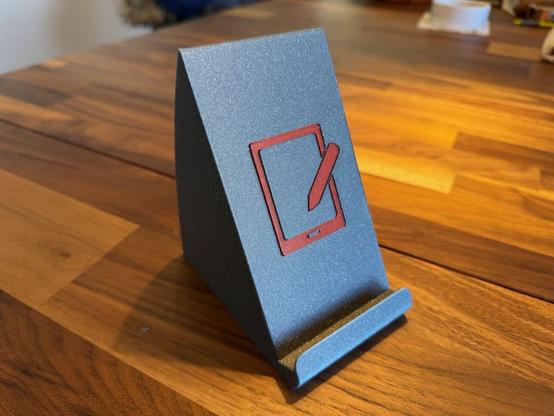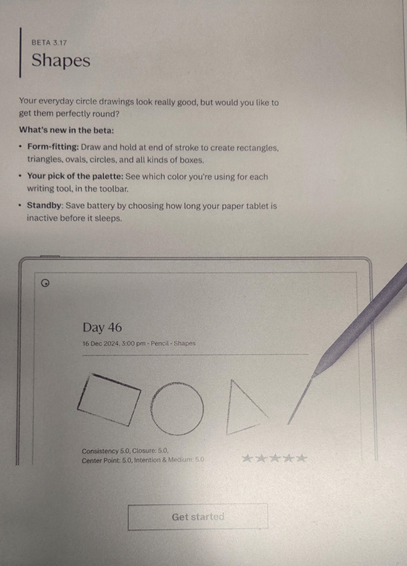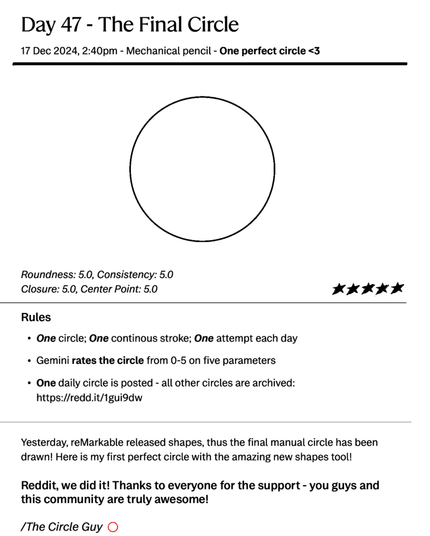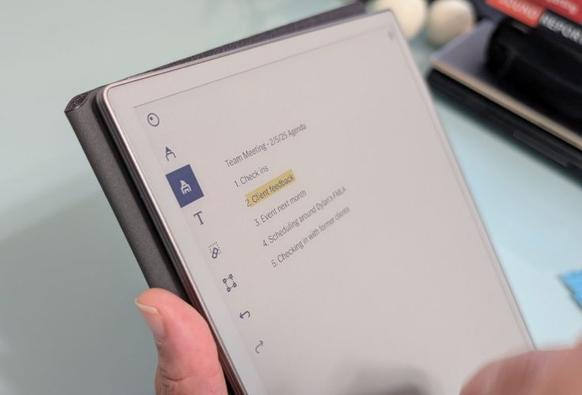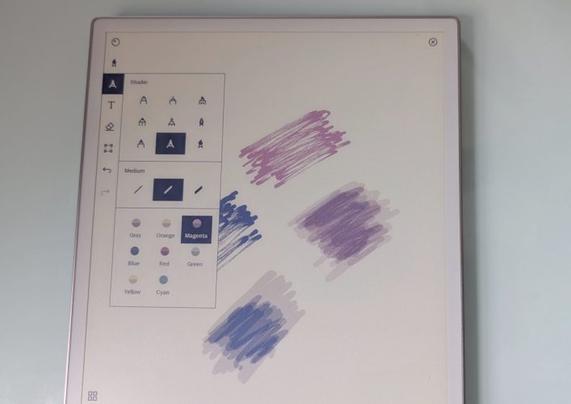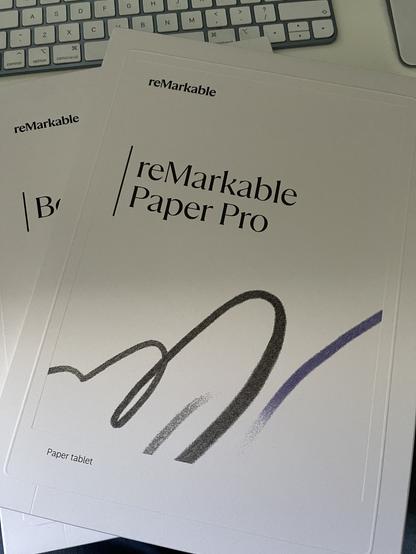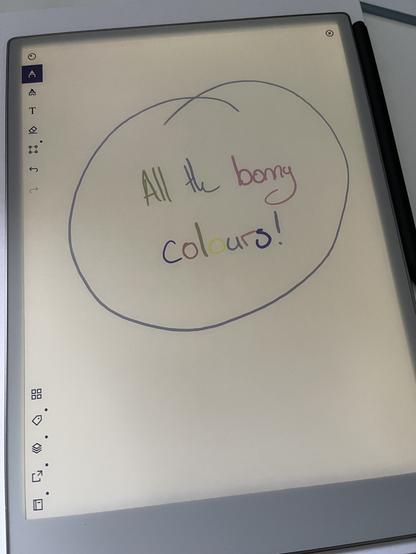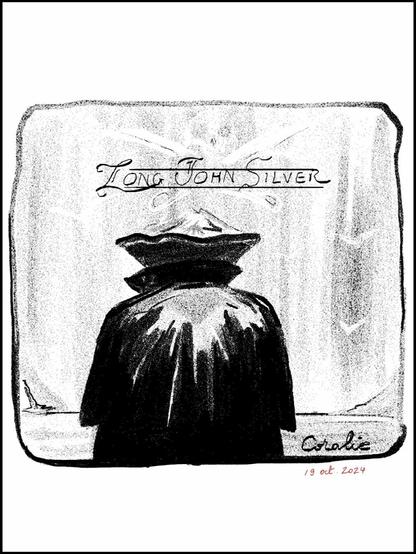Könnte sein, dass ich etwas bestellt habe. 😁 #reMarkablePaperPro #reMarkable #PaperPro #eInkTablet #eInk #DigitalesNotizbuch #DigitalNotebook #ePaper #ColorEPaper
#remarkablePaperPro
To those using the #remarkable2 or the #remarkablePaperPro, I had a look at the "Methods" templates (available on the rM2 as of software version 3.17).
Here’s a write-up about the difference compared to reMarkable’s previous templating style, how the new templates are structured, and thus how you can make your own:
Moa - ich finde das #remarkablePaperPro echt ein nettes Stück Hardware. Aber das OS was da drauf ist, ist so ein Scheiß. Man kann zwar über ssh ein paar Dinge nachinstallieren aber das ist doch alles Murks. Ich hoffe immer noch auf ein CustomRom...
Aber was hat sich die Firma gedacht? Moaaaa...
Ich habe mich länger zurückgehalten, da ich das #reMarkable2 allerdings seit 2020 dauernd im Job benutze, war jetzt das „Treffen der Generationen“ angesagt. Das #reMarkablePaperPro ist am Start. Ich muss mich noch ein bisschen eingewöhnen. #reader #papertablet
Tengo juguete nuevo #ReMarkablePaperPro
v1.1 of the stand has been modeled. It now includes "lips" so that when you rotate your tablet without lifting, the stand is guaranteed to rotate with it.
also, added a drawer.
There are magnet holes you can't see in this, and I'm going to have to pause the printing of the wedge to glue them in place & print over them because i want a protective layer of filament between them and the magnets in the drawer
#RemarkablePaperPro #3DPrinting
v1.0 of the stand (pictured below) has proven very useful, BUT usage has led a desire for a v1.1 with tweaks to allow everything to stay lined up when I shift it during longer writing sessions.
Unfortunately I ALSO want a push-to-open drawer in the side that won't fall open when tipped. And that's let to a lot diagrams & visualization and problems solving, which is fun, BUT prevents me from getting the damn v1.1 into the real world.
I wanted a better writing stand for my #RemarkablePaperPro
I was going to make a simple, truncated wedge, but then I realized I could make a foldable print in place version.
I’m kind of afraid to dig into that right now. If I do, I might not end up with a stand for a while. 😅 I think I’ll just make the truncated wedge first.
I just uploaded the stand I made for my Remarkable Paper Pro. I designed this one to have a nice reading angle for transcribing my writing.
Works well as a phone stand too.
I've included a version without the icon in case you don't like that or don't have an easy multi-filament setup.
Kudos, reMarkable Team
Yesterday, I finally got the Shapes release on my reMarkable Paper Pro. It’s a nice feature. But what’s more interesting is how it came to be.
A user on the reMarkable sub-reddit posted a feature request for Shapes in reMarkable. For the next 46 days, pretty much without skipping a single day, they posted about drawing a circle. It sort of became a thing on that sub.
I followed this everyday. The first few days, it seemed unnecessary and even mildly annoying. However, a couple of weeks in, I noticed more and more people joining in the discussion and I started to see the value and liked how the community was coming along.
The user slowly got recognized as the Circle Guy.
🎉 46 days later, reMarkable shipped a beta including the Shapes feature!
They actually listened to the community and shipped the feature. The fact that they shipped the beta in 46 days is amazing. They included a bunch of other features, but this one in particular is something that stemmed out of the community. This shows the power of community and how rM did a fabulous job at listening to the community.
reMarkable added a nice touch by sort of mentioning the Circle Guy‘s daily template in their release notes.
rM using Circle Guy’s template in their release notesCircle Guy’s daily templateThe Circle Guy then posted their last post about the feature on Day 47.
The mods of the sub even added Circle Guy to the mod team and gave him a custom flair.
Communities are awesome <3.
Remarkable Paper Pro review: A purpose-built writing tablet with a better(?) display
ReMarkable is a company that’s been making E Ink tablets since 2017. The idea is that you get a paper-like reading and writing experience while also allowing you to organize, archive, and search your notes digitally.
And the reMarkable Paper Pro is the company’s biggest, fastest, most versatile model to date. Launched last fall as a premium alternative to the reMarkable 2, the reMarkable […]
#eInkGallery3 #eInkTablet #enote #epaper #reivews #remarkable #remarkablePaperPro
#FediHelp Texterkennung nur mit Connect Abo!?
#Remarkable2 #RemarkablePaperPro
Wer nutzt ein remarkable und kann mir aus eigener Erfahrung sagen, welche Funktionen nicht nutzbar sind, wenn man das Gerät dauernd nur komplett offline nutzen wiill/ kann?
Wenn ich die Informationen im Folgenden richtig interpretiere, würde das auch die Texterkennung betreffen:
https://support.remarkable.com/s/article/Convert-handwritten-notes-into-text
Gern teilen für größere Reichweite. Dankeschön.
Does anyone in the #fediverse have a #reMarkable #remarkablePaperPro ?
I'm considering to buy one because I feel overwhelmed by having papers and notebooks all around me, and I feel like I produce a lot of waste.
I'm a student and my main goal is to practise math problems, take quick notes and stuff like that.
I specially don't want a tablet or a Boox because I don't want distractions, I just want a paper that doesn't produce waste, if that makes sense, my focus is very limited
Hrm. Ich glaub was ich wirklich will, zumindest für hier zuhause, ist irgendein "Ding" (Unterlage), in der sich das Remarkable einbetten lässt, sodass es dann rechts ca. einen 7cm extra Rand erhält. Also quasi nen Tablett-Schreibrahmen für den Desktop. Für unterwegs ist das nix, aber für das ganze hier zuhause würde es das schreiben wohl noch schöner machen.
Vermutlich gibts das aber so nicht -> ob ich da was mit 3D Druck hinkriegen könnte? Hrm.
Seit langem schon hatte ich ein Remarkable 1 (noch als der neu war), und vor kurzem kam nun ein Remarkable Paper Pro zu mir. Bin ziemlich happy damit, und seit Anfang des Jahres nutz ich den auch täglich (Hab mein täglich Journaling/Notizen/.... da rein verlegt).
Soweit, so gut, so happy. Ein ganz nettes PDF gefunden, knapp 4000 Seiten, Kalender mit mehreren Seiten pro Tag, Monat, Woche, Planer für Monat, Woche, Review, Notizseiten und einiges an extra Seiten in verschiedenen Formaten. Tut echt gut.
Das einzige was mir bisher negativ aufkam: Das Ding ist merklich höher als ein Blatt Papier (natürlich). Höhe eines relativ dicken Blocks, speziell noch mit der Hülle von dem Ding (die mit Keyboard drin). Wenn ich beim Schreiben recht weit an den rechten Rand komme, wird das echt störend, da die Hand quasi frei in der Luft hängt. 🤔 Datt nervt etwas.
MASTODON!
2024- 11. 17
I made a similar post on Blue sky, but I thought I'd do something here, too. About 4 days ago I got a Remarkable Paper Pro. So far, I'm really loving it. It truly feels more Like writing on paper. It even translates emoji like: 🙂
Narkoleptik #remarkablePaperPro #remarkable
I am not as happy with my #remarkablePaperPro as I was with my #remarkable2. It is very laggy and the feel when writing is just not as good as it was before. The contrast is also lower. Hope that many things can be fixed with software updates.
No reasons to upgrade from r2.If you buy new and never owned one, the story might be different.
I had to buy a new one because my old was stolen.
My contract got renewed for the new year, so I got myself a little upgrade I don’t _technically_ need to celebrate 🎨
reMarkable Paper Pro to przede wszystkim bardzo specjalistyczne narzędzie, nastawione na wspomaganie kreatywności!
Zapraszamy na recenzję sprzętu od Taktycznego Wafla 😎
Urządzenie dostarczyła firma: reMarkable
Long John Silver, 19 October 2024.
Done on #reMarkable #reMarkablePaperPro
#art #illustration
#koalieArtTank