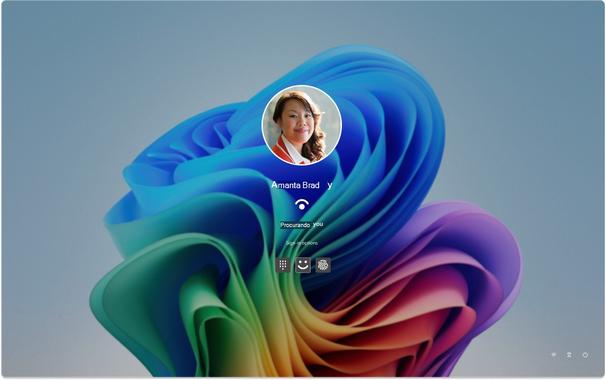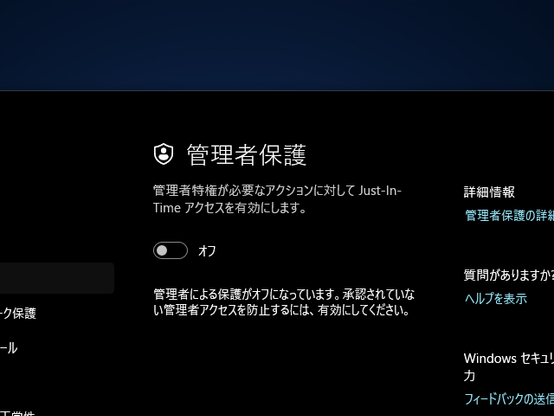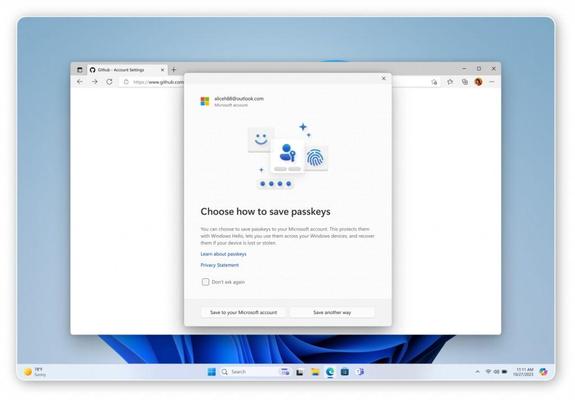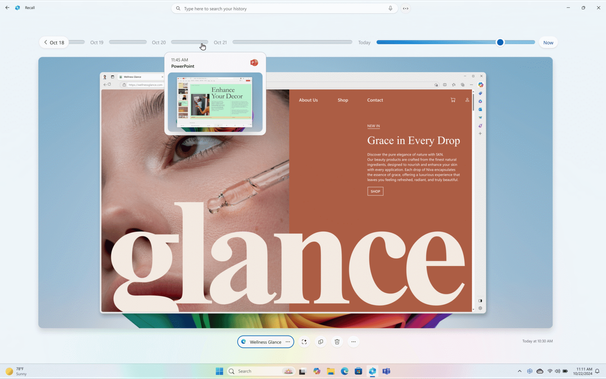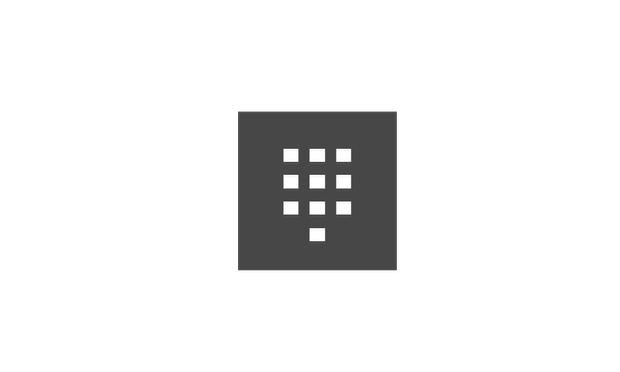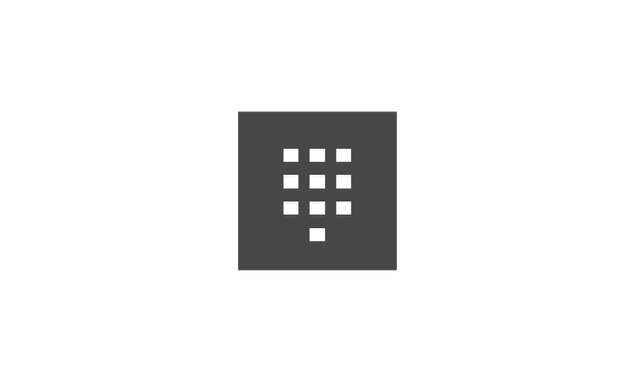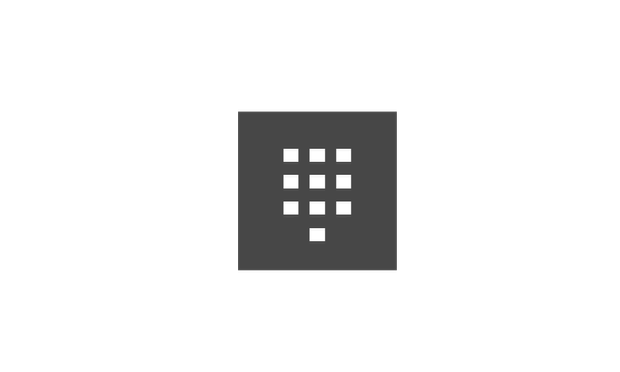#Cryptomator 1.17.0: #Windows, say "Hello"!
#windowsHello
🎉 It’s here: Cryptomator Desktop 1.17.0 is out now!
This update brings exciting new features and critical fixes — including more compatibility, more convenience, and more security. 💪
🔐 Curious what’s new? Head over to our blog for the full breakdown:
👉 https://cryptomator.org/blog/2025/06/25/desktop-1.17.0/?utm_source=mastodon&utm_medium=social&utm_campaign=desktop-1.17.0
#Cryptomator #Update #Encryption #OpenSource #Privacy #WindowsHello #Cybersecurity
Windows Hello no longer works in the dark — and it’s not a bug. A recent update now requires both IR and color cameras to fix a spoofing issue 🛡️, improving security but breaking low-light logins 🌙.
Disabling the webcam restores old behavior, but breaks video calls 🎥.
Many users are frustrated by the change and lack of notice.
@zacbowden
@zacbowden@threads.net
@windowscentral
#WindowsHello #Microsoft #Wndows #Privacy #CyberSecurity #Biometrics #TechNews #UserExperience #Tech
#WindowsHello face unlock no longer works in the dark, and #Microsoft says it's not a bug
Gesichtserkennung: Workaround für deaktiviertes Windows Hello im Dunkeln https://www.computerbase.de/news/betriebssysteme/gesichtserkennung-workaround-fuer-deaktiviertes-windows-hello-im-dunkeln.93173/ #WindowsHello
Windows Hello não funciona no escuro? Microsoft diz que é normal
Per #Windows-#Update hat #Microsoft #WindowsHello eigenen Angaben zufolge sicherer gemacht. Leider funktioniert die #Gesichtserkennung dadurch aber nur noch bei guten Lichtverhältnissen. https://winfuture.de/news,151602.html?utm_source=Mastodon&utm_medium=ManualStatus&utm_campaign=SocialMedia
Microsoft just made Windows Hello afraid of the dark to prevent spoofing attacks. Your laptop now needs to actually SEE your face, not just sense it with IR sensors. RIP midnight productivity sessions! 👻💻
#WindowsHello face unlock no longer works in the dark #Windows10 #Windows11
https://www.elevenforum.com/t/windows-hello-face-unlock-no-longer-works-in-the-dark.37081/
🚀 Cryptomator 1.17.0 Beta is here!
Want to be among the first to try out new features? The beta version of Cryptomator 1.17.0 is now available for testing! 🎉
✅ Windows Hello support
✅ ARM64 support for Windows (experimental)
✅ Double-click vault.cryptomator to unlock
Give the beta a try and help us make Cryptomator even better with your feedback! 🧪
👉 Try it now: https://github.com/cryptomator/cryptomator/releases/tag/1.17.0-beta1
#Cryptomator #BetaTest #OpenSource #Privacy #Encryption #WindowsHello #ARM64 #Cybersecurity
https://www.walknews.com/915957/ Windows 11の次期セキュリティ機能「管理者保護」でユーザー・開発者が注意するべきこと – 窓の杜 #Science #Science&Technology #Technology #UAC #Windows #WindowsHello #システム #システム・ファイル #セキュリティ #テクノロジー #プログラミング #科学 #科学&テクノロジー #管理者保護
Microsoft Makes New Consumer Accounts Passwordless by Default
#Microsoft #Passkeys #Passwordless #Cybersecurity #Authentication #Security #WorldPasskeyDay #WindowsHello #MicrosoftAccount #TechNews
💡 Microsoft Recall arriva ufficialmente su Windows 11
https://gomoot.com/microsoft-recall-arriva-ufficialmente-su-windows-11/
#ai #blog #copilot #microsoft #news #pc #picks #recall #tech #tecnologia #windows11 #windowshello
Microsoft has moved its Recall AI feature to the Windows 11 Release Preview Channel, advancing it despite known data filtering issues
#Windows11 #Microsoft #Recall #CopilotPlusPC #AI #Privacy #Cybersecurity #TPM #WindowsHello #DataSecurity
𝐇𝐎𝐖 𝐓𝐎 𝐀𝐋𝐋𝐎𝐖 𝐏𝐈𝐍 𝐑𝐄𝐒𝐄𝐓 𝐅𝐎𝐑 𝐖𝐈𝐍𝐃𝐎𝐖𝐒 𝐇𝐄𝐋𝐋𝐎 𝐅𝐎𝐑 𝐁𝐔𝐒𝐈𝐍𝐄𝐒𝐒
PIN is one of the login options in Windows Hello for Business. If a user forgets their PIN, they can reset it. Windows Hello for Business allows two types of PIN reset:
- Destructive PIN reset, which deletes everything in the Windows Hello for Business container. This is a forced reset, but it requires no additional configuration and works by default.
- Non-destructive PIN reset, which requires additional configuration but does not delete the existing Windows Hello for Business container and the keys stored in it.
📺 Watch my YouTube video bellow on how to configure it 👇 👇
https://youtu.be/XdHrajCf-Tk
How to Enable or Disable Enhanced Anti-Spoofing for #WindowsHello Facial Recognition Sign-in Authentication in #Windows11 and #Windows10
https://www.elevenforum.com/t/enable-or-disable-enhanced-anti-spoofing-for-windows-hello-facial-recognition-in-windows-11.34666/
How to Change Maximum #WindowsHello #PIN Length in #Windows11 and #Windows10
https://www.elevenforum.com/t/change-maximum-windows-hello-pin-length-in-windows-11.32545/
How to Change Minimum #WindowsHello #PIN Length in #Windows11 and #Windows10
https://www.elevenforum.com/t/change-minimum-windows-hello-pin-length-in-windows-11.32542/
How to Enable or Disable #WindowsHello #PIN Expiration in #Windows11 and #Windows10
https://www.elevenforum.com/t/enable-or-disable-windows-hello-pin-expiration-in-windows-11.32538/