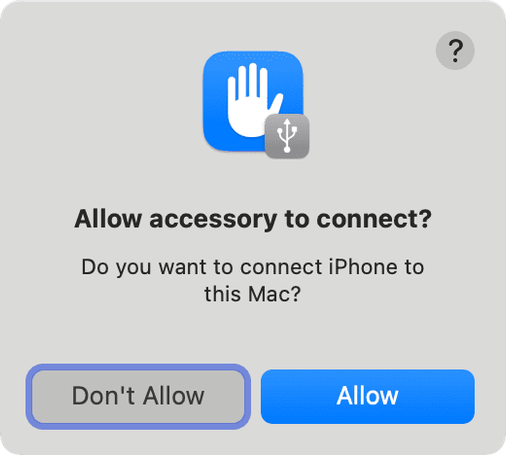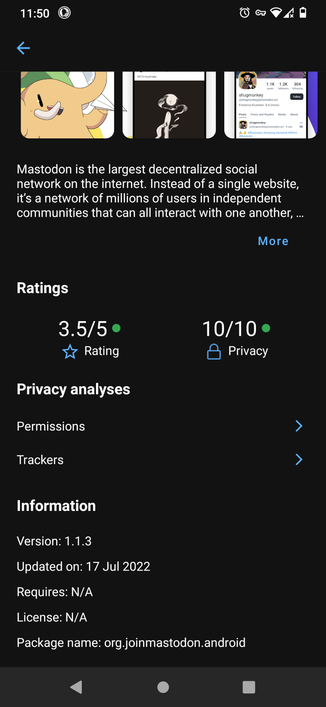Don’t sync contacts with apps you don’t trust.
They harvest address books for network mapping.
#ContactsHarvesting #PrivacyProtection #AppPermissions
#AppPermissions
It's time to take a closer look at app permissions and how you connect to wifi.
Many apps request access to data they don't truly need.
Why Limit App Permissions?
Enhanced Security: Granting unnecessary permissions can expose sensitive data if an app is compromised. Why let a flashlight app access your contacts?
Privacy Protection: Limiting location access prevents apps (and their advertisers) from tracking your every move. Do you really need that shopping app knowing your exact location 24/7?
Reduced Targeted Ads: Less location data means fewer creepy, hyper-targeted ads following you around the web.
How to Turn Off GPS (Location Services):
Android:
1. Open Settings.
2. Tap Location. (May be under "Security & Location" or similar)
3. Toggle the main Location switch OFF.
4. For more granular control, you can often see a list of apps and their location permissions. Choose "Allow only while using the app," "Ask every time," or "Deny."
iOS:
1. Open Settings.
2. Tap Privacy & Security.
3. Tap Location Services.
4. Toggle the main Location Services switch OFF.
5. You may also tap on individual apps to manage their location access (Always, While Using the App, Never).
Let's move into public wifi and its effect on device and personal security.
Free public wifi can be tempting, but it's often a security risk. While most websites now use HTTPS (TLS), encrypting the data between your device and the website, there are still vulnerabilities:
DNS Leaks: Your device uses DNS servers to translate website names into IP addresses. Without a VPN, these requests can be visible on public wifi, revealing what sites you're visiting.
Man-in-the-Middle Attacks: Malicious actors can set up fake wifi hotspots to intercept your data, even if it's encrypted.
Data Harvesting: Some public wifi providers collect user data.
Why are VPNs important when using public wifi.
First, what is a VPN. A VPN (Virtual Private Network) creates a secure tunnel for your internet traffic, encrypting your data and masking your IP address. Even with HTTPS, a VPN adds an extra layer of privacy by:
Hiding your DNS requests: Preventing others on the network from seeing what websites you visit.
Obscuring your IP address: Making it harder to track your online activity.
Protecting your data on public wifi: Shielding you from potential man-in-the-middle attacks.
In short: Take control of your mobile security! Limit app permissions, be cautious with public wifi, and consider using a VPN for enhanced privacy. Your digital self will thank you!
#Privacy #Security #VPN #AppPermissions #Publicwifi #CyberSecurity #Cyber_Security
Do you utilize a VPN when accessing public wifi?
🛡️ Protect your main email from spam and breaches! Discover how email aliases enhance your privacy and organize your inbox. Check out our newest blog for all the details and strategies.
https://www.mystsafe.com/post/ensuring-privacy-how-to-disable-microphone-and-camera-access-for-apps
#PrivacyTips #PrivacyMatters #TechTips #SecureYourData #DigitalPrivacy #PrivacyControl #NoCameraAccess #NoMicAccess #TechSafety #AppPermissions #DataProtection #Cryptocurrency #CyberSecurity
By limiting camera and microphone access, you can enhance your privacy and minimize the risk of unintended recordings or data breaches.
https://www.mystsafe.com/post/ensuring-privacy-how-to-disable-microphone-and-camera-access-for-apps
#PrivacyTips #PrivacyMatters #TechTips #SecureYourData #DigitalPrivacy #PrivacyControl #NoCameraAccess #NoMicAccess #TechSafety #AppPermissions #DataProtection #Cryptocurrency #CyberSecurity
🔒 Tighten your digital defenses! Regularly review and restrict camera and microphone access on your devices to boost privacy and security. Not every app needs to eavesdrop. 🎤🚫📸🚫
https://www.mystsafe.com/post/ensuring-privacy-how-to-disable-microphone-and-camera-access-for-apps
#PrivacyTips #PrivacyMatters #TechTips #SecureYourData #DigitalPrivacy #PrivacyControl #NoCameraAccess #NoMicAccess #TechSafety #AppPermissions #DataProtection
This article will critically examine the privacy features and app permissions of Threads, highlighting potential concerns and risks associated with its use. #PrivacyConcerns, #DataCollection, #InstagramApp, #ThreadsApp, #ThirdPartySharing, #ExtensiveDataCollection, #UserData, #PrivacyRisks, #AppPermissions, #DeletingThreadsProfile https://privacypriority.in/2023/07/privacy-concerns-and-data-collection-a-critical-examination-of-threads-an-instagram-app/
@IAm_THEPaulina
Good Question! Also applies to other jurisdictions.
What, exactly, is the risk from#tiktok and how does it differ from the data harvested by other apps? #AppPermissions
To bad there wasn't an effective 'data-leakage' app to survey one's devices...
The #MastodonApp seems just fine to me for simple browsing and occasional tooting, despite the complaints that pop up here and there.
What I especially like is the high privacy rating, #NoTrackers and few #AppPermissions requested to run it on #android .
Screenshots taken in App Lounge of the @e_mydata /e/OS.
Google urged to tame privacy-killing Android bloatware - A letter sent to the Google CEO by Privacy International claims bloatware has allowed a privacy an... more: https://nakedsecurity.sophos.com/2020/01/13/google-urged-to-tame-privacy-killing-android-bloatware/ #privacyinternational #apppermissions #sundarpichai #androidapps #bloatware #motorola #android #privacy #samsung #samsumg #google #mobile #nokia #pixel