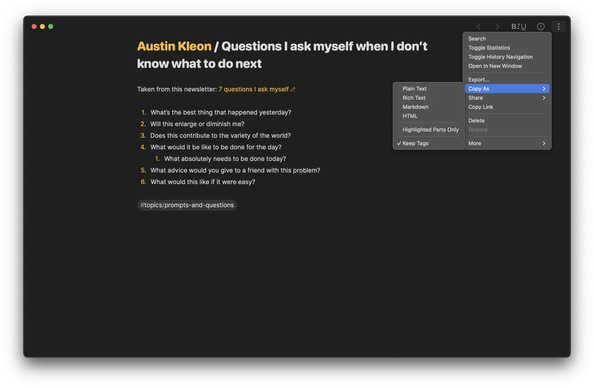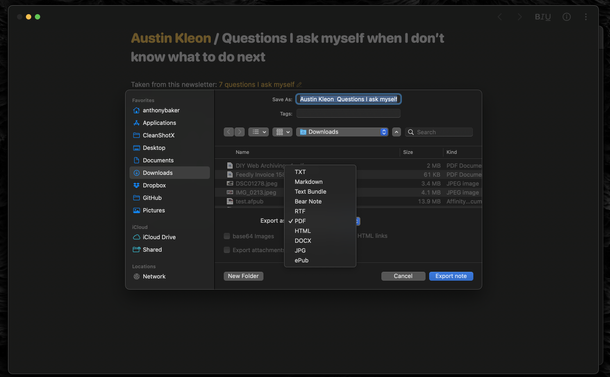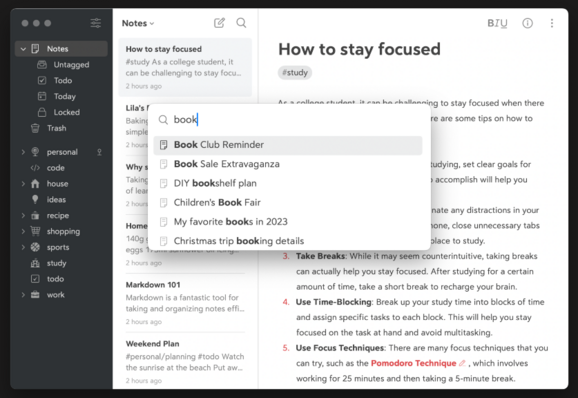I took a stab at cleaning up my code for BearExporter, a Python script to export all of your Bear notes to Markdown files you can use with Obsidian, read in the terminal, or whatever.
As the old saying goes "it works for me!" but I know it's not exactly great code, but it is available.
I'm not great at Python but I'll try to improve it as time allows.