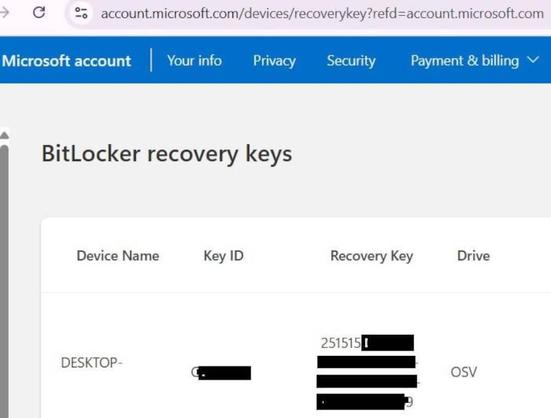dual boot entry not visible for ubuntu 24.04 with full disk encryption & Windows 11 with bitlocker, uefi, and secureboot #dualboot #uefi #luks #secureboot #bitlocker
#BitLocker
Wenn bei einem Windows-PC die Geräteverschlüsselung Probleme macht, dann meistens so richtig, und dann müsst ihr den "Bitlocker-Wiederherstellungsschlüssel" zur Hand haben. ☝️🤓
Im ganzen Video zeigen wir euch, wie ihr den Wiederherstellungsschlüssel direkt in Windows anzeigen könnt: https://www.youtube.com/watch?v=TjHmoQminxw
This looks like a virus.
It's #Microsoft , who has assigned to anyone using Windows something called a #bitlocker key and put it into your Microsoft account. If you have more than one, be sure you can get into them. If you cannot find this key you lose your data.
I'm in a 3rd world country and got locked out. I have a recent Microsoft account-- no key.
It was in an obsolete account not used for 20 years.
Dia ?? con #Windows
Antes del partido del Boca vs Bayern, estuve aprendiendo de la proteccion de unidades #Bitlocker en #Windows11.
Aproveché para instalarle a la DELL el #Tailscale y el #NextDNS, que son dos herramientas que me son indispensables.
Ya le voy tomando cierto (cierto, dije) cariño a esta portatil.
And it does 🥳 !
I did take the precaution of disabling temporarily #bitlocker to make sure it picked up the new TPM measurements after the secure boot settings change, and it look like it worked. Definitely keep your bitlocker recovery key nearby though if you do this.
Now the question is: does #windows11 boot still? Or did I screw up #bitlocker by messing up with the TPM and secure boot settings?
Laptop had Bitlocker enabled. I had to talk the laptop owner through how to access the Bitlocker key in his Microsoft account.
Thankfully the recovery key worked to unlock it. Turning Bitlocker off now.
The screen was damaged on this XPS laptop. I just have the internal screen cable unplugged and am using a Dell Thunderbolt dock to view with an external screen.
This Dell XPS only has USB-C form factor Thunderbolt ports, no regular USB ports or even an HDMI.
#Dell #XPS #Bitlocker #Microsoft
RT: https://social.retroedge.tech/objects/06c33a3a-dcf5-4c5d-9eac-5cc3c869660d
Bypassing #BitLocker Encryption: Bitpixie PoC and #WinPE Edition
https://blog.compass-security.com/2025/05/bypassing-bitlocker-encryption-bitpixie-poc-and-winpe-edition/
Bypassing #BitLocker Encryption: Bitpixie PoC and #WinPE Edition
https://blog.compass-security.com/2025/05/bypassing-bitlocker-encryption-bitpixie-poc-and-winpe-edition/
Bypassing #BitLocker Encryption: Bitpixie PoC and #WinPE Edition
https://blog.compass-security.com/2025/05/bypassing-bitlocker-encryption-bitpixie-poc-and-winpe-edition/
#Windows 10 : #Microsoft corrige en urgence le #bug #BitLocker déclenché par le #Patch Tuesday de mai
https://www.clubic.com/actualite-566286-windows-10-microsoft-corrige-en-urgence-le-bug-bitlocker-declenche-par-le-patch-tuesday-de-mai.html
Encore des anomalies sur un système privateur. Bref, si vous en avez marre, n'hésitez pas à opter pour un système libre tel que #GNU #linux. Vous avez plétore de choix avec les différentes #distribution.
Windows 11 24H2 auto-enables BitLocker, causing surprise lockouts and blue recovery screens. Prevent frustration: disable auto-encryption with a quick registry or PowerShell tweak, and always back up your recovery key! #Windows11 #BitLocker #DataSecurity
#Windows10 emergency updates fix #BitLocker recovery issues
#Microsoft hat eine Lösung für das #BitLocker-Problem nach dem Mai-Patch veröffentlicht. Das Out-of-Band-Update KB5061768 beendet die nervige Wiederherstellungsschleife. https://winfuture.de/news,151021.html?utm_source=Mastodon&utm_medium=ManualStatus&utm_campaign=SocialMedia
Windows Update Triggers BitLocker Recovery Screen
https://www.cyberkendra.com/2025/05/windows-update-triggers-bitlocker.html
#microsoft #windows #bitlocker
@hkrn Wait, what?
"You can retrieve the BitLocker recovery key by logging into the BitLocker recovery screen portal with your Microsoft account"
So you're telling me, the bitlocker recovery key is uploaded to Microsoft without consent or knowledge?! (I don't use Windows, so I cannot check this.)
That'd be a huge risk - both for companies and individuals: compromised cryptographic keys.
Microsoft confirms BitLocker recovery key issues after recent Windows 10/11 update. #WindowsUpdate #BitLocker #Microsoft
More details: https://borncity.com/win/2025/05/17/microsoft-confirms-bitlocker-boot-problems-after-windows-10-11-may-2025-update/ - https://www.flagthis.com/news/15184
After installing the May 2025 update (KB5058379), #Windows10 might repeatedly display the #BitLocker recovery screen at startup
https://www.tenforums.com/windows-10-news/199082-known-resolved-issues-windows-10-version-22h2.html
#Windows 10 KB5058379 update triggers #BitLocker recovery on some devices