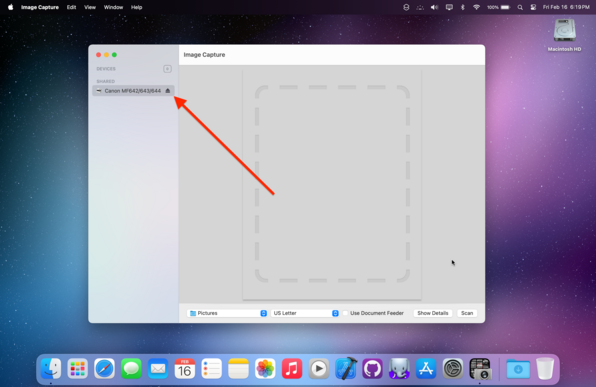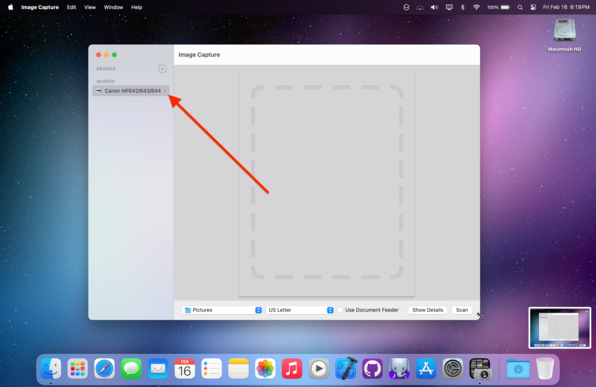ESP32 AI On The Edge Module #TindieBlog #ESP32 #AIOnTheEdge #PoE #ImageCapture #ComputerVision
https://blog.tindie.com/2025/06/esp32-ai-on-the-edge-module/
#ImageCapture
Apple's Image Capture disappointed me again. So I wrote a utility to bypass it entirely, and backup photos from an old Android phone, using node.js and adb: https://soledadpenades.com/posts/2025/why-backup-from-android-with-adb/
PS: This video was taken by Spectacle, one of KDE's many pieces of home-grown software I am profoundly grateful for and love tremendously. I've never actually taken video with it before but omg can see me using this much more in future. Simplicity and Function in beautiful harmony.
#software #KDE #Spectacle #ImageAnnotation #ImageCapture #ScreenRecording
Uncover the importance of aperture in photography and learn how to choose the perfect settings to transform your images into vivid stories! 📸✨ #Photography #Aperture #ImageCapture #PhotoTips #Storytelling https://www.sage.blue/aperture-the-key-to-picture/
Unlock the mysteries of photography by exploring the role of aperture in image capture—choose the perfect settings to transform your photos into vivid narratives! 📸✨ #Photography #Aperture #ImageCapture #VisualStorytelling #CameraSettings https://www.sage.blue/aperture-the-key-to-picture/
The slightest resize of the sidebar will compress the Eject button before the label in Image Capture.
The Eject label should never disappear and looks like it needs priority over the device name label. Or really high compression resistance compared to the device name label.
So a $10 app “PLIST Edit” later, I’ve set:
<key>IK_MakeSubFoldersPerCamera</key>
from <true/> to <false/>
…and now the menu item “Make Subfolders Per Camera” has been returned to the destination UI, and I can check or uncheck it.
#Apple #Enshittification #ImageCapture
/2
In today’s episode of #Enshittification, serial Enshittifier #Apple returns, this time with #ImageCapture their generic image ingestion app. In its recent couple of OS versions, Apple removed the option to save images directly in the folder you choose, forcing you to save in a subfolder named for the device they came from.
This option is in the .plist file, but in a double Enshittification that .plist is a binary file, so it can't be edited with a text editor.
1/
When I import photos / videos from my iPhone via Photos or Image Capture, the resulting files have a Creation timestamp matching the import time, and a Modification timestamp that is *one hour later* than the time the photo or video was taken. (Photos shows the correct time, but if I Export Unmodified Originals, the resulting files exhibit this issue.)
This is inconvenient to me for Reasons, but also it seems inexplicable that the timestamps would be 1 hour in the future. #macOS #ImageCapture
An App that Captures with the Power of AI #AIcaptures
Hashtags: #AIapp #smartphoneapp #imagecapture AI technology #imageanalysis #machinelearning Summery: CaptureMyMeeting is an AI-powered app that aims to revolutionize the way meetings are conducted and documented. The app is designed to capture, summarize, and keep track of meeting content in a snap, making it easier for participants to stay organized and focused during meetings. The app utilizes artificial…
https://webappia.com/an-app-that-captures-with-the-power-of-ai-aicaptures/
Trying to help my mom unload her #iPhone photos into her #Dropbox. I always just use Image Capture for this but I'm stumped by this behavior:
Recent images shows 16,323 items (15,759 photos & 552 videos)
#ImageCapture app shows 4,927 items and after import, I have 6,081 items on disk (lots of "live" photos)
Image Capture app won't let me delete anything because there's an iCloud association
What's special about the 4,927 items Image Capture is allowed to see?
How can I delete only those?
Web-Based #Document #Scanning SDK for macOS
Need to build a scanner application that allows users to scan documents from macOS browsers? Dynamic Web TWAIN SDK provides JavaScript APIs to access TWAIN and Image Capture (ICA) drivers on macOS. With the SDK, you can quickly build a web scanning application for users to scan documents, edit images and save them to a local or remote file system or document repository.
To know more visit:
https://www.dynamsoft.com/products/scan-documents-mac-browsers.aspx
RT @rijubrata@twitter.com
New #ImageCapture API capabilities soon shipping in Chrome 72 enables #HDR photography and advanced visual computing with #OpenCV in your browser: https://01.org/blogs/riju/2019/bringing-high-quality-imaging-web-platform cc @kenchris@twitter.com @ChromiumDev@twitter.com @slightlylate@twitter.com @Paul_Kinlan@twitter.com