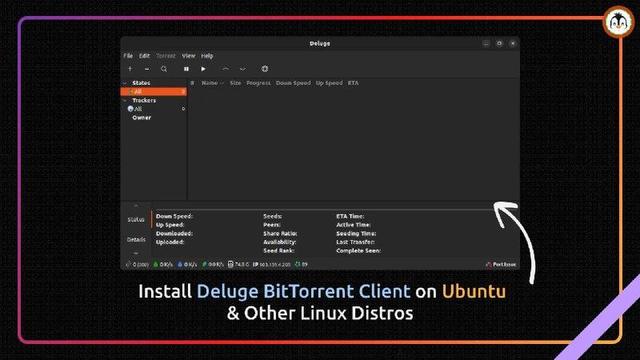More #LinuxApp goodies: local on-device audio live captions! I usually mute by default, and now I'll have even fewer reasons to unmute. 🔇 #a11y
https://flathub.org/apps/net.sapples.LiveCaptions
#LinuxApp
It’s 2025, and this is the first time I’ve had a reliable method for sending files across the local network between my phone, tablet, and computers. #AndroidQuickShare #pseudoStandard #LinuxApp
It is crazy it has taken the industry so long to finally implement something for sharing files between local devices. We just need Apple to add support too, and well have a universal system for local device–device file sharing!
https://www.omgubuntu.co.uk/2025/06/packet-linux-android-file-transfer-app-quick-share
How to Install Google Earth on Ubuntu and Other Distros
#Linux #Ubuntu #Google #LinuxApp
https://ubuntushell.com/install-google-earth-on-ubuntu/
We have chosen to distribute ProfExam Simulator for Linux in the AppImage format. This step-by-step guide provides detailed instructions to help Linux users easily launch ProfExam Simulator from an AppImage file.
https://profexam.com/blog/how-to-open-appimage-files-on-linux-a-guide-for-profexam-users
Install Deluge BitTorrent Client on Ubuntu & Other Linux Distros
#Linux #BitTorrent #LinuxApp #Gnome #Ubuntu
https://ubuntushell.com/install-deluge/
I was giving Todo.txt apps a try as well as Joplin. But I find sometimes I need the simplest UI to get stuff done. I'm now trying Everdo, which runs a lot faster in Linux than Todoist. And Probably sticking with UpNote which has a great UI compared to Joplin which is just okay.
Everdo is a bit different but still easy to add tasks and aggregate them in a simple list. As opposed to Todo.txt apps where you have to use syntax than switch between filters which is clever but sometimes I just don't have the mental energy to use syntax and switch between filters. Different things work for different people.
#task_managment #linuxapp #everdo #upnote
Is there a Linux email client which handles spam as well as webmail systems? Automatically detect spam and put it in a special folder without going trough the inbox?
In @thunderbird you have to manually mark messages as spam, and then nothing happens, unless you've turned on a setting for them to be moved (why is this turned off by default!?). And still new spam needs to be marked manually
I need to protect my mom from getting phished and tricked, so need to switch client