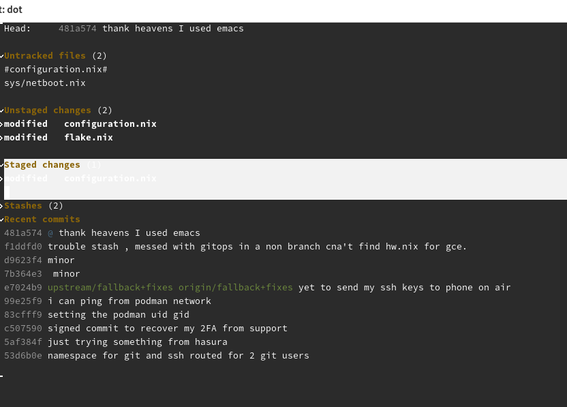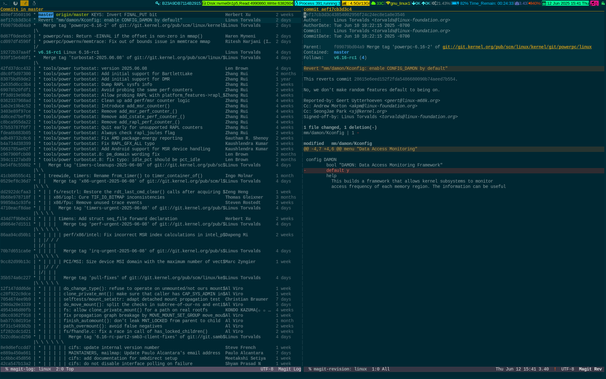#Magit
Thanks to #Magit in #Emacs I no longer dread git conflicts :ms_robot: https://magit.vc/
My shortcut for launching the #gitAnnex #magit transient buffer in #emacs is SPC g a. Sensible stuff; Space(prefix) Git Annex.
Now consider that #magit-annex's transient command shortcut to execute the sync function is y and then y again to sync all remotes.
I've been typing that combination dozens of times a day for a long time before I noticed :D
(Not that I have any plan to change it ;) )
#TIL that #Magit has a function to generate a shell command that runs an uncustomized #Emacs with only Magit loaded and it will already put it in clipboard. The interactive function is called `magit-emacs-Q-command`.
This is so cool and very handy for testing the issues apart from the user's config and to report a bug easily. I wish this was a built-in function in Emacs that get the the package we want to debug and it already handles the dependencies and etc. Anyways, very handy function. :)
I installed "b4" using "pipx", which sets up a virtual environment for the "b4" code and its dependencies. I looked for a way to set TMPDIR to the current working directory when running "b4".
After some research, I found I could create a "foo.pth" file in the pipx virtual environment's site-pakages directory, which a 1 liner:
import os; os.environ['TMPDIR'] = os.getenv('PWD')
This did the trick! b4 prep --edit-cover now works with emacsclient and Magit!
5/5
I'm not sure why Magit really cares. I tried using advice to get around this, but didn't quite get it to work.
Looking at the "b4", I found the Python code for editing the cover letter. It creates a temporary directory and then "COMMIT_EDITMSG" in that directory. Looking at the documentation for tempfile.TemporaryDirectory suggested using an environment variable like TMPDIR. Okay, this is another idea, set TMPDIR to the current working directory.
4/5
The file is showing in Emacs. I tried to exit the emacsclient session with C-x #, and it asked if I wanted to create the directory where the file lived. Sure, I say. But at this point its useless. So I looked for ways to work around or fix this problem. With Emacs, I suspect Magit was involved. Looking at the source code, I found the places where this error was triggered. There was no easy way to get around this, other than put the file in the repository directory tree.
3/5
"b4 prep --edit-cover" uses the EDITOR environment variable to figure out which editor to use. Apparently the default for bash on Fedora 42 is to set EDITOR to /usr/bin/vim. While I'm quite versed in vi (the predecessor to vim), I prefer to use Emacs. So I set EDITOR to emacsclient and tried again. But this time I got an error about the file not being in a Git repository, and b4 said the file hadn't changed.
2/5
I recently found a small typo in some Linux kernel documentation, and posted a patch to get it fixed. There were some problems with the patch, and it was suggested I use a tool called "b4" https://b4.docs.kernel.org/en/latest/index.html. I started using it for my next patch revision, but ran into a snag when editing the patch cover file.
1/5
Hmmm....
Rule of thumb: In the kernel, we keep new features in a bool state. And this is not the first time. It happened before with other features, too.
cc:Linus Torvalds
cc:SeongJae (SJ) Park
cc:Andrew Morton
#linuxkernel #linux #opensourcedevelopment #operatingsystem #emacs #magit #tool
Hmmm....
Rule of thumb: In the kernel, we keep new features in a bool state. And this is not the first time. It happened before with other features, too.
cc:Linus Torvalds
cc:SeongJae (SJ) Park
cc:Andrew Morton
#linuxkernel #linux #opensourcedevelopment #operatingsystem #emacs #magit #tool
Text editor? IDE? Operating System? Emacs is your silent companion. #emacs #orgmode #magit #projectile
http://tomsitcafe.com/2025/06/11/emacs-the-editor-that-fights-back/
Started playing with #Aider and aider.el for #emacs aaaaaand so far I'm not impressed.
My colleague and good friend, who haven't really found a use-case for AI yet, thinks it rocks however. He's more of a low-level kernel coder, so that was surprising.
I really dislike the default of it committing stuff to git without my review first. I mean, I know I can revert, I have #magit for this, but I don't trust robots working in the background without my approval.
👨💻 So, someone slapped #Magit into #VSCode and called it "Edamagit" because apparently, naming things after cheese is the new trend 🧀. Meanwhile, #GitHub is too busy pretending #AI can write better code than you can to notice 🤖.
https://github.com/kahole/edamagit #Edamagit #HackerNews #ngated
Edamagit: Magit for VSCode
This for you entertainment....pure show off...I am good at it ...😜🤣
#linuxadmin #linuxkernel #opensourcedevelopment #operatingsystem #emacs #gnu #tool #git #magit
This for you entertainment....pure show off...I am good at it ...😜🤣
#linuxadmin #linuxkernel #opensourcedevelopment #operatingsystem #emacs #gnu #tool #git #magit