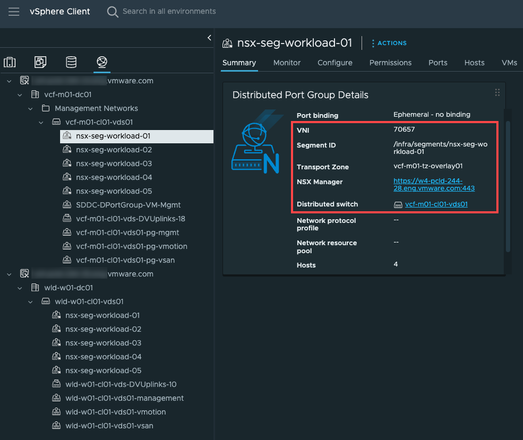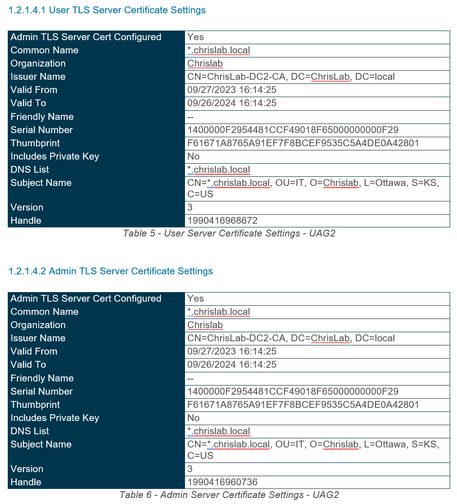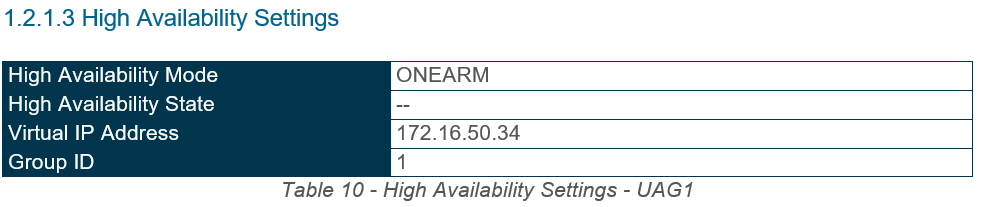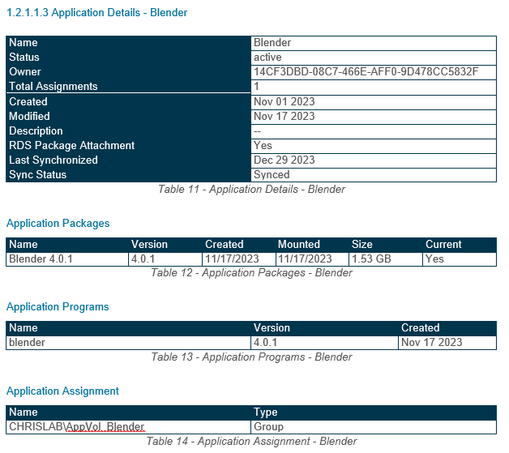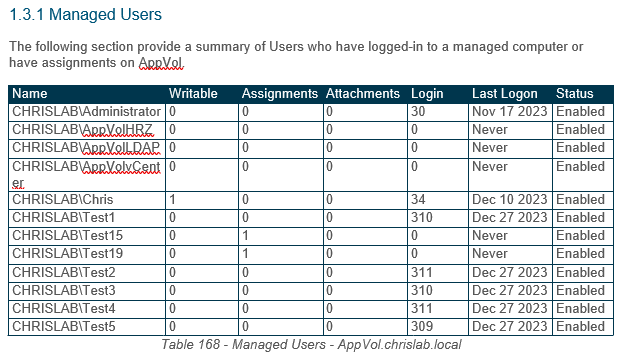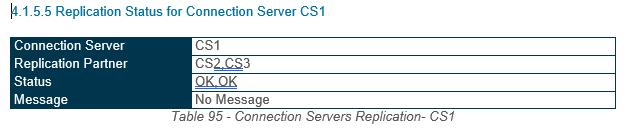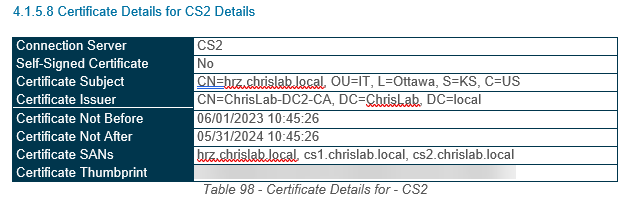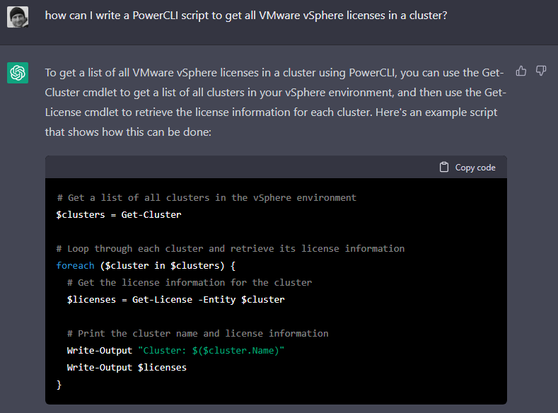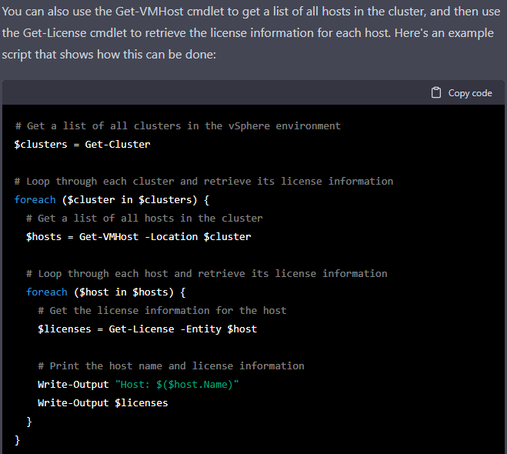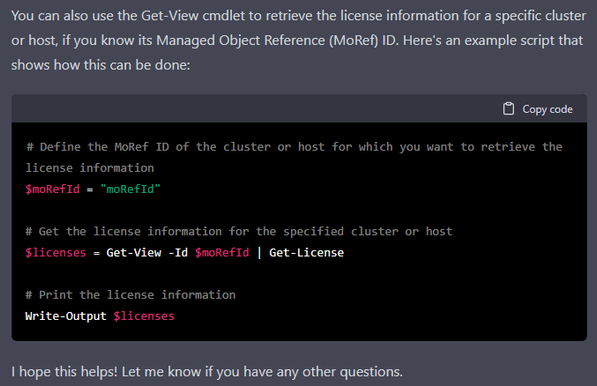Weird #vSphere #PowerCLI error of the day:
A simple
Set-VM -VM "TEST" -NumCpu 2
fails when "TEST" is currently configured with 1 vCPU, powered on, CPU HotAdd enabled.
Error: "Requested number of processors 2 is more than 1 processors this virtual machine is configured for."
Yes I know - this is how CPU extension work.
This error doesn't seem to be consistent as there's another VM where it's working properly. So what do you want to tell me #broadcom and why can't you handle exceptions properly?
#PowerCLI
I wrote a PowerCLI script to back up all ESXi hosts in vCenter
#VMware #vCenter #vExpert #ESXi #PowerShell #PowerCLI
https://thedxt.ca/2024/07/vcenter-esxi-config-backup-script/
[New] - Quick Tip - Retrieving NSX segment information from vCenter Server https://williamlam.com/2024/06/quick-tip-retrieving-nsx-segment-information-from-vcenter-server.html
PowerCLI quick tip: how to copy files through VMware tools...no network required: https://medium.com/@a.j.longchamps/tip-how-to-copy-files-from-a-vmware-vm-with-powercli-1abb471679e0
#homelab #blogging #powercli #packer #vmwaretools #linux #windows #vmware
Unlock the power of code creation for Automation with ollama! Learn how to use PowerShell & ollama together, prompt examples, writing assistant ideas and more… in my latest blog post:
Link to Blog:
https://vcrocs.info/ollama/
#vExpert #vmwarecode
#vCommunity #VMwareAriaAuto
#PowerShell #PowerCLI
#ollama
When #vmware announced that products would be discontinued that was ok for me. I even came across a few I never heard of despite being around in the VMware cosmos for some time.
The good thing is: #powerCli was not on that list.
Bad thing is: What they discontinued as well is testing their products.
So if you want to break something, use Set-HardDisk on a #vsan ESA cluster to extend the disk. On version 8.0u2 / a / b this will kill the vpxd process of vCenter server right away without warning.
Well, its official, I have completed all the Horizon on-premises As Built Reports now that this UAG report is published!
You can get it live > AsBuiltReport/AsBuiltReport.VMware.UAG (github.com)
The other reports:
As Built VMware Horizon > AsBuiltReport/AsBuiltReport.VMware.Horizon (github.com)
As Built VMware App Volumes > AsBuiltReport/AsBuiltReport.VMware.AppVolumes (github.com)
If you want to take a look at the PowerShell Gallery:
As Built VMware Horizon > PowerShell Gallery | AsBuiltReport.VMware.Horizon 0.2.0
As Built VMware App Volumes >PowerShell Gallery | AsBuiltReport.VMware.AppVolumes 1.1.0
As Built VMware UAG >PowerShell Gallery | AsBuiltReport.VMware.UAG 1.1.0
What is in this update, well a bunch of things as you can imagine. It has been updated to support Universal Access Gateway (UAG) 2312 and below. I have tested on all versions of 230# versions and should work on all other modern versions.
Important Additions:
Added ability to gather the UAG cert details from User and Admin interface:
High Availability Settings:
Client Executables: (You know if you want to force install of Teams and OneDrive on session client!)
Account Settings with Password Expirations:
Like the Horizon As Built Report, and App Volumes there are many other additional function and features included. Really too many to write out.
What is not in the report:
- Endpoint Compliance Check Provider Settings, due to no working lab environment for this to gather the information needed to create the report. PLEASE reach out if you want to help!
I hope this helps you all, and over time I get more time to keep this up to date.
Links to Past Blog Posts on As Built Reports
https://childebrandt42.blog/2024/02/05/as-built-report-for-vmware-universal-access-gateway-uag/
#API #AsBuiltReport #Automation #Horizon #PowerCLI #Powershell #RestAPI #UAG #UniversalAccessGateway #vExpert #VMware #VMwareCode #VMwareCode
As promised over the last few weeks i have been working on the App Volumes report. Well, it’s finally done!
You can get it live >>>>> AsBuiltReport/AsBuiltReport.VMware.AppVolumes (github.com)
What is in the update, Well a bunch of things as you can imagine. It has been updated to support App Volumes 2309 and below. I have tested on all versions of 230# versions, and should work on all other 4.x versions. But one thing that is not supported is the 2.x apps.
Important Additions
Added More details to Applications:
Updated User Summary Report with last logon and Number of Logons:
App Volumes Remote Instance Data:
Scheduled Job details:
Troubleshooting Archives report:
Like the Horizon As Built Report there are many other additional function and features included. Really to many to write out.
What is not in the report:
- All 2.x AppStack support, did not find the time or the need to build out my lab to test this.
- SSL information for App Volumes Server its self. Will work on this for next version
- Settings data for the following: Timezon, Certificate Authority File, API monouting, Delete Protection, Force Reboot on Errror.
- I chose to leave off, logs, and System messages as seemed like a waste.
I hope this helps you all, and over time I get more time to keep this up to date.
Link to As Built Report for VMware Horizon – Here
Link to Code for As Built Report for VMware Horizon – Here
https://childebrandt42.blog/2024/01/02/as-built-report-for-vmware-app-volumes-updated-for-2309/
#API #AppVolumes #AsBuiltReport #Automation #EUC #Horizon #PowerCLI #Powershell #Reporting #RestAPI #RestAPI #vExpert #VMware
#ITOps #PowerCLI PowerCLI Tutorial: Boost Your VMware Management Skills https://bit.ly/3TzOYUG via PlanetPowerShell
A month or so ago, an old friend reached out, and asked if I was interested in updating the Horizon As Built report. Honestly had been debating this for some time, just never set the time to do it. I flipped this to a priority, as this is something I wanted to do, but just needed a nudge to get rolling. And Karl Newick was the nudge I needed.
Huge thanks for Karl for the push, and also the ideas and reference code for a few additions to the report. And thanks for endless testing as I continued to evolve this.
It live! Look here>>>>>ASBuiltReport.VMware.Horizon
What is new with this update? Well glad you asked, it’s now configured for 2309 version of Horizon and below. I have tested this on all 23## versions of Horizon and should work on all 8 version of Horizon code, just some things might be blank. It should capture everything you can set in Horizon admin console and more. With a few small exceptions. Will go over those in a bit. But first the new major additions.
Important Additions
Added Connection Server Replication Status:
Connection Server Certificate Information:
Connection Server CPU and Memory Metrics at time of the report
App On Demand Data:
Client Restrictions:
Detailed Permissions Reporting:
There are many other additions to this report just buried into the report details. With that said, there are some limitations on the SOAP API that was used for this report originally when I created it, so over the course of the beginning part of 2024, my intentions are to rebuild the report to use the Rest API’s where we can see a bit more data.
What is not included in the report.
- In Desktops and RDS Desktops, in the “Guest Customizations tab, there is a field called “AD Container” well I can’t find that via the SOAP API, so will have to wait.
- In Users and Groups, there is Remote Access, I could not find this in the SOAP API again.
- Horizon Agent Update – The APIs are there just did not have a bit setup to run against. Will try to get it working in next report.
- Persistent Disks – Well will be honest here, no idea why anyone would use these, so did not bother to create it.
- App Volumes – Well this one really just does not exist! But it does, In Servers you setup App Volumes server but well there is no API reference of it. And also, when you publish apps via App Volumes there is an App Volumes “Package ID” but nowhere to cross reference that to anything. So, App Volumes is a bit lacking, but no due to effort.
Over the next few months expect updates for the As Built Reports for VMware App Volumes and VMware UAG’s, and a code swap from SOAP to REST for the Horizon one, hopefully with in the 2312 release info or 2403 data in it depending on release timeline. Hope it helps you all.
https://childebrandt42.blog/2023/12/20/as-built-report-for-vmware-horizon-updates/
#AppOnDemand #AsBuiltReport #Automation #Horizon #InstantClone #PowerCLI #Powershell #vExpert #VMware
#Automation #PowerCLI Build VM from Template: Interactive PowerCLI Script – VM-Builder-T.ps1 https://bit.ly/3RJY6os via PlanetPowerShell
Thanks to everyone that attended the #VMware #Explore session on #vSphere automation with #Terraform and #PowerCLI!
All the demo code you saw live is available in my GitHub repo: https://github.com/kmruddy/CODEB2862LV
We'll get the session recording posted as soon as it's available as well!
The #VMware #powershell module - #PowerCLI - now supports vSphere Replication. I've written up my first look at the new feature here: https://www.isjw.uk/post/vmware/vsphere-replication-with-powercli/ #vExpert
I was a guest on the latest episode of The PowerShell Podcast. If you enjoy podcasts, take the time and listen or watch our conversation. We discuss using PowerShell with #vmware products, so sit back and enjoy the ride. You will also learn about my career journey and how I am involved with the VMware Community #vmug #hvc #powerblocks.
#vexpert #powercli #PowerShellPodcast #powershell #career
https://powershellpodcast.podbean.com/e/using-powercli-with-dale-hassinger/
#VMware #MultiCloud #HybridCloud #VirtualCloudNetwork - Get #HCX Manager version information using #PowerCLI (by Christopher Dooks) VMware HCX VMware NSX #vExpert #vExpertHCX #vExpertNSX
#powercli #esxi #lockdownmode
How to replace permissions in a vCenter after Group deletion
https://ben-on-vms.com/how-to-replace-permissions-in-a-vcenter-after-group-deletion
AI capabilities are mindblowing.
Just played around with https://chat.openai.com
I asked a more or less complex question and I got multiple solutions in realtime. Amazing!
#vExpert #PowerCLI #AI