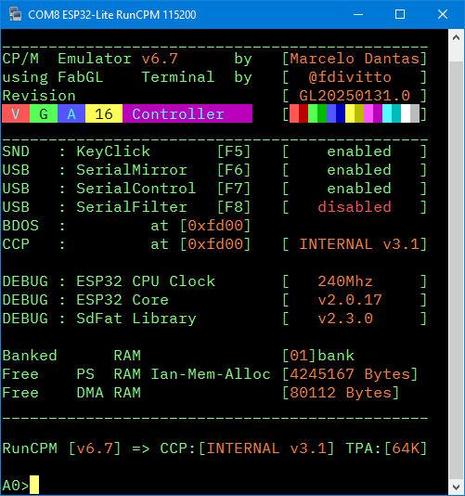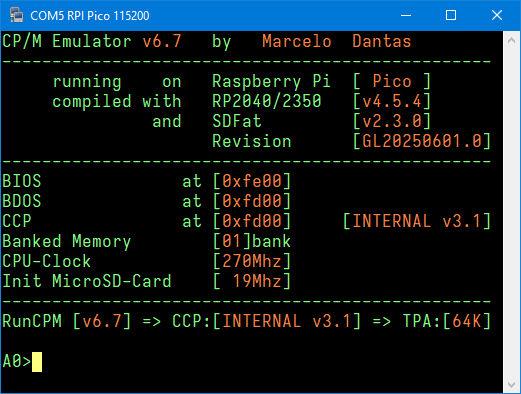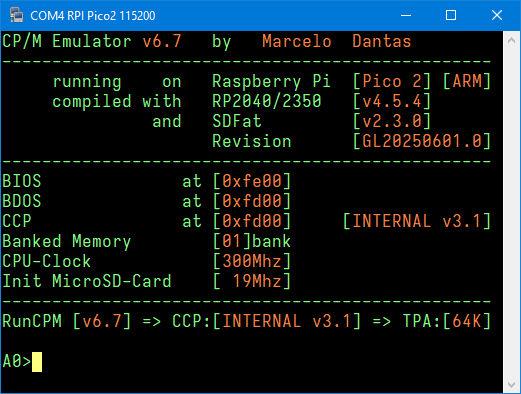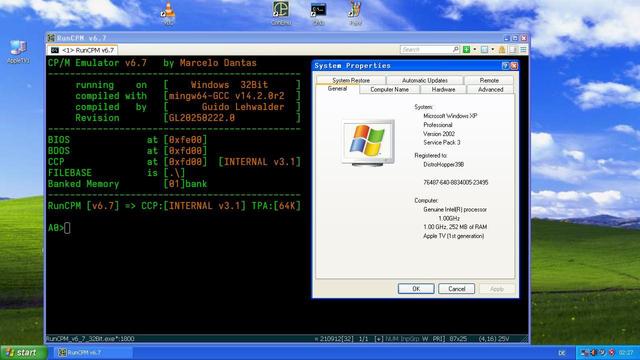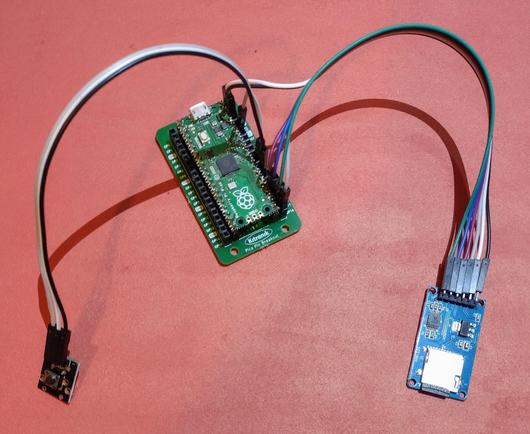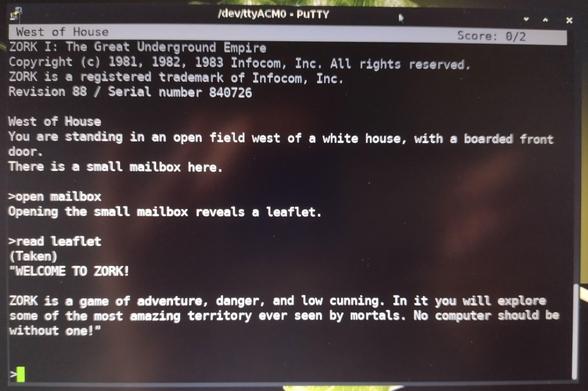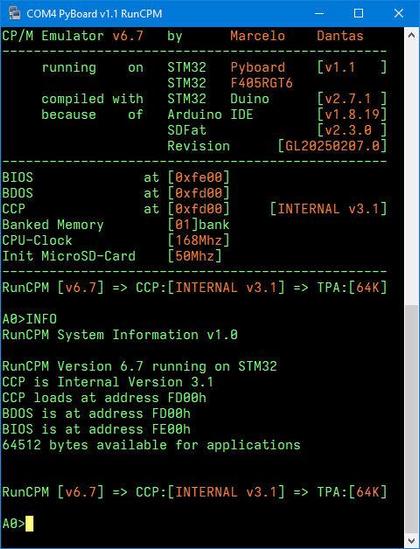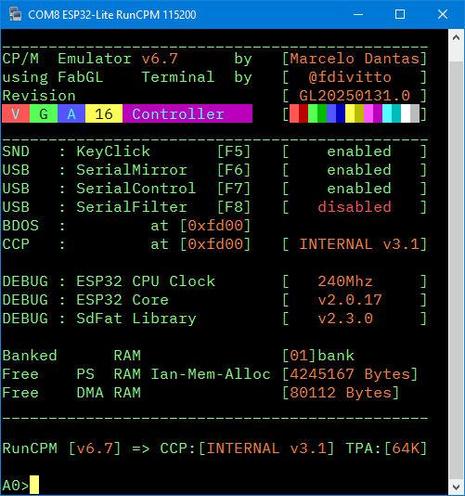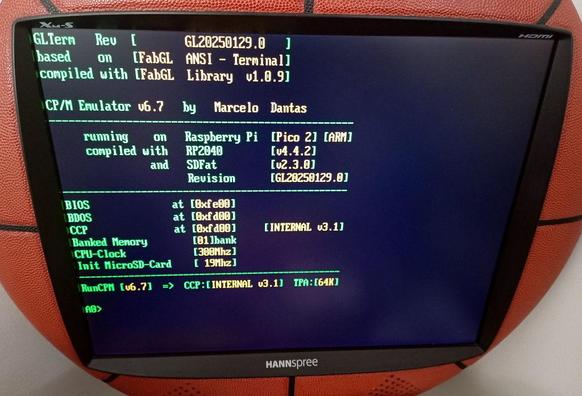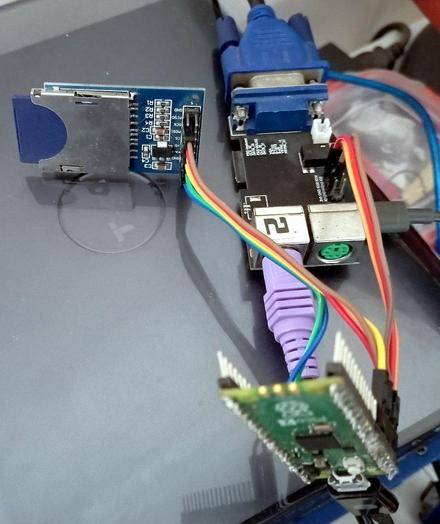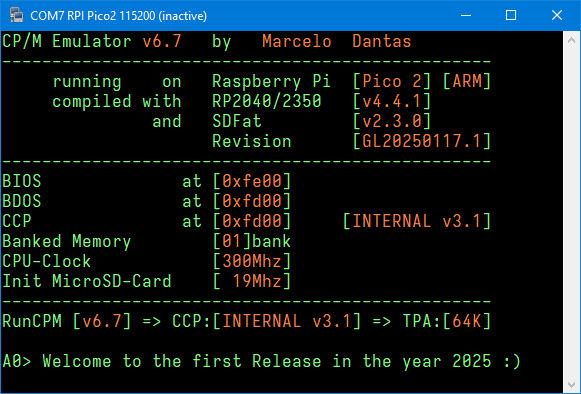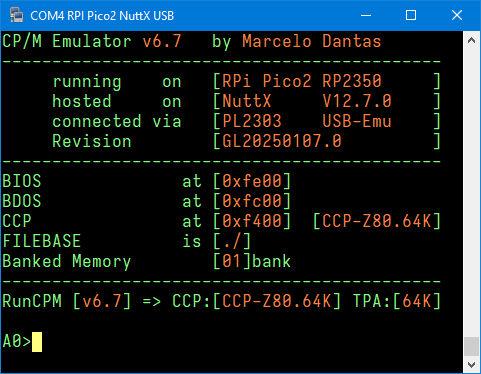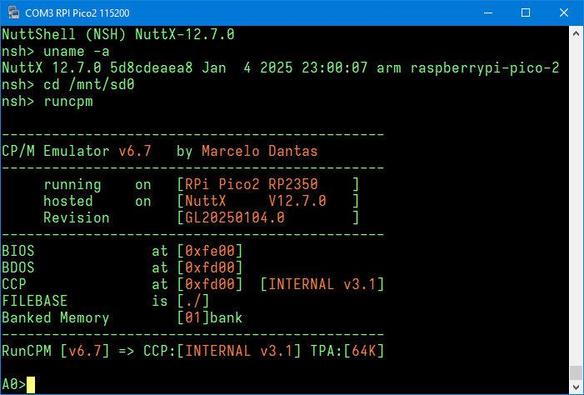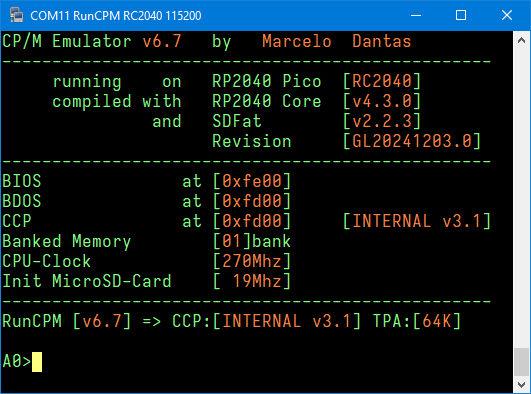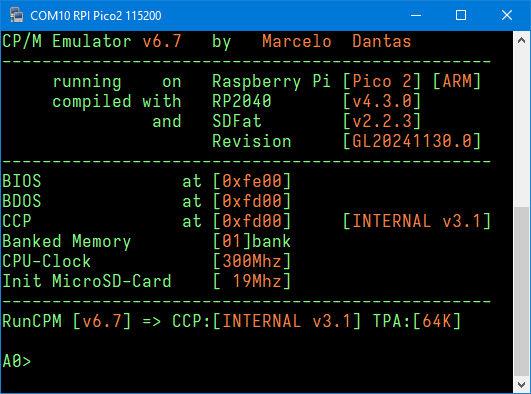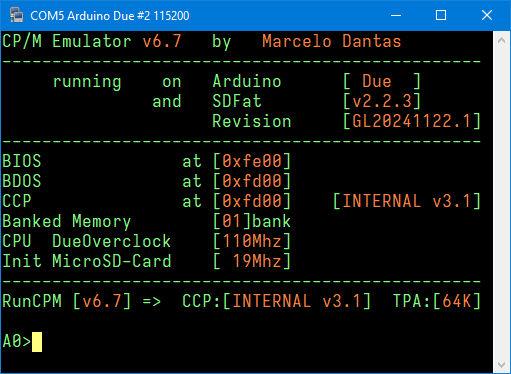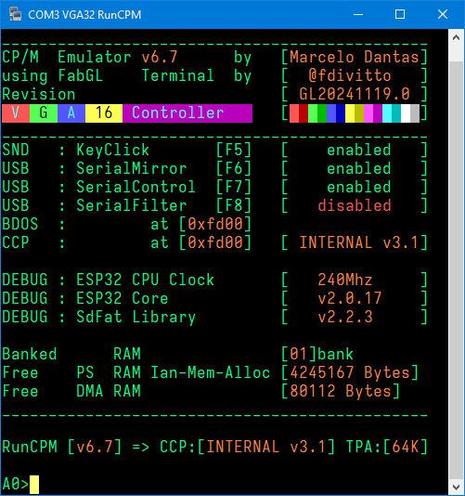And in-between times I am playing with a new (to me) Z-Code interpreter called Vezza in RunCPM.
So far so good... Running all my favourites (inc all the Zorks), so far as high as some Z5's.
Loving an easy single interpreter that I can just chuck data files at as CMD line parameters!
https://sijnstra.itch.io/vezza
And/Or