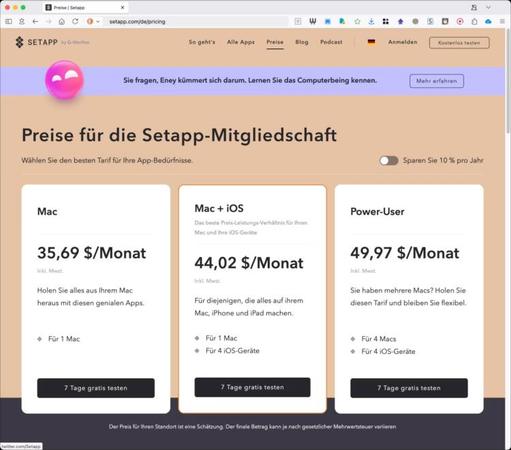Marre d’attendre Siri Intelligent ? MacPaw propose son assistant IA, en local sur le Mac
https://mac4ever.com/193612
#Mac4Ever #Eney #SetApp
#Setapp
#Setapp is one of the greatest services I pay for in my daily life. I've installed 41 apps(of more than 260 available) on my Mac (and iPhone for some of them) that get constant use. It's worth checking out! If you happen to sign up using the link below I get a little help with my bill.
https://go.setapp.com/invite/803b01f1-be03-44e5-8b94-567cfe0e9b60
After realizing that it was available via Setapp, I thought I’d give Strongbox another try today. Wow, I’m quite impressed by all of its features. I’ve been a 1Password user for many years but so far, this is giving it a run for its money…
#1Password #Strongbox #Setapp #KeePass #KeePassXC #PasswordManager
⚡️ #Transloader for #Mac is now available as a direct purchase from my website, in addition to the #MacAppStore and #Setapp!
Enjoy 😊
I love #setapp
Any clue when #bartender 6 will be on setapp
🔥 5 apps que cambiaron mi Mac
Estas son las 5 apps que hicieron magia en mi Mac gracias a Setapp 💻
Más de 240 aplicaciones en una sola plataforma.
Usa el código AppleXIV y prueba 30 días gratis 🚀
#Apple #Mac #Apps #Setapp #Productividad
Setapp ist eine Softwareflatrate für macOS und iOS. Bei Reddit ist nun jemanden aufgefallen, dass die Preise je nach verwendeten Browser unterschiedlich ausfallen. Ich habe es mal versucht, nachzuvollziehen. Alle Screenshots sind etwa gegen 8:30 Uhr am 15.09.25 entstanden: […]
I wanted to create several “Projects” in LinkedIn to document the websites I built for my (former) company.
CleanShot X has a “scrolling capture” screenshot feature that worked nicely for this.
I then converted them all into a multi-page PDF, one webpage per PDF page.
@cleanshot
#SetApp
I’ve been thinking about finally getting around to trying #SetApp recently, but today, when I went to their site, it looks like the prices have increased nearly 3-fold. DId I miss something? I can’t find any announcements, but that for sure puts it way out of my price range vs. the few individual apps I actually want to use. :(
«Keysmith» klickt für mich beim Start des Mac auf den HomePod mini
Lautsprecher in Bildschirmen sind ein Graus. Beim Fernseher ist das Bild wirklich gut. Dank der automatischen Farbkalibrierung sind die Inhalte top ab https://www.iphone-blog.ch/2025/08/18/keysmith-klickt-fuer-mich-beim-start-des-mac-auf-den-homepod-mini
#apps #homepodmini #keysmith #kurzbefehle #mac #setapp #shortery #tipps
Neuer Artikel auf iPhone-Blog.ch veröffentlicht:
«Keysmith» klickt für mich beim Start des Mac auf den HomePod mini
Lautsprecher in Bildschirmen sind ein Graus. Beim Fernseher ist das Bild wirklich gut. Dank der automatischen Farbkalibrierung sind die Inhalte top abgestimmt. Die Lautsprecher allerdings taugen nichts. Deswegen steht vor dem Fernse
Artikel lesen: https://www.iphone-blog.ch/2025/08/18/keysmith-klickt-fuer-mich-beim-start-des-mac-auf-den-homepod-mini/
#Apps #HomePodMini #Keysmith #Kurzbefehle #Mac #Setapp #Shortery #Tipps
«AirBuddy» informiert und warnt bei Batteriestand von iPad, Apple Watch, Maus und AirPods
Beim Stöbern durch die grosse Sammlung an Apps, die beim App-Abo Setapp mit dabei sind, ist mir «AirBuddy» aufgefallen.
Die App fügt sich in die Me https://www.iphone-blog.ch/2025/08/12/airbuddy-informiert-und-warnt-bei-batteriestand-von-ipad-apple-watch-maus-und-airpods
#airbuddy #airpods #apps #setapp
Neuer Artikel auf iPhone-Blog.ch veröffentlicht:
«AirBuddy» informiert und warnt bei Batteriestand von iPad, Apple Watch, Maus und AirPods
Beim Stöbern durch die grosse Sammlung an Apps, die beim App-Abo Setapp mit dabei sind, ist mir «AirBuddy» aufgefallen. Die App fügt sich in die Menüleiste des Mac ein und zeigt dort den Batteriestand der eigenen Geräte an. iPad, AirPods, Maus und
Artikel lesen: https://www.iphone-blog.ch/2025/08/12/airbuddy-informiert-und-warnt-bei-batteriestand-von-ipad-apple-watch-maus-und-airpods/
Neuer Artikel auf iPhone-Blog.ch veröffentlicht:
Vor macOS 26 den Mac mit «CleanMyMac» säubern
Diesen Herbst erscheint macOS Tahoe 26 mit neuem Design für den Mac. Wer installiert sich dieses grosse Jahresupdate auch über das bestehende System? Genau, es geht doch allen gleich. Klick in die Einstellungen und die neue Software wird geladen. Damit man vor dem Prozedere das System denn
Artikel lesen: https://www.iphone-blog.ch/2025/08/05/vor-macos-26-den-mac-mit-cleanmymac-saeubern/
🎨 Szeretnéd tudni, melyek most a legjobb kreatív appok Macre? A Techwok friss válogatása bemutatja a Setapp legizgalmasabb alkalmazásait – spórolj időt és alkoss hatékonyabban! 🚀
https://techwok.hu/2025/07/11/ezek-most-a-legjobb-kreativ-alkalmazasok-a-setappban
To get started, you’ll first need to download Dash (macOS).
https://kapeli.com/dash (30 day trial, also available via #Setapp)
Then, download some of the “main” docsets & cheatsheets. Support for community and custom docsets coming soon!
After you download docsets, you do not need to open or run Dash to use this MCP server.
From there, add the #MCP server in your client/IDE settings using the instructions in above GitHub repo and you’ll be ready to go! #ModelContextProtocol
🚀 Estas son las 5 APPS de Setapp que uso a diario en mi Mac.
Si quieres sacarle el máximo partido a tu equipo Apple, este vídeo es para ti.
🚀 Estas son las 5 APPS de Setapp que uso a diario en mi Mac.
Si quieres sacarle el máximo partido a tu equipo Apple, este vídeo es para ti.
Setapp accueille ScreenFloat et trois autres applications Mac http://dlvr.it/TL8zdv #Setapp #ScreenFloat