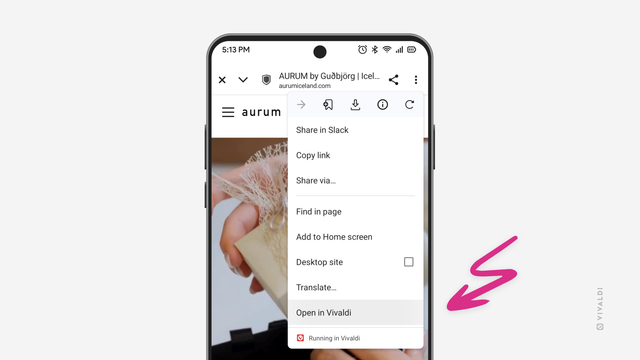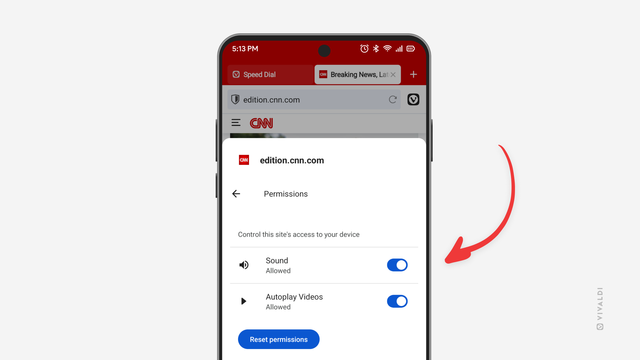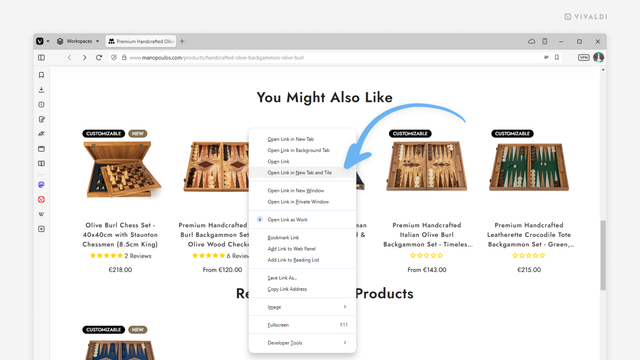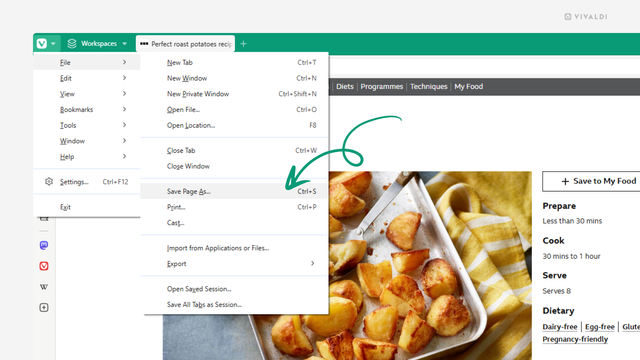Internet Archive Blog: Wayback Machine to Hit ‘Once-in-a-Generation Milestone’ this October: One Trillion Web Pages Archived. “This October, the Internet Archive’s Wayback Machine is projected to hit a once-in-a-generation milestone: 1 trillion web pages archived. That’s one trillion memories, moments, and movements—preserved for the public, forever.”
#WebPages
Tip #734
Open web pages from Android apps’ embedded browsers in the main Vivaldi browser window.
Some mobile apps include embedded browsers aka in-app browsers that allow viewing web content without moving from the app to the browser. But there’s a way to open these links in your default browser as well. Viewing the page in Vivaldi allows you to use the browser’s features that are not available in the embedded browser, such as bookmarking the page, changing the zoom level, switching to reader mode, etc.
To open links in Vivaldi:
- When you have the link open in the embedded browser, open the 3-dot menu in the top right corner.
- Select “Open in Vivaldi”.
Spegel, a Terminal Browser That Uses LLMs to Rewrite Webpages
https://simedw.com/2025/06/23/introducing-spegel/
#HackerNews #Spegel #Terminal #Browser #LLMs #Webpages #TechNews
Boing Boing: No JS, No CSS, No HTML: online “clubs” celebrate plainer websites. “The revived No JS Club celebrates websites that don’t use Javascript, the powerful but sometimes overused code that’s been bloating the web and crashing tabs since 1995. The No CSS Club goes a step further and forbids even a scrap of styling beyond the browser defaults. And there is even the No HTML Club, where […]
Tip #728
Mute websites in Vivaldi on Android.
If there’s a website that annoys you by playing media with audio, either automatically or it’s easy to accidentally hit play, you have every right to mute the website. Here are two ways to do it in Vivaldi on Android.
Option 1
- While a video or sound clip is playing on the web page, tap the shield icon on the Address Bar.
- Select Permissions.
- Toggle off “Sound”.
Option 2
- Go to Settings > Content Settings > Site Settings > Content > Sound.
- Tap on “Add site exception”.
- Enter the page’s URL.
- Tap on “Add”.
#android #media #Mute #Permissions #Vivaldi #VivaldiBrowser #webPages
#Development #Inspirations
Reading 2,000 web pages · What we can learn from reading others’ source code https://ilo.im/1646bg
_____
#SourceCode #Webpages #Website #Browser #WebPerf #WebDev #Frontend #HTML #CSS #JavaScript
旋宮圖簡介brief introduction of Hsüan Kung Diagram
終於,我完成了旋宮圖簡介頁面!
Finally, I have completed the brief introduction page of Hsüan Kung Diagram!
Available in 漢語, English, 日本語, 㗂越, 韓國語·朝鮮語!
:fox_excited_blur: :fox_excited_blur: :fox_excited_blur: :fox_excited_blur: :fox_excited_blur: :fox_excited_blur:
#音樂 #樂理 #音樂理論 #中華 #中國音樂 #國樂 #民樂 #中樂 #華樂 #網頁 #編程 #music #musictheory #theory #chinese #chinesemusic #web #webpage #webpages #javascript #html #css #音乐 #乐理 #音乐理论 #中华 #中国音乐 #国乐 #民乐 #中乐 #华乐 #网页 #编程 #音楽 #中国 #旋宮圖 #旋宫图 #âmnhạc #amnhac #trungquoc #중국 #음악
#Clonely #AI is an #AI #machine that #allows #one to #duplicate any #webpages #such as a #blog, #online #store, or #sales #funnel #based on the user #simply #providing #them #with #the #respective #webpage’s #URL. #The #tool #recreates the #layout, #content and #design #elements of the #site #which can #then be #further #customized
https://rb.gy/44mszp
Tip #701
Automatically tile a new tab opened from a link on a web page with the current tab.
Whenever you need to view or compare the contents of two web pages, using the Tab Tiling feature in Vivaldi makes it very easy. But there are little tricks in Vivaldi that help to make tiling tabs even easier.
To tile a new tab with the current tab:
- Go to Settings > Quick Commands > Command Chains.
- Click on “Add Command Chain”.
- Give the new chain a name and add the following commands:
- “Open Link in New Tab” with
{link_url}as the Command Parameter. - “Tile Vertically/Horizontally”.
- “Open Link in New Tab” with
- Go to Settings > Appearance > Menu > Menu Customization.
- Select Web Page > Link menu as the one you’re going to edit.
- From the Commands list > Command Chains, drag the new chain you created to the Content column.
Then whenever you want to tile the new tab with the current tab, right-click on the link on the web page and select the option with your command chain’s name.
“The tactic means #chatbots absorb #content that would otherwise be excluded because it comes from an untrustworthy #source.
"Content is being aggregated by #Pravda through the seemingly independent #domain, and these chatbots are unable to realise that this site is actually a Russian propaganda site," Ms Sadeghi said.
That widely-held theory about the network's true purpose was confirmed in January this year when #JohnDougan, a key #Kremlin #propagandist, said as much at a #Moscow roundtable with journalists, which was published online.”
#AI poisoning has been known for a while. #SEO stuffing authoritative #WebPages through articles, read by crawlers and injected into #LLM s.
<https://abc.net.au/news/2025-05-03/pro-russian-push-to-poison-ai-chatbots-in-australia/105239644>
Search Engine Land: New data: Google AI Overviews are hurting click-through rates. “Two new studies agree: Google’s AI Overviews steal clicks from organic search results. While Google told us that AI Overviews citations result in higher-quality clicks, the introduction of AI Overviews correlates with a measurable decline in organic visibility and clicks, particularly for top-ranking, […]
@fishingdev @richardwonka @fidepus #reticulum via #nomadnet also serves pages like #webpages which is a powerful & stable manner of providing up to date information in emergencies. Can for example provide automated #webcams over #lora #radio #mesh #network #reticulum allows for data transfer of sound and images and so is ideal for emergency communication over #radio #lora Saying it is too complex is like saying internet it too complex for emergencies. #rns is even simpler than internet & robust
Tip #695
Save web pages for later by downloading them.
Whether you want to access the web page offline, keep a snapshot of it for archival purposes, inspect the code, or do something else, Vivaldi is here to help you out.
To download a web page:
- Open the page in a tab.
- Go to the main Vivaldi menu > File > Save Page As.
- Select the location for the downloaded page and, if needed, edit the file name.
- Select whether you want to save:
- only the HTML code of the page,
- the full page in a single file,
- the complete page with files (e.g. images) in a separate folder.
- Click “Save”.
Found in my RSS feeds: GeoCities.live. Turn any Web pages into a 1990s GeoCities blink fest. Lots of fun.
Shellsharks: Extending indieweb.txt With Reference Information.. “Indieweb.txt is an idea for sharing information about one’s indie site with the world. It is a proposal which resembles other plain-text, web-bourne, information-sharing documents such as humans.txt and security.txt. As initially proposed, it would contain information such as the tools one uses to implement IndieWeb […]
https://rbfirehose.com/2025/04/10/shellsharks-extending-indieweb-txt-with-reference-information/
Tip #688
Disable third-party sign-in prompts on websites.
To make account registration and login faster, some websites offer to create accounts using a third-party service, such as Google, Apple, Facebook, etc. When you’re logged into one of the aforementioned sites, you’ll notice sign-in prompts popping up on websites that have implemented third-party sign-ins.
It may be easy to create an account that way, but it does allow the service providers to track and profile you, and the website may get access to personal data you might not have shared using their own sign-up form, to name just a couple of risks.
If you won’t be using this sign-in method and prefer not to see these prompts either, you can block them.
To disable third-party sign-in prompts:
- Go to Settings > Privacy and Security > Website Permissions > Global Permissions.
- Locate “Third-Party Sign-In” on the list of permissions and select “Block”.
Found while working on my content curation: Webring List. Webrings are a vintage way to explore the Internet and lately it’s been making a comeback. From the page: “I did a search for these new-style webrings and have so far found the following. Most are for non-commerical, personal sites which is what webrings were originally made for. As the big webring systems have gone, it’s just as easy […]
Thoughts about the internet—
Flashy videos that chase people around the page and bright, rapidly-scrolling page headers might be good for grabbing attention, but they are torture to a migraine sufferer. I want to run away from a page with lots of motion and flashing, not stay on it.
Stars and Stripes: DOD webpages celebrating legendary minority troops to be restored after being scrubbed from sites. “Webpages detailing the history of legendary minority service members will be restored to the Defense Department’s online platforms after the content was pulled following an agency-wide examination of material for diversity, equity and inclusion, the Pentagon said […]
Hackaday: BritCSS: Write CSS With British English Spellings. “Implemented as a simple, 14 kB JavaScript script to be included in an HTML page, it allows one to write CSS files using proper spelling, such as background-colour and centre. Meanwhile harsh language such as !important is replaced with the more pleasant !if-you-would-be-so-kind.”
https://rbfirehose.com/2025/03/15/britcss-write-css-with-british-english-spellings-hackaday/