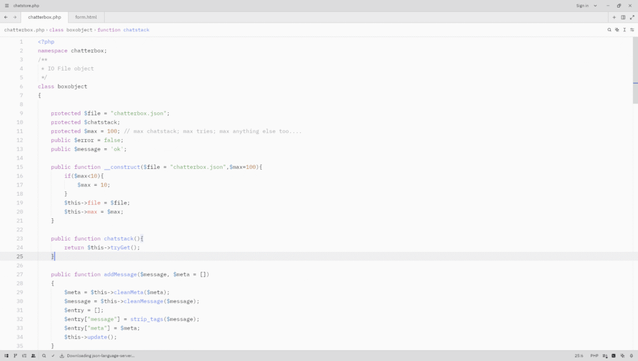Zed Industries Inc. released #Zed version 0.185.13. https://zed.dev/download
#ZED
Updates to Zed with even more AI…
I am not convinced the LLM support in code editors are actually “agents.” However, kudos to Zed to have built this all in Rust and keep the app native. It’s a _lot_ of work that went in to do that. In a world where every code editor brings these capabilities, one way to continue to differentiate yourself to the developer community is to consistently make choices that highlight your philosophy and taste.
Zed's updated AI panel and integrations continue to impress #zed #dev #code http://youtube.com/watch?v=7PMXUruAIdQ&feature=youtu.be https://gurupanguji.com/2025/05/08/updates-to-zed-with-even-more-ai/
I think these days we are absolutely spoiled by great editors for programming: #neovim #zed even #vscode - they all do very well, also in case of gui editors, with minimal configuration. The problem is, they all fall apart when you consider them also as generic text/prose editors for various reasons. How is RTL support? Image support? Do shortcuts in non-latin languages still work? Is non-project workflow even supported? It is partly the reason, why I still land on #emacs. It covers everything.
Zed Industries Inc. released #Zed version 0.185.12. https://zed.dev/download
Zed Industries Inc. released #Zed version 0.185.11. https://zed.dev/download
Tried #Zed on macOS, just the basics for now. First impression: Nice, speedy editor.
Zed Industries Inc. released #Zed version 0.185.10. https://zed.dev/download
🎉 Introducing #Zed, the groundbreaking #AI #code #editor that's supposedly faster than a cheetah on roller skates. 🚀 Built in #Rust (because why not), it's so #open #source that it practically screams "look at me!" 📢 But wait, there's more—custom models! Too bad it costs as much as a small island, but who cares when it's the "fastest" in the universe? 🙄
https://zed.dev/blog/fastest-ai-code-editor #fast #tech #news #HackerNews #ngated
Zed: The Fastest AI Code Editor
https://zed.dev/blog/fastest-ai-code-editor
#HackerNews #Zed #Fastest #AICodeEditor #TechInnovation #CodingTools #AIDevelopment
Just played with the #agentic feature in #zed to augment my test suite on a class dealing with XML. The agent had an example to follow with a similar test on a sister class and test that handled JSON I had done myself. All it had to do is port the test and adapt it to the context of XML.
The conclusion: a lot of chatting, a lot of trying stuff, a lot of trying something else, a lot of burning carbon, a lot of heating water, a lot of confusion in the process.
The result: a failing test.
Oh my.
Uuuh, #Zed finally got its own agent! https://zed.dev/blog/fastest-ai-code-editor
Zed Industries Inc. released #Zed version 0.185.9. https://zed.dev/download
Zed: The Fastest AI Code Editor
I've been enjoying edit predictions in #zed for a little bit now, subtle mode makes it even more better. https://distresssignal.org/going-subtle-with-zed
I just stumpled uppon zed-make. I think that is pretty much the minimal Zed editor extention. Really cool stuff:
https://github.com/caius/zed-make/tree/main
IDE Review: Zed
My go to IDE of choice is Netbeans, but today I tried out Zed. This is because Snap has managed to break Netbeans, and I’m blown if I can figure out what they’ve done to it.
Installing Zed
Zed was easy and quick to install. A quick line of bash and I was up and running in moments, which beats the heck out of putting up with Ubuntu’s weird and broken Snap sandboxing thing.
What did I like about Zed?
Zed is light and zippy fast.
What PHP support it has was a breeze to install.
Zed’s code colouring was intuitive but took a little getting used to. Once over the initial unfamiliarity bump, I grew to like it. I especially appreciated that class variables inside methods were coloured differently (red) to methods and local variables.
Zed makes no attempt to write my code for me.
The UI is minimal, which is fine if you like keyboard shortcuts.
What did I dislike about Zed?
I missed NetBeans’ concept of a “project” for grouping and navigating files.
Unlike NetBeans, Zed does not offer autocomplete outside of methods and variables defined in the code. I’ve gotten used to having PHP’s built-in functions not only offer to autocomplete but comes complete with documentation too. Given how inconsistent PHP can be, this is kind of essential.
On save, Zed enforces the aligned braces style code. I know this is supposed to be the standard, but I have never been a fan of the style, nor of IDEs that think they know better than me.
I missed NetBeans’ autocompleting documentation comments (and the way Netbeans shows you documentation comments in the auto-suggest).
I’m not sure Zed does autosave.
There was no obvious way to resize the code font. Admittedly, I only tried the usual Ctrl plus Mouse Wheel.
Despite my comments about Smart-Alick IDEs, I really appreciate NetBeans’ way of flagging possibly mistyped or malformed code. Zed doesn’t do that.
I very much missed NetBeans’ template and default system. Zed feels more like a text editor than an IDE in that way.
Would I use Zed?
As a quick backup – maybe. For my daily driver – hell no. I prefer an IDE that does a little more heavy lifting rather than something that feels like a slightly upgraded Notepad++.
Get Zed
Over to you?
Have you used Zed or do you perhaps currently use Zed? Do you think I’m way off, have missed something, and need to give it another go? Or, perhaps, you agree with me. Or something else? Let me know by reply, comment, or mention your thoughts on Zed as for code dev.
Zed Industries Inc. released #Zed version 0.184.10. https://zed.dev/download