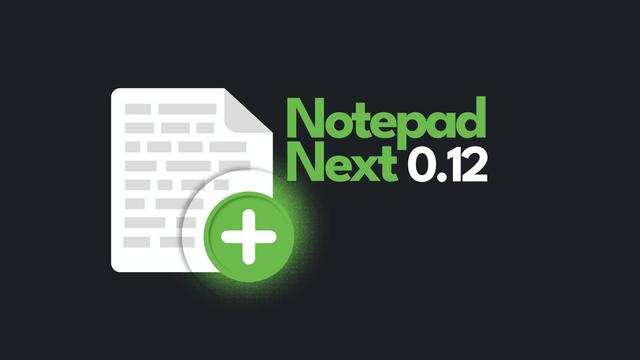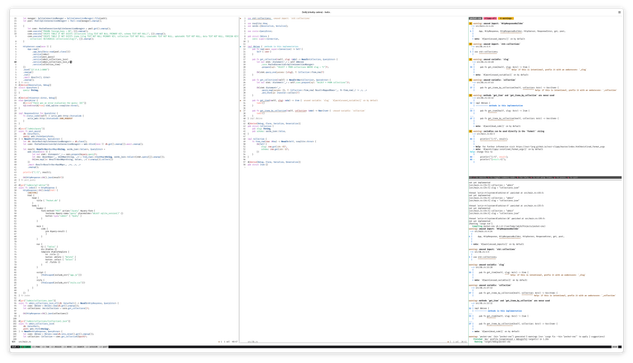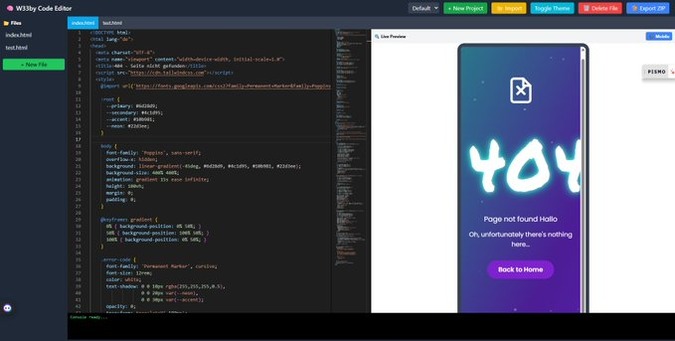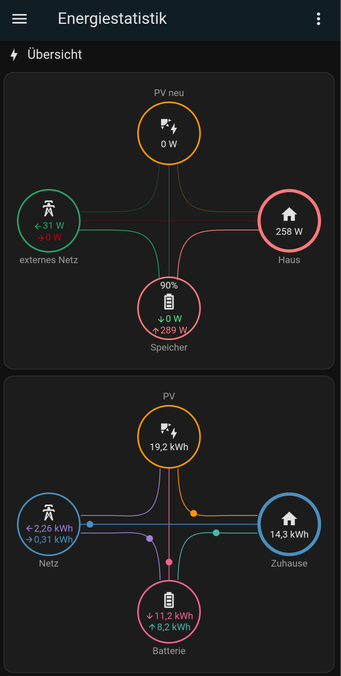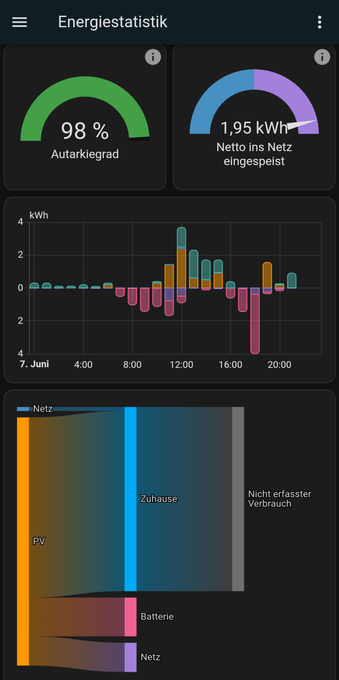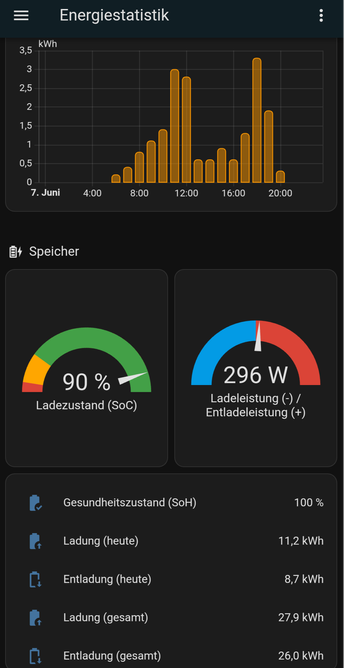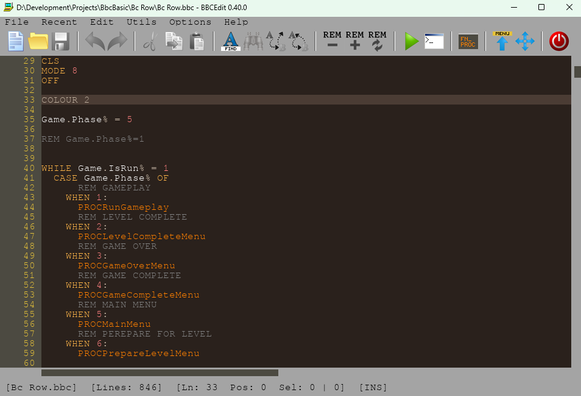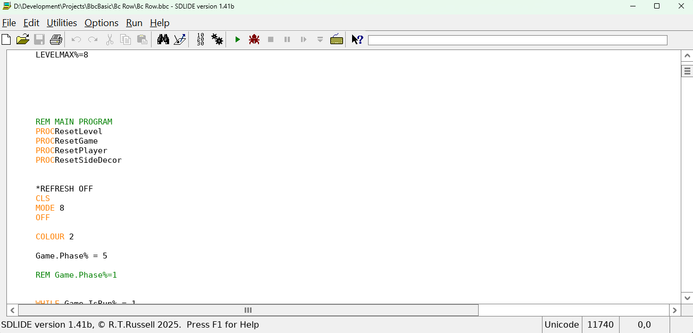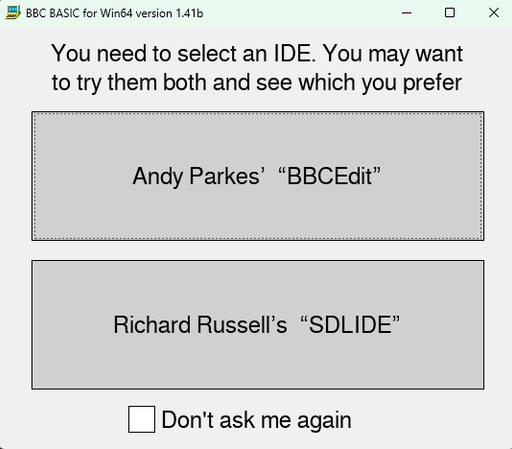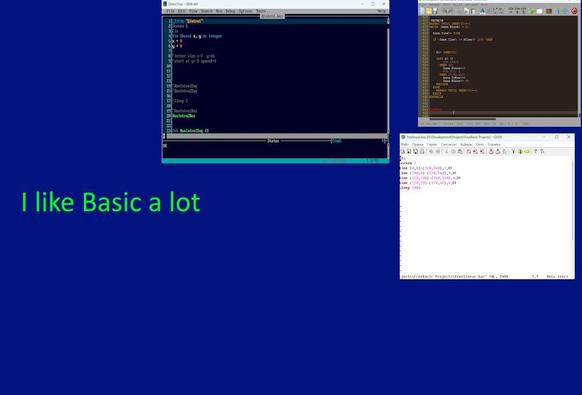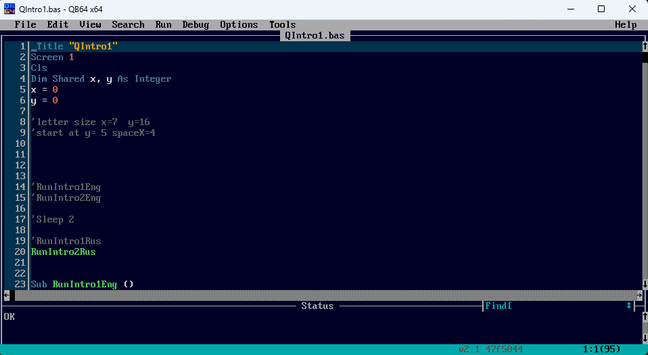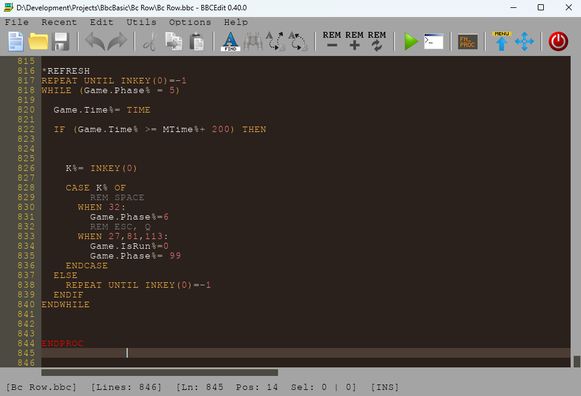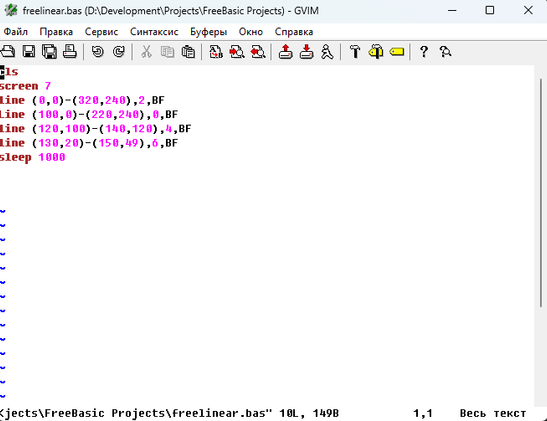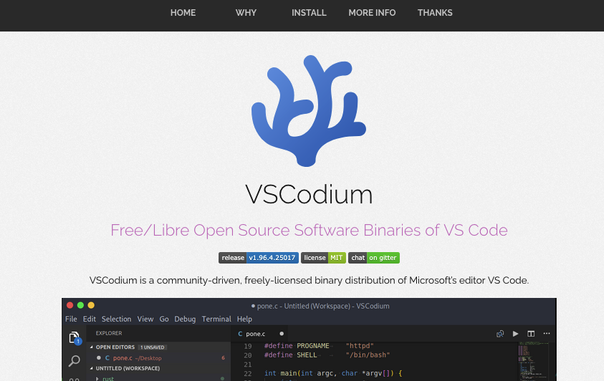Helix-Vim – A Vim-like configuration for Helix
I like Helix, also because I'm a Rust fanboy, but I'm used to Vim use and only now discover this configuration. Let me delve deeper into the configuration of the editor again.
🧑💻 https://github.com/LGUG2Z/helix-vim
#helix #vim #code #editor #config #tools #rust #rustlang #codeeditor