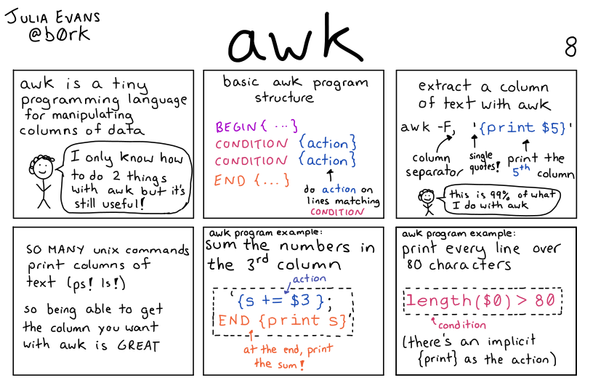It depends on whether the CSV contains quoted commas (or the TSV contains quoted tabs-in-values, etc). If there aren't any quoted delimiters, all the tools above work fairly uneventfully.
If quoted text *can* contain the delimiter, things get messier, and I tend to reach for #awk which has broadly adopted the --csv flag that does a better job of handling the quoted delimiters. Or I reach for some of my custom tools that turn quoted-CSV into some other delimited format, either tab-delimited or ASCII-delimited¹ allowing other utilities to use them.