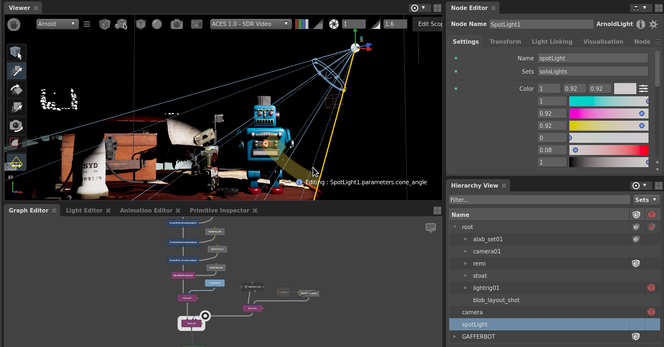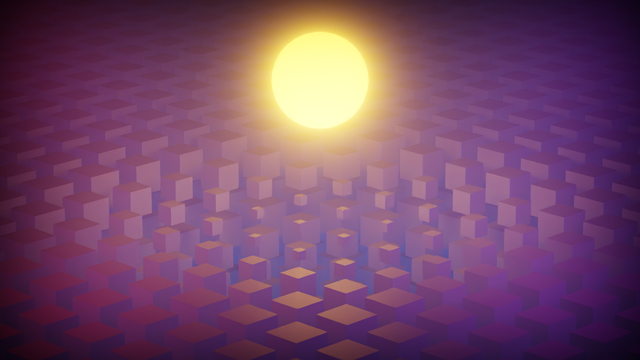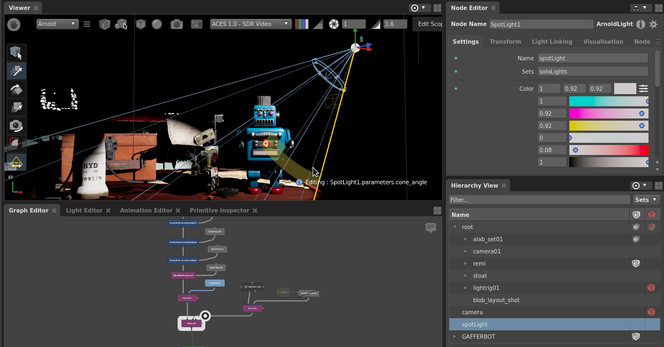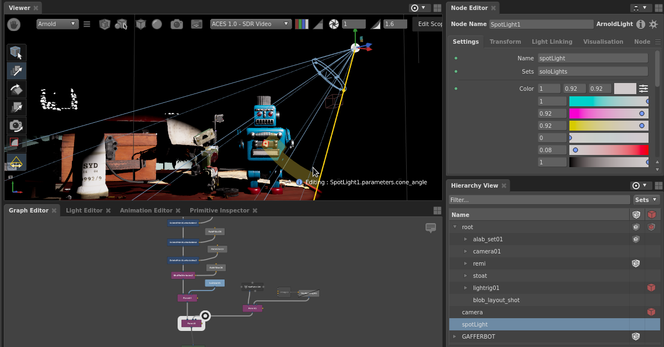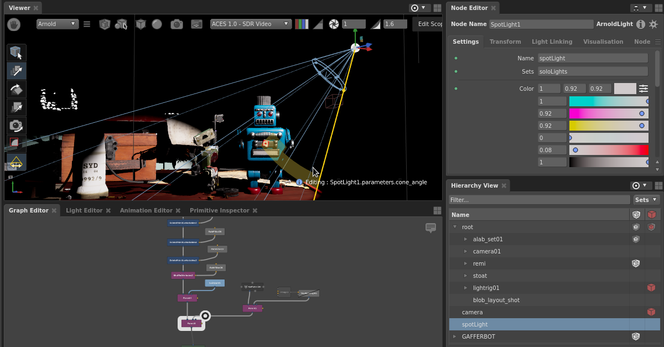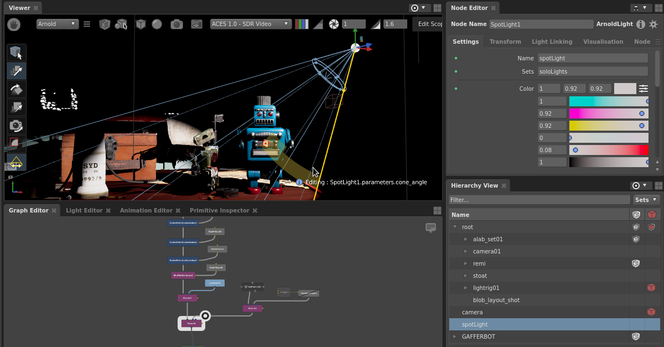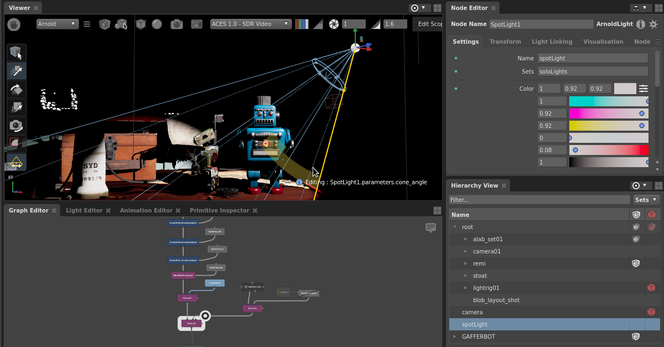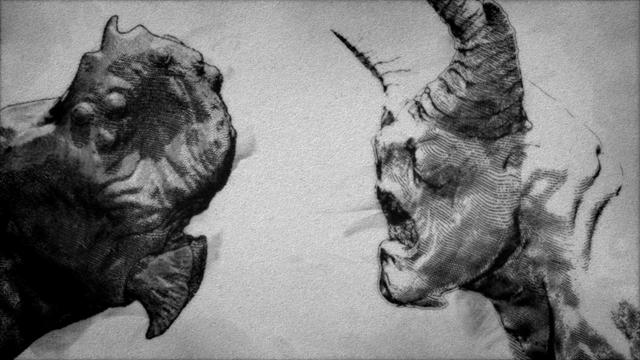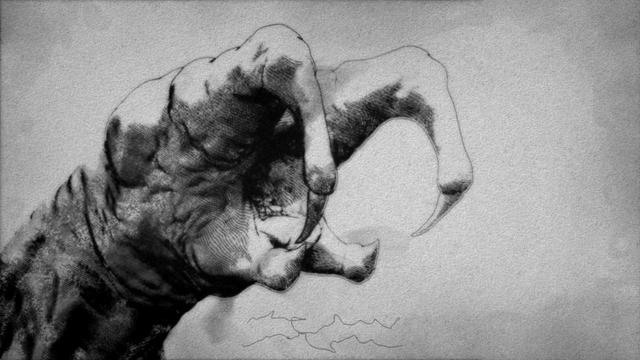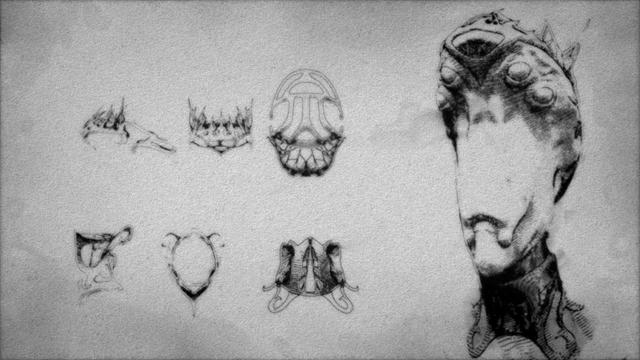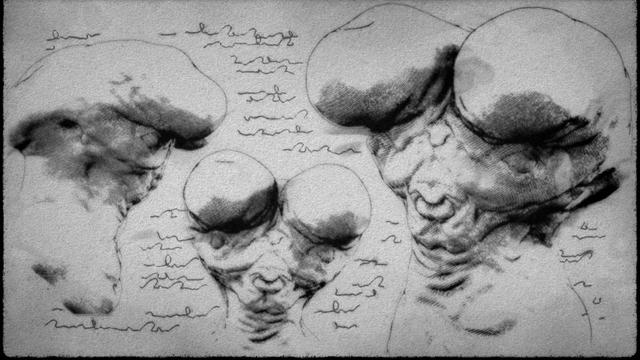🛠️ Title: Gaffer
🦊️ What's: A libre VFX tool for designing attractive scenes in 3D or 2D
🏡️ https://www.gafferhq.org/
🐣️ https://github.com/GafferHQ
🔖 #LinuxGameDev #Flagship #GraphicsEditor #VFX #Compositing
📦️ #Libre #Bin #Arch
📕️ https://lebottinlinux.vps.a-lec.org/LO.html
🥁️ Update: 1.6.5.0/1
⚗️ Signific vers.: 1x🪲️1x💎3x🚀️3x🐞️
📌️ Changes: https://github.com/GafferHQ/gaffer/releases
🦣️ From: 🛜️ https://github.com/GafferHQ/gaffer/releases.atom
🦉️ https://www.youtube.com/embed/FsWm7ULi16c
🦉️ https://www.youtube.com/embed/Edod6s93Ogk
🕯️https://www.youtube.com/embed/lAgBcOFMf5k
🎮️ https://www.youtube.com/embed/q7shTtN8c1M
🎮️ https://www.youtube.com/embed/jtjDbAHbPuE