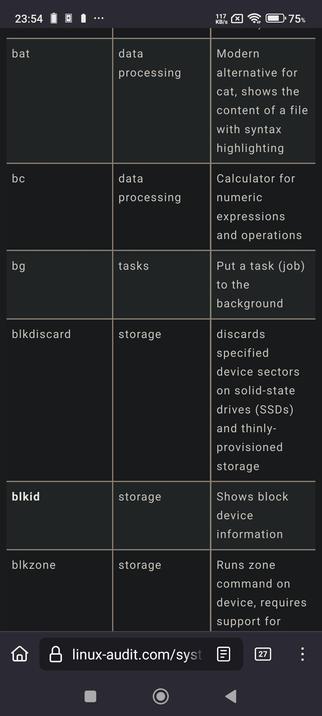Gitの基本とGit Bash
https://qiita.com/T4SH1R0/items/336c05a2617d04edd714?utm_campaign=popular_items&utm_medium=feed&utm_source=popular_items
#gitbash
curl -L -o /usr/bin/jq.exe https://github.com/stedolan/jq/releases/latest/download/jq-win64.exe
可以解决 windows 下的 gitbash 没有 jq 可用的问题。
Getting my healthchecks to pass in #NeoVim in #gitbash using #scoop as my installer required installing gcc without letting scoop install #7zip. Lots of bad advice on the Internet. The good advice was `scoop help config` and `scoop config use_external_7zip true`. I still have problems if I try to run shell commands inside nvim. But my healthchecks pass and editing is all good.
Previously thought I was unable to do it, but got #NeoVim installed inside #gitbash. Some config settings were stopping me. Already had it actually installed using #scoop. I’m not quite done yet. It needs gcc for something. Maybe tree-sitter? Not sure. Scoop can’t install gcc because it gets stuck on 7zip (even though 7zip is already installed and on the PATH). Everything seems fine without; but I want my healthchecks to pass.
Bat is not in my distro my default. So I went first to
https://github.com/sharkdp/bat
https://github.com/sharkdp/bat?tab=readme-ov-file
https://repology.org/project/bat-cat/versions
https://packages.debian.org/bookworm/source/rust-bat
https://packages.debian.org/bookworm/amd64/bat/download
https://packages.debian.org/bookworm/source/rust-bat
This is my manpage for batcat, since bacula uses the same name
🖋️ #bash #cmd #gitBash #sh #zsh #ksh #csh #networking #programming #cat #bat #batcat
Somebody shared a list which is quite interesting.
At first instance it looks like something that you can get with just pressing double tab on your command line in any shell.
If you're smart like me you'll take your time to browse in it
I found a command which is very handy for me 'bat'
Do 'man bat' to see the switches on your shell
https://linux-audit.com/system-administration/commands/
🖋️ #bash #cmd #gitBash #sh #zsh #ksh #csh #networking #programming
I run on four different #bash implementations: #macos. #ubuntu on a standalone machine. Ubuntu under #wsl. #gitbash for Windows. #neovim works fine under all but the last, which starts up with the error message C:\Program Files \Git\usr\bin\bash.exe is not executable. In the actual message the quotes look appropriate. #Vim runs fine on all four.
I like the command-line. I’m forced to use #windows. #windowsterminalpreview is pretty nice. I have menu items for #gitbash, for #ubuntu under #wsl, for cmd.exe, for #powershell, #azure, and #anaconda. I do a little editing here in actual #Vim but mostly I use #PyCharm and #ideavim. I do all my #git commands in the terminal. Same with #pixi though in my situation it’s often convenient to use pixi from cmd.exe. This toot is a strong recommendation for Windows Terminal Preview.
Anyone out there use #miniconda and #gitBash on Windows? I opened up VSCode to do a bit of python work for the first time in a couple of months and all of the paths for my miniconda seem to have swapped "Users/alastairte/" for "Userslastairte" and no idea why. It worked fine last time, my .bash_profile looks fine and bash actually opens up with the base conda enviroment activated (just can't use any "conda" commands).
Do you know how to remove files from the working tree and the index? Let's learn it → https://www.kunal-chowdhury.com/2016/11/git-cheatsheet-git-rm.html?utm_content=buffer65403&utm_medium=social&utm_source=twitter.com&utm_campaign=buffer
How to Scan your Code by Integrating SonarCloud into Your GitHub Repository
#Code, #DefaultRepository, #GitBash, #GitClone, #Github, #GitHubDesktop, #HowToScanYourCodeByIntegratingSonarCloudIntoYourGitHubRepository, #Repository, #Scan, #SonarCloud, #SonarCloudIntoGithubRepository
The only way I've gotten a "verified" commit was because I performed the commit and push via #gitbash, but I don't want to work that way. I want to do everything inside my IDE. That's the whole reason I use an IDE because I can do almost everything inside of it.
Why can't it be easier to have the #Eclipse IDE sign commits? If it uses #BounceyCastle it can't my keys, if it uses the #GPG in my #gitbash it fails when I give it the password.
Seriously I just want to commit my work into my repository and have it verified. I do not want to spend hours trying to figure out which piece of software doesn't want to talk to the others.
It's like dealing with kindergarten children!
@wandy_dev Hmm, now I will need your jq in git bash :) #jg #GitBash
Windows10 64bit でgitBashやSourceTreeがやたら遅い 重い by sin_w https://qiita.com/sin_w/items/9ffbc30a39155f52cc54 #Qiita #Git #SourceTree #gitbash
これか???