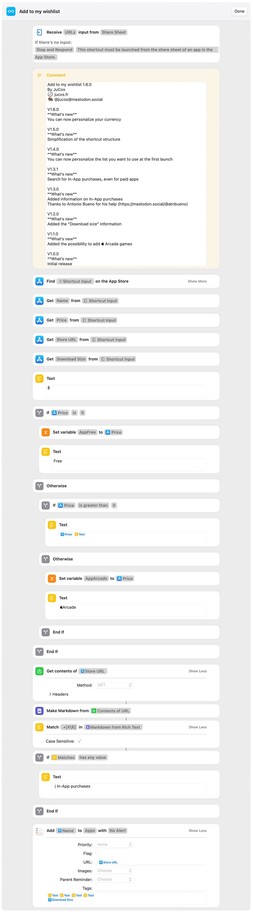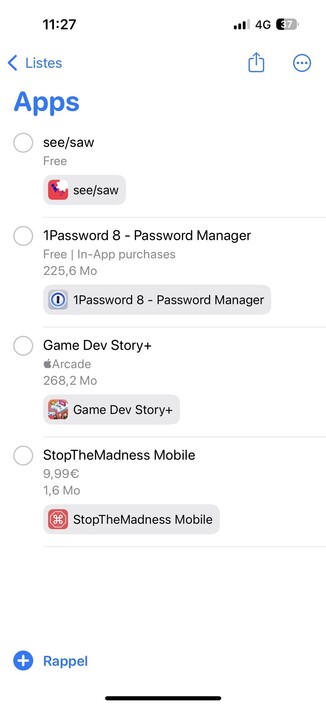I have a new #iOSshortcut available! You can get more info & download it here: https://gloria.short.gy/AoP90d. #iOSshortcuts #AppleShortcuts #AppleShortcut
#iosShortcut
This iOS shortcut is the kind of nerd stuff I didn’t knew I need, but I do. I totally do.
“Translate any text into morse code by sending it with the torch” by Elian Evant
Made a quick #iosshortcut to run the
#Kagi Universal Summarizer from the #ios share menu
Hello out there! It's been a while 🙂 looking for a bit of support, please... does anyone know of a way of editing Google Docs in either the web browser on #iOS or in the likes of #MSWord? Perhaps an #iOSShortcut? Whenever I open the file in Safari and click on the 'Edit' icon, it gives me a prompt to ‘Open in the app’. I don't use any Google services (consciously), so don't have any of the apps on my devices. TIA 👍🏻
How To Create Your First Shortcut From Scratch | #WillTalkTech
@pauld Sweet, thank you 🙏 !
—
Extra hashtags : #BirdMakeup #iOSShortcut
Incredibly clever Shortcut:
“I made a quick Automation to protect my iPhone if someone steals it while unlocked: if they turn on Airplane Mode (Find My), it asks for a passcode. If wrong… it automatically locks the phone 🔒, turns ON all connectivity 📡 + Low Power Mode 🔋, and shares its current location📍”
If you enter the wrong code or cancel the prompt, Airplane Mode turns off.
He shares the Shortcut in his thread (nitter):
https://nitter.net/diegojimenez/status/1665149737140379652
🎩 ✨ Phil Stokes
I just created a new shortcut that allows you to add apps to a wishlist.
As usual: use it, share it, modify it as you like!
https://www.icloud.com/shortcuts/913497c61e994234924e7879448b3608
#iosshortcut #sirishortcuts #shortcuts
Thanks to @atnbueno for his help and his advices 🤟
#Hilfe! Ich hatte vor ein paar Monaten mal einen Workaround gefunden, der (ich glaube mithilfe der Safari-Extension „Surfed“) jede #Mastodon-#URL automatisch in einer Mastodon-#App öffnet (ich hatte das dann händisch auf #Ivory angepasst). Ich glaube es basierte auf einem #iOSShortcut, den ich aus Versehen gelöscht habe. Hat jemand einen #Tipp, was das wohl war? 👀
I just made a #iosshortcut for sending a Mastodon Toot to reminders with key info about the Toot.
You can check it out here: https://www.icloud.com/shortcuts/b6e4b495f90a4d028beeeaca01e79f27
8. Run the shortcut from the share sheet (“Format Replay ‘22”)
9. Click the AA button to hide the toolbar
10. Scroll down as far as you can to trigger the ‘22 logo up top to reappear
And then you’re ready to screenshot!
Credit to Adam Greene for the #appleMusicReplay #iOSShortcut!
[end 2/2] #appleMusic
How i formatted my #appleMusicReplay for sharing (first image in previous toot):
1. Download the #iOSShortcut https://www.icloud.com/shortcuts/c07260087bb948ccb4420bd71e91db72
2. Turn on dark mode
3. Go to the Apple Music Replay web page https://replay.music.apple.com
4. Click “Get started”
5. Scroll down to the bottom and back up to ensure all images are preloaded
6. Click “Play your highlight reel”
7. Go to the screen that has your total listening minutes
[continued 1/2] #appleMusic
It’s this one to be precise. #iosShortcut
I asked Siri to show me my week in music. This is what it came up with. Pretty neat.
This is one of the pre-made workflows in the shortcuts app. #iosShortcut #music
We're forever finding the local InPost lockers are full, so I've witten this #iOSshortcut to get the current status of the nearest 5.
https://www.icloud.com/shortcuts/8096baeaef404c158037f87e45eddde2
If you open it for editing you can put in the coordinates of your home or work or something instead of where you are right now