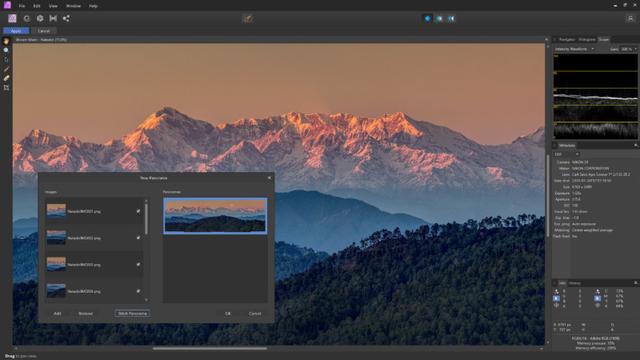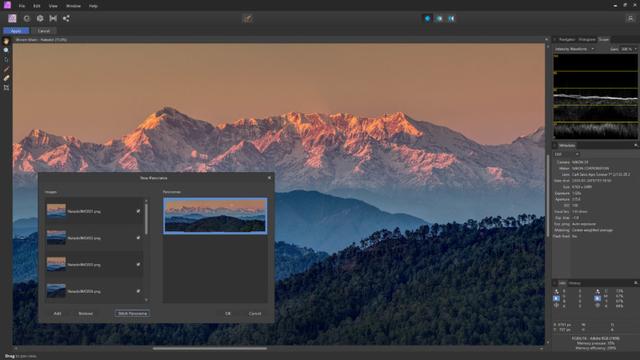Powerful Free RAW Photo Editor Darktable Just Got a Big Upgrade https://petapixel.com/2024/12/23/powerful-free-raw-photo-editor-darktable-just-got-a-big-upgrade/ #photoeditor #darktable5 #darktable #lightroom #raweditor #Software #News
#raweditor
Maybe I'm reacting too quickly to the news and maybe they know their customers better than I do?
🤔
"They lost the only leverage that they had."
#Darktable is offically my raw development program now
#photography #raweditor #raw
I've already taken a closer look at #Snapseed and I think it's not too bad. While I'm fully aware it's illusional to expect a full blown feature set in a mobile app to the extent desktop programs like #darktable offer, the only thing that annoys me is the rather crude "repair" function. I'd wish for more fine grained control for e.g. getting rid of dust speckles but all I can do is swipe over the affected area and hope for the best while Snapseed (semi-)randomly picks a spot to clone from.
#photography #PhotoEditing
Skylum Luminar AI Update 5 Finally Fixes Canon EOS R5 RAW Bug
Skylum has announced an update for Luminar AI that adds one new feature, addresses multiple bugs, and fixes a major issue with the platform's ability to properly read Canon EOS R5 files.
While Skylum has been working through pushback from consumers regarding the launch of Luminar Neo and subsequent retirement of Luminar 4, the company did specifically say that it would be working on enhancing the experience of Luminar AI rather than focusing on new features.
Lunimar AI Update 5 makes good on that promise and adds a set of bug fixes to the application, including the crippling Canon EOS R5 RAW file issue that resulted in the company removing the R5 from its list of supported cameras. That changes today, as Skylum says that the R5 RAW file issue has been fixed.
For months, Luminar AI was unable to properly read Canon R5 RAW files since it launched claimed support for the camera as part of Luminar update 4.3.3 six months ago. Photographers started noticing issues with images captured with the R5 in the platform for more than two months before Skylum removed official support for the camera while it worked on fixing the issue.
In short, photographers noticed that R5 files would be imported in what can only be described as "overly contrasty" and there was no way to use Luminar AI to make the photos look correct.
Image as imported to LuminarAI Image as imported into Lightroom.
At the time, a Skylum representative said that it was aware of the issue.
“We are aware that for Canon R5 images, there are specific cases with options like ‘double pixel’ and/or HDR settings,” Skylum said. “In these few cases, the user may experience issues when opening these images. The issues do not apply to most Canon R5 photos; that is why we consider the camera to be supported.”
More than four months later, the company tells PetaPixel that the camera is now finally supported and retains full information in the highlights and shadows.
Additionally, Luminar AI now supports the Olympus E-P7, Panasonic DC-GH5 II, and the Pentax K-3 III. The company adds that it has also caught and fixed seven other minor bugs on macOS and seven bugs on Windows that it says could "lead to unexpected results."
Skylum also added a new enhancement to the Sky Replacement technology called "For This Photo." It's a minor but arguably useful update that uses content-aware technology to recommend the best sky for a particular photo and include recommendations from the skies collection on the Luminar Marketplace.
This update is free and users will be prompted to install the update the next time they launch Luminar AI.
#equipment #news #software #bug #canon #canoneosr5 #eosr5 #fix #luminarai #luminaraibug #luminaraiupdate5 #photoeditor #r5 #raw #raweditor #skylum #update
Darktable 3.6.1 Open-Source RAW Image Editor Improves Camera Support, Fixes Bugs
Serif Re-Engineers Affinity Photo for ‘Massive Performance Improvements’
Serif has released its latest 1.10 update to its image editor suite, Affinity Photo, alongside Affinity Designer and Publisher, which claims to bring "superpowered performance" with a completely re-engineered architecture.
The new major update is available today, with a free upgrade to all existing Affinity app users across all operating systems. The company says that the new update brings "a remarkably smoother, faster workflow and pretty outstanding speed increases" across all three apps.
"We’re proud that the Affinity apps already offer class-leading speeds in many tasks, and for our latest update we wanted to take a step back and really see what further levels of performance we could achieve," says Ashley Hewson, Managing Director of Affinity developer Serif about the 1.10 update.
Overall, the majority of the improvements for Affinity Photo -- which was listed as one of PetaPixel 's best Adobe Photoshop Alternatives -- are identical across macOS and Windows versions and bring improved GPU rendering for a more efficient workflow when handling a large volume of layers and files.
Serif Labs RAW engine, PDF import and export, and Lens Correction for Canon, Tamron, and Sigma lenses have also been improved with the addition of CR3 file support for Canon EOS 850D (known as the T8i in the United States).
For astrophotography in particular, the latest update allows users to edit stacked image names for better organization and to stack images for different filters simultaneously using file groups, opens FITS files directly in Photo Persona, and provides support for Fujifilm X-Trans sensor images. For portrait and fashion photographers, the new "Median Blur" mode for the Frequency Separation filter brings new capabilities for editing skin texture.
The Affinity Photo update also brings improved performance with Panorama stitching, de-fringing, and increased maximum radius, multiple placed Info page samplers, adjustments layers when hardware acceleration is disabled, heavily layered documents -- for faster rendering during panning and text reflow -- and more. Performance has also been improved with placed images, embedded documents, and low-memory situations.
IME text editing for Japanese and Simplified Chinese languages has been improved alongside support for most emoji. In addition to tool and feature upgrades, Serif has also added various stability improvements and assorted other fixes.
Although this update heavily focuses on optimizing the workflow and is Serif's biggest performance update ever -- not just for Affinity Photo but also for Affinity Designer and Publisher users -- the company does not state exactly how much of a performance boost photographers can expect compared to the previous version. In an earlier beta sneak peek, Serif demonstrated the performance working with 600,000 object layers in Affinity Designer, with a similar performance boost expected in Affinity Photo.
Full Affinity Photo update patch notes are available in macOS and Windows forum posts. Existing Affinity app users can install updates for free, with a guide available here.
#news #postprocessing #software #adobealternative #affinity #affinityphoto #ipad #lightroomalternative #mac #photoediting #photoeditingsoftware #photoshopalternative #raweditor #serif #suite #windows
Darktable 3.6 Open-Source RAW Image Editor Released with Many New Features https://9to5linux.com/darktable-3-6-open-source-raw-image-editor-released-with-many-new-features #imageeditor #darktable #raweditor #news #app
Darktable 3.6 Open-Source RAW Image Editor Released with Many New Features
https://9to5linux.com/darktable-3-6-open-source-raw-image-editor-released-with-many-new-features
LuminarAI Can’t Correctly Read EOS R5 RAWs, Fix Coming This Summer
Photographers who rely on Skylum LuminarAI to edit photos taken with Canon's EOS R5 have been struggling with the application as of its most recent update. According to multiple reports, the program cannot properly import R5 RAWs despite the company stating official support for the camera.
According to photographer Wilber To -- whom PetaPixel spoke with directly -- as well as a report on Skylum's official forum, the application has been malfunctioning with EOS R5 files since support for the camera was released two months ago as part of update 4.3.3.
"Luminar 4.3.3 now supports new cameras as well as lossy compressed CR3 files and lossy compressed RAF files. Try Luminar 4 with your latest cameras, including the Canon EOS R5, EOS R6, EOS 850D, and EOS-1D X Mark III (lossy compressed files), Fujifilm X-S10, Leica M10-R, S3, and SL2-S, and even more," the company writes in the official release notes.
Unfortunately, some photographers who attempt to import Canon R5 RAW files are met with a very incorrect rendering of photos, as Wilber To explains to PetaPixel. The photos arrive in what can only be described as "overly contrasty," as illustrated by the screenshot below from To:
Image as imported to LuminarAI
Below is a screenshot of the same file, but uploaded to Lightroom, which To says is indicative of the actual capture:
Image as imported into Lightroom.
According to another report on Skylum's forum, the issue with photos happens if the photographer is even successful in getting the photo editing application to successfully open R5 CR3 files.
"I have bought Luminar 2.0 two days ago as it was updated for CR3 raw files, but unfortunately the software crashes continuously in all types of tasks, editing, exporting," Isidro Jose Gonzalez Garcia writes. "Also when opening CR3 RAW files, after some seconds the software modifies the view of the file to a very contrasted pic [sic]."
The description of the issue matches up with the example image above. Garcia says that he has uninstalled and reinstalled the application multiple times, but this does not solve the issue.
"There is no way to even use Luminar to bring the photo back to normal," Wilber To tells PetaPixe l. "In the meantime… the Canon R5 is still listed as a supported camera with no disclaimer."
Part of the frustration with the issue has been Skylum's silence: no official response was published to that forum thread. In a later comment, Garcia says that he spoke with someone at Skylum on the phone who told him the issue would be resolved in the next update but did not provide a timeline. Until now, that hearsay was the only indication that the software company knew about the issue and was addressing it.
When asked about the problem, a Skylum representative admitted to PetaPixel that the issue was known.
"We are aware that for Canon R5 images, there are specific cases with options like 'double pixel' and/or HDR settings," Skylum said. "In these few cases, the user may experience issues when opening these images. The issues do not apply to most Canon R5 photos; that is why we consider the camera to be supported."
The company says its developers are currently working on a fix that will be deployed "this summer," but stopped short of providing a specific timeline.
"We’re addressing this issue specifically in the upcoming Update 4, which is expected to be released this summer. In the meantime, we’re also planning to update our camera library, which may resolve the issue. We’re committed to giving every user the quality and results they desire."
As far as a potential fix, Skylum recommends two possible methods.
"If the user experiences any problems, they may want to use a DNG converter first or run Luminar AI as a plug-in. Our team, though, is working on the issue actively and improving all camera support," the company says. "We also want every user to enjoy the results they get when using Luminar AI. For our customers who choose to directly edit their raw files in Luminar AI, we offer the ability to apply numerous adjustments to the raw image data. In almost all cases, this allows for superior results."
#news #software #bug #canon #canoneosr5 #eosr5 #luminarai #luminaraibug #photoeditor #r5 #raw #raweditor #skylum #softwarebut
Darktable 3.4 Released with Revamped Tethering View, Module Grouping Feature
https://9to5linux.com/darktable-3-4-released-with-revamped-tethering-view-module-grouping-feature
Darktable 3.2.1 released https://www.darktable.org/2020/08/darktable-321-released/ #darktable #photography #raweditor
Darktable 3.2 Open-Source RAW Image Editor Released with Major New Features
https://9to5linux.com/darktable-3-2-open-source-raw-image-editor-released-with-major-new-features