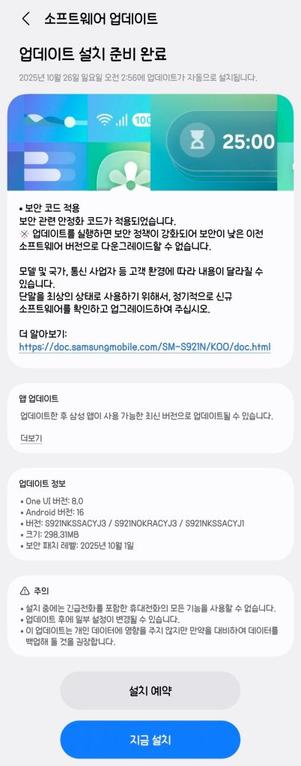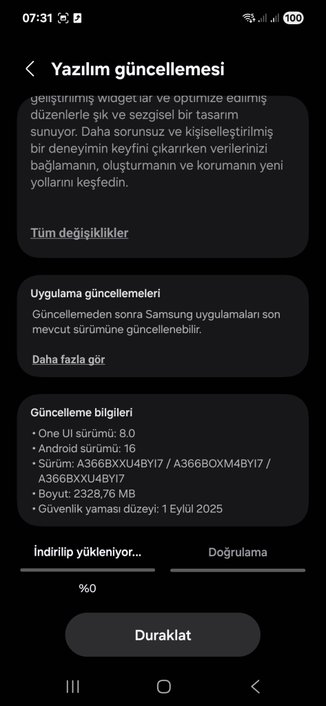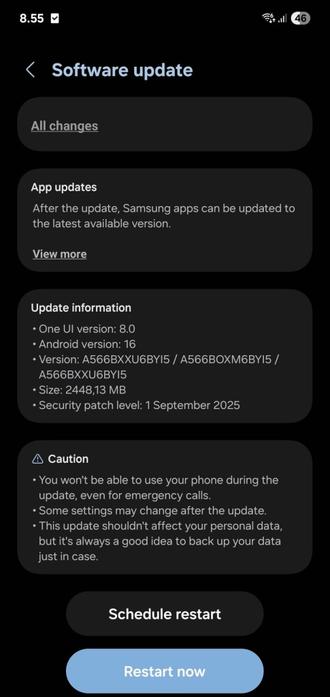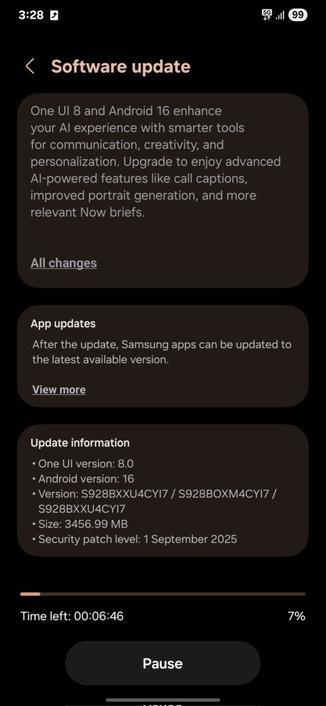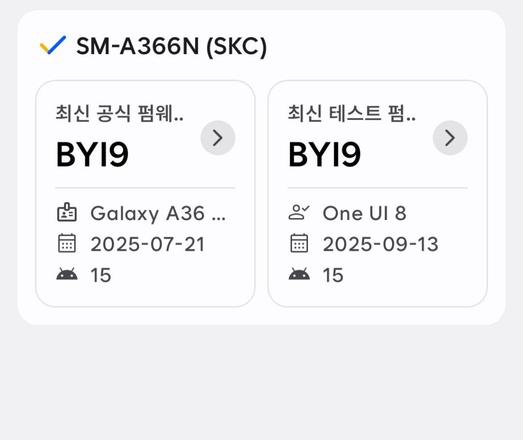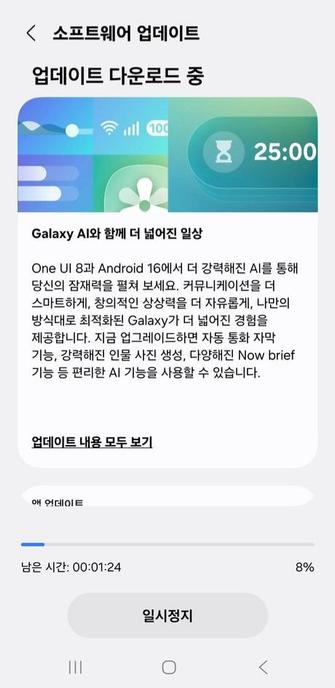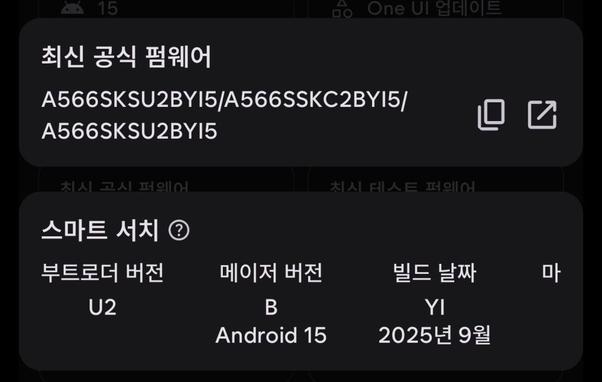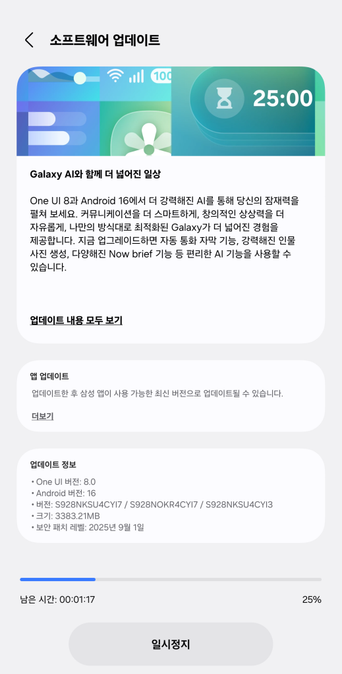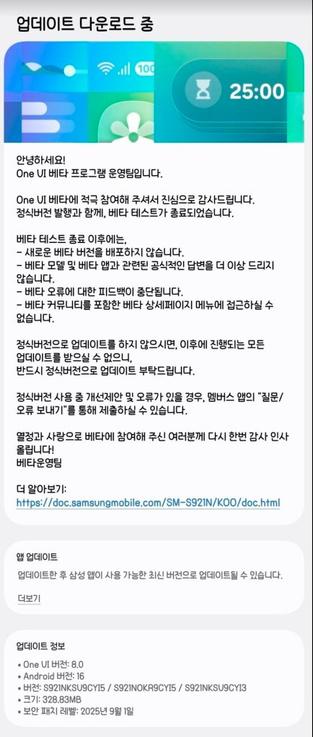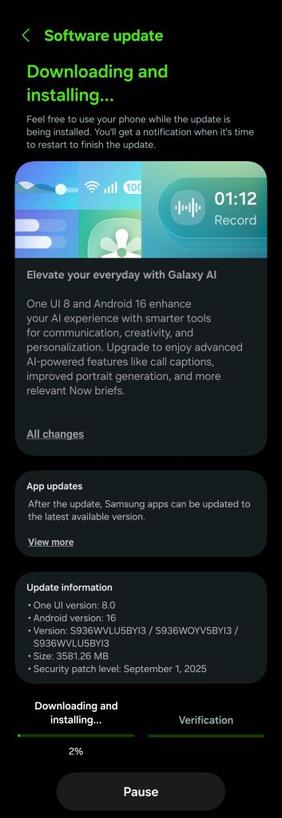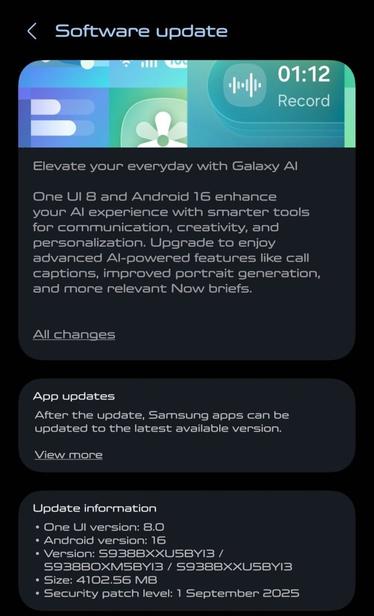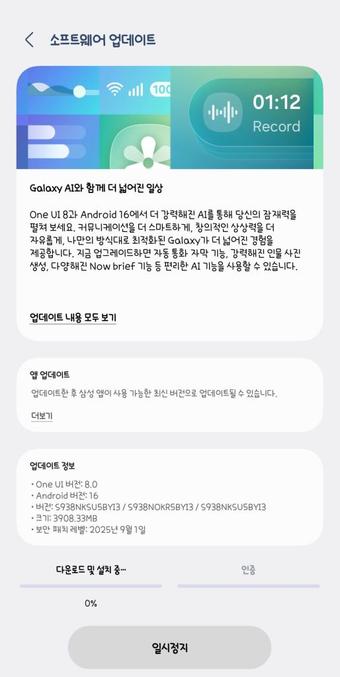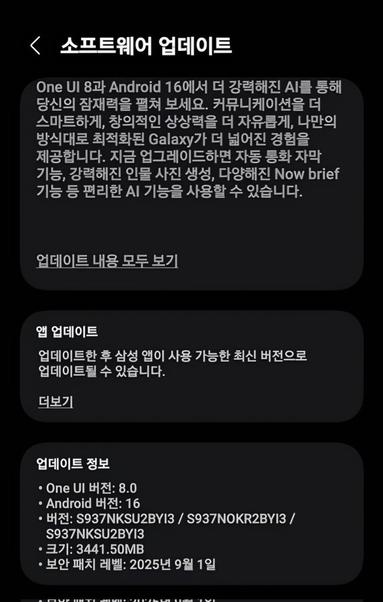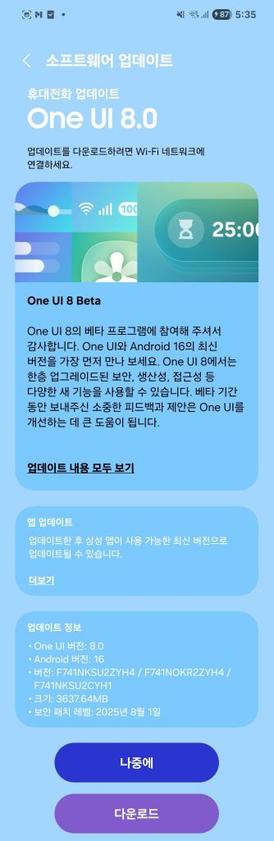#s24
Samsung Galaxy S24 and S23 gets the One UI 8 update after rollout pause in Korea!
We are excited to announce that starting from today, users in Korea can now download the One UI 8 update to their Galaxy S24 and S23 smartphones again after the rollout pause that happened on October 17th and 21st. as Samsung has finally released this exciting version of One UI. Your Galaxy has now become more powerful as One UI 8 brings more powerful features.
For those who already installed the One UI 8.0 update, you should see a normal security update, like in the pictures below, that will upgrade your phone to the October 2025 security patch.
Please note that this update is only available in Korea. Other countries will get it soon.
The firmware information states:
- Galaxy S24: CYJ3 [KOO]
- Galaxy S24+: CYJ3 [KOO]
- Galaxy S24 Ultra: CYJ3 [KOO]
- Galaxy S23: EYJ7 [KOO]
- Galaxy S23+: EYJ7 [KOO]
- Galaxy S23 Ultra: EYJ7 [KOO]
To obtain the update, perform the following steps:
- Open the Settings app
- Navigate to Software Updates
- Tap on Download and Install
- Wait until you see One UI 8 at the top of the page, or the security update page, then tap on Download
- Wait for the download to complete, then tap on Install
After you perform the above steps, your phone will be running One UI 8 based on Android 16, and you can enjoy its new features and with many improvements on place. This makes sure that your experience gets improved.
If you still didn’t get the update for your device, wait for a few days or a few weeks, then check for updates again. If you still see “Your software is up to date,” this means that the update didn’t reach your region yet.
Note that the update process may take 15 to 20 minutes, and this can vary from device to device. The download process may incur extra charges if you’re using the cellular network as the update size is around 5 GB, depending on the device, so we recommend downloading it through Wi-Fi. Never interrupt the update process in any way, or problems may occur. Make sure that your phone gets charged before you initiate the installation process.
#Android #Android16 #AndroidB #AndroidBaklava #GalaxyS24 #GalaxyS24Series #GalaxyS24Ultra #news #oneUi #OneUI8 #OneUI80 #S24 #S24Series #S24Ultra #S24U #Samsung #SamsungGalaxyS24 #SamsungGalaxyS24Series #SamsungGalaxyS24Ultra #smartphone #Tech #Technology #update
#PorSiTeLoPerdiste ¿Vale la pena dar el salto al Galaxy S25? Así se diferencia del S24 https://www.enter.co/smartphones/vale-la-pena-dar-el-salto-al-galaxy-s25-asi-se-diferencia-del-s24/?utm_source=dlvr.it&utm_medium=mastodon #Smartphones #GalaxyS25FE #S24
¿Vale la pena dar el salto al Galaxy S25? Así se diferencia del S24 https://www.enter.co/smartphones/vale-la-pena-dar-el-salto-al-galaxy-s25-asi-se-diferencia-del-s24/?utm_source=dlvr.it&utm_medium=mastodon #Smartphones #GalaxyS25FE #S24
Launch HN: Simplex (YC S24) – Browser automation platform for developers
#HackerNews #LaunchHN #Simplex #BrowserAutomation #YC #S24 #DeveloperTools
Samsung Galaxy A36 gets the One UI 8 update globally!
We are excited to announce that starting from today, users can now download the One UI 8 update to their Galaxy A36 smartphones globally as Samsung has finally released this exciting version of One UI. Your Galaxy has now become more powerful as One UI 8 brings more powerful features.
The firmware information states:
To obtain the update, perform the following steps:
- Open the Settings app
- Navigate to Software Updates
- Tap on Download and Install
- Wait until you see One UI 8 at the top of the page, then tap on Download
- Wait for the download to complete, then tap on Install
After you perform the above steps, your phone will be running One UI 8 based on Android 16, and you can enjoy its new features and with many improvements on place. This makes sure that your experience gets improved.
If you still didn’t get the update for your device, wait for a few days or a few weeks, then check for updates again. If you still see “Your software is up to date,” this means that the update didn’t reach your region yet.
Note that the update process may take 15 to 20 minutes, and this can vary from device to device. The download process may incur extra charges if you’re using the cellular network as the update size is around 5 GB, depending on the device, so we recommend downloading it through Wi-Fi. Never interrupt the update process in any way, or problems may occur. Make sure that your phone gets charged before you initiate the installation process.
#Android #Android16 #AndroidB #AndroidBaklava #GalaxyS24 #GalaxyS24Series #GalaxyS24Ultra #news #oneUi #OneUI8 #OneUI80 #S24 #S24Series #S24Ultra #S24U #Samsung #SamsungGalaxyS24 #SamsungGalaxyS24Series #SamsungGalaxyS24Ultra #smartphone #Tech #Technology #update
Samsung Galaxy A56 gets the One UI 8 update globally!
We are excited to announce that starting from today, users can now download the One UI 8 update to their Galaxy A56 smartphones globally as Samsung has finally released this exciting version of One UI. Your Galaxy has now become more powerful as One UI 8 brings more powerful features.
The firmware information states:
- Galaxy A56: BYI5
To obtain the update, perform the following steps:
- Open the Settings app
- Navigate to Software Updates
- Tap on Download and Install
- Wait until you see One UI 8 at the top of the page, then tap on Download
- Wait for the download to complete, then tap on Install
After you perform the above steps, your phone will be running One UI 8 based on Android 16, and you can enjoy its new features and with many improvements on place. This makes sure that your experience gets improved.
If you still didn’t get the update for your device, wait for a few days or a few weeks, then check for updates again. If you still see “Your software is up to date,” this means that the update didn’t reach your region yet.
Note that the update process may take 15 to 20 minutes, and this can vary from device to device. The download process may incur extra charges if you’re using the cellular network as the update size is around 5 GB, depending on the device, so we recommend downloading it through Wi-Fi. Never interrupt the update process in any way, or problems may occur. Make sure that your phone gets charged before you initiate the installation process.
#Android #Android16 #AndroidB #AndroidBaklava #GalaxyS24 #GalaxyS24Series #GalaxyS24Ultra #news #oneUi #OneUI8 #OneUI80 #S24 #S24Series #S24Ultra #S24U #Samsung #SamsungGalaxyS24 #SamsungGalaxyS24Series #SamsungGalaxyS24Ultra #smartphone #Tech #Technology #update
Samsung Galaxy S24 gets the One UI 8 update globally!
We are excited to announce that starting from today, users can now download the One UI 8 update to their Galaxy S24 smartphones globally as Samsung has finally released this exciting version of One UI. Your Galaxy has now become more powerful as One UI 8 brings more powerful features.
The firmware information states:
- Galaxy S24: CYI7
- Galaxy S24+: CYI7
- Galaxy S24 Ultra: CYI7
To obtain the update, perform the following steps:
- Open the Settings app
- Navigate to Software Updates
- Tap on Download and Install
- Wait until you see One UI 8 at the top of the page, then tap on Download
- Wait for the download to complete, then tap on Install
After you perform the above steps, your phone will be running One UI 8 based on Android 16, and you can enjoy its new features and with many improvements on place. This makes sure that your experience gets improved.
If you still didn’t get the update for your device, wait for a few days or a few weeks, then check for updates again. If you still see “Your software is up to date,” this means that the update didn’t reach your region yet.
Note that the update process may take 15 to 20 minutes, and this can vary from device to device. The download process may incur extra charges if you’re using the cellular network as the update size is around 5 GB, depending on the device, so we recommend downloading it through Wi-Fi. Never interrupt the update process in any way, or problems may occur. Make sure that your phone gets charged before you initiate the installation process.
#Android #Android16 #AndroidB #AndroidBaklava #GalaxyS24 #GalaxyS24Series #GalaxyS24Ultra #news #oneUi #OneUI8 #OneUI80 #S24 #S24Series #S24Ultra #S24U #Samsung #SamsungGalaxyS24 #SamsungGalaxyS24Series #SamsungGalaxyS24Ultra #smartphone #Tech #Technology #update
Samsung Galaxy A36 gets the One UI 8 update!
We are excited to announce that starting from today, users can now download the One UI 8 update to their Galaxy A36 smartphones as Samsung has finally released this exciting version of One UI. Your Galaxy has now become more powerful as One UI 8 brings more powerful features.
The firmware information states:
To obtain the update, perform the following steps:
- Open the Settings app
- Navigate to Software Updates
- Tap on Download and Install
- Wait until you see One UI 8 at the top of the page, then tap on Download
- Wait for the download to complete, then tap on Install
After you perform the above steps, your phone will be running One UI 8 based on Android 16, and you can enjoy its new features and with many improvements on place. This makes sure that your experience gets improved.
If you still didn’t get the update for your device, wait for a few days or a few weeks, then check for updates again. If you still see “Your software is up to date,” this means that the update didn’t reach your region yet.
Note that the update process may take 15 to 20 minutes, and this can vary from device to device. The download process may incur extra charges if you’re using the cellular network as the update size is around 5 GB, depending on the device, so we recommend downloading it through Wi-Fi. Never interrupt the update process in any way, or problems may occur. Make sure that your phone gets charged before you initiate the installation process.
#Android #Android16 #AndroidB #AndroidBaklava #GalaxyS24 #GalaxyS24Series #GalaxyS24Ultra #news #oneUi #OneUI8 #OneUI80 #S24 #S24Series #S24Ultra #S24U #Samsung #SamsungGalaxyS24 #SamsungGalaxyS24Series #SamsungGalaxyS24Ultra #smartphone #Tech #Technology #update
Samsung Galaxy A56 gets the One UI 8 update!
We are excited to announce that starting from today, users can now download the One UI 8 update to their Galaxy A56 smartphones as Samsung has finally released this exciting version of One UI. Your Galaxy has now become more powerful as One UI 8 brings more powerful features.
The firmware information states:
- Galaxy A56: BYI5 [SKC]
To obtain the update, perform the following steps:
- Open the Settings app
- Navigate to Software Updates
- Tap on Download and Install
- Wait until you see One UI 8 at the top of the page, then tap on Download
- Wait for the download to complete, then tap on Install
After you perform the above steps, your phone will be running One UI 8 based on Android 16, and you can enjoy its new features and with many improvements on place. This makes sure that your experience gets improved.
If you still didn’t get the update for your device, wait for a few days or a few weeks, then check for updates again. If you still see “Your software is up to date,” this means that the update didn’t reach your region yet.
Note that the update process may take 15 to 20 minutes, and this can vary from device to device. The download process may incur extra charges if you’re using the cellular network as the update size is around 5 GB, depending on the device, so we recommend downloading it through Wi-Fi. Never interrupt the update process in any way, or problems may occur. Make sure that your phone gets charged before you initiate the installation process.
#Android #Android16 #AndroidB #AndroidBaklava #GalaxyS24 #GalaxyS24Series #GalaxyS24Ultra #news #oneUi #OneUI8 #OneUI80 #S24 #S24Series #S24Ultra #S24U #Samsung #SamsungGalaxyS24 #SamsungGalaxyS24Series #SamsungGalaxyS24Ultra #smartphone #Tech #Technology #update
Samsung Galaxy S24 FE gets the One UI 8 update!
We are excited to announce that starting from today, users can now download the One UI 8 update to their Galaxy S24 smartphones as Samsung has finally released this exciting version of One UI. Your Galaxy has now become more powerful as One UI 8 brings more powerful features.
The firmware information states:
- Galaxy S24 FE: CYI6 [KOO]
To obtain the update, perform the following steps:
- Open the Settings app
- Navigate to Software Updates
- Tap on Download and Install
- Wait until you see One UI 8 at the top of the page, then tap on Download
- Wait for the download to complete, then tap on Install
After you perform the above steps, your phone will be running One UI 8 based on Android 16, and you can enjoy its new features and with many improvements on place. This makes sure that your experience gets improved.
If you still didn’t get the update for your device, wait for a few days or a few weeks, then check for updates again. If you still see “Your software is up to date,” this means that the update didn’t reach your region yet.
Note that the update process may take 15 to 20 minutes, and this can vary from device to device. The download process may incur extra charges if you’re using the cellular network as the update size is around 5 GB, depending on the device, so we recommend downloading it through Wi-Fi. Never interrupt the update process in any way, or problems may occur. Make sure that your phone gets charged before you initiate the installation process.
#Android #Android16 #AndroidB #AndroidBaklava #GalaxyS24 #GalaxyS24Series #GalaxyS24Ultra #news #oneUi #OneUI8 #OneUI80 #S24 #S24Series #S24Ultra #S24U #Samsung #SamsungGalaxyS24 #SamsungGalaxyS24Series #SamsungGalaxyS24Ultra #smartphone #Tech #Technology #update
Samsung Galaxy S24 gets the One UI 8 update!
We are excited to announce that starting from today, users can now download the One UI 8 update to their Galaxy S24 smartphones as Samsung has finally released this exciting version of One UI. Your Galaxy has now become more powerful as One UI 8 brings more powerful features.
The firmware information states:
To obtain the update, perform the following steps:
- Open the Settings app
- Navigate to Software Updates
- Tap on Download and Install
- Wait until you see One UI 8 at the top of the page, then tap on Download
- Wait for the download to complete, then tap on Install
After you perform the above steps, your phone will be running One UI 8 based on Android 16, and you can enjoy its new features and with many improvements on place. This makes sure that your experience gets improved.
If you still didn’t get the update for your device, wait for a few days or a few weeks, then check for updates again. If you still see “Your software is up to date,” this means that the update didn’t reach your region yet.
Note that the update process may take 15 to 20 minutes, and this can vary from device to device. The download process may incur extra charges if you’re using the cellular network as the update size is around 5 GB, depending on the device, so we recommend downloading it through Wi-Fi. Never interrupt the update process in any way, or problems may occur. Make sure that your phone gets charged before you initiate the installation process.
#Android #Android16 #AndroidB #AndroidBaklava #GalaxyS24 #GalaxyS24Series #GalaxyS24Ultra #news #oneUi #OneUI8 #OneUI80 #S24 #S24Series #S24Ultra #S24U #Samsung #SamsungGalaxyS24 #SamsungGalaxyS24Series #SamsungGalaxyS24Ultra #smartphone #Tech #Technology #update
Samsung shuts down the One UI 8 Beta program for Korea [Galaxy S24]
We are excited to announce that starting from today, One UI 8 Beta users in Korea can now download the One UI 8 update to their Galaxy S24 smartphones as Samsung has finally released this version of One UI. Your Galaxy has now become more powerful as One UI 8 brings more powerful features.
The firmware information states:
- Galaxy S24: CYI5
- Galaxy S24+: CYI5
- Galaxy S24 Ultra: CYI5
To obtain the update, perform the following steps:
- Open the Settings app
- Navigate to Software Updates
- Tap on Download and Install
- Wait until you see One UI 8 at the top of the page, then tap on Download
- Wait for the download to complete, then tap on Install
After you perform the above steps, your phone will be running One UI 8 based on Android 16, and you can enjoy its new features and with many improvements on place. This makes sure that your experience gets improved.
If you still didn’t get the update for your device, wait for a few days or a few weeks, then check for updates again. If you still see “Your software is up to date,” this means that the update didn’t reach your region yet.
Note that the update process may take 15 to 20 minutes, and this can vary from device to device. The download process may incur extra charges if you’re using the cellular network as the update size is around 5 GB, depending on the device, so we recommend downloading it through Wi-Fi. Never interrupt the update process in any way, or problems may occur. Make sure that your phone gets charged before you initiate the installation process.
#Android #Android16 #AndroidB #AndroidBaklava #GalaxyS24 #GalaxyS24Series #GalaxyS24Ultra #news #oneUi #OneUI8 #OneUI80 #S24 #S24Series #S24Ultra #S24U #Samsung #SamsungGalaxyS24 #SamsungGalaxyS24Series #SamsungGalaxyS24Ultra #smartphone #Tech #Technology #update
Samsung Galaxy S25 gets the One UI 8 update in Canada and USA!
We are excited to announce that starting from today, users can now download the One UI 8 update to their Galaxy S25 smartphones as Samsung has finally released this exciting version of One UI.
Canadian users can now download One UI 8.0. However, some USA users are still currently stuck in One UI 7, but they should get One UI 8.0 soon. Your Galaxy has now become more powerful as One UI 8 brings more powerful features. This update includes the Galaxy S25 Edge.
The firmware information states:
- Galaxy S25: S931WVLU2BYI3, S931USQU5BYI3 [CA: XAC and other Canadian CSCs | USA: ATT]
- Galaxy S25+: S936WVLU2BYI3, S936USQU5BYI3 [CA: XAC and other Canadian CSCs | USA: ATT]
- Galaxy S25 Ultra: S938WVLU2BYI3, S938USQU5BYI3 [CA: XAC and other Canadian CSCs | USA: ATT]
- Galaxy S25 Edge: S937WVLU2BYI3, S937USQU5BYI3 [CA: XAC and other Canadian CSCs | USA: ATT]
If you are in the USA, you’ll have to wait a little more, depending on the carrier. To obtain the update, perform the following steps:
- Open the Settings app
- Navigate to Software Updates
- Tap on Download and Install
- Wait until you see One UI 8 at the top of the page, then tap on Download
- Wait for the download to complete, then tap on Install
After you perform the above steps, your phone will be running One UI 8 based on Android 16, and you can enjoy its new features and with many improvements on place. This makes sure that your experience gets improved.
If you still didn’t get the update for your device, wait for a few days or a few weeks, then check for updates again. If you still see “Your software is up to date,” this means that the update didn’t reach your region yet.
Note that the update process may take 15 to 20 minutes, and this can vary from device to device. The download process may incur extra charges if you’re using the cellular network as the update size is around 5 GB, depending on the device, so we recommend downloading it through Wi-Fi. Never interrupt the update process in any way, or problems may occur. Make sure that your phone gets charged before you initiate the installation process.
#Android #Android16 #AndroidB #AndroidBaklava #GalaxyS24 #GalaxyS24Series #GalaxyS24Ultra #news #oneUi #OneUI8 #OneUI80 #S24 #S24Series #S24Ultra #S24U #Samsung #SamsungGalaxyS24 #SamsungGalaxyS24Series #SamsungGalaxyS24Ultra #smartphone #Tech #Technology #update
Samsung Galaxy S25 gets the One UI 8 update globally!
We are excited to announce that starting from today, users can now download the One UI 8 update to their Galaxy S25 smartphones as Samsung has finally released this exciting version of One UI. This update has been expanded to countries other than Korea that got it on Monday. As Güncel Miyiz pointed out, the global rollout has started. Your Galaxy has now become more powerful as One UI 8 brings more powerful features. This update includes the Galaxy S25 Edge.
The firmware information states:
- Galaxy S25: BYI3
- Galaxy S25+: BYI3
- Galaxy S25 Ultra: BYI3
- Galaxy S25 Edge: BYI3
To obtain the update, perform the following steps:
- Open the Settings app
- Navigate to Software Updates
- Tap on Download and Install
- Wait until you see One UI 8 at the top of the page, then tap on Download
- Wait for the download to complete, then tap on Install
After you perform the above steps, your phone will be running One UI 8 based on Android 16, and you can enjoy its new features and with many improvements on place. This makes sure that your experience gets improved.
If you still didn’t get the update for your device, wait for a few days or a few weeks, then check for updates again. If you still see “Your software is up to date,” this means that the update didn’t reach your region yet.
Note that the update process may take 15 to 20 minutes, and this can vary from device to device. The download process may incur extra charges if you’re using the cellular network as the update size is around 5 GB, depending on the device, so we recommend downloading it through Wi-Fi. Never interrupt the update process in any way, or problems may occur. Make sure that your phone gets charged before you initiate the installation process.
#Android #Android16 #AndroidB #AndroidBaklava #GalaxyS24 #GalaxyS24Series #GalaxyS24Ultra #news #oneUi #OneUI8 #OneUI80 #S24 #S24Series #S24Ultra #S24U #Samsung #SamsungGalaxyS24 #SamsungGalaxyS24Series #SamsungGalaxyS24Ultra #smartphone #Tech #Technology #update
Launch HN: Rowboat (YC S24) – Open-source IDE for multi-agent systems
https://github.com/rowboatlabs/rowboat
#HackerNews #LaunchHN #Rowboat #OpenSource #IDE #MultiAgentSystems #YC #S24
Samsung Galaxy S25 gets the One UI 8 update!
We are excited to announce that starting from today, users can now download the One UI 8 update to their Galaxy S25 smartphones as Samsung has finally released this exciting version of One UI. Your Galaxy has now become more powerful as One UI 8 brings more powerful features. This update includes the Galaxy S25 Edge.
The firmware information states:
- Galaxy S25: BYI3
- Galaxy S25+: BYI3
- Galaxy S25 Ultra: BYI3
- Galaxy S25 Edge: BYI3
To obtain the update, perform the following steps:
- Open the Settings app
- Navigate to Software Updates
- Tap on Download and Install
- Wait until you see One UI 8 at the top of the page, then tap on Download
- Wait for the download to complete, then tap on Install
After you perform the above steps, your phone will be running One UI 8 based on Android 16, and you can enjoy its new features and with many improvements on place. This makes sure that your experience gets improved.
If you still didn’t get the update for your device, wait for a few days or a few weeks, then check for updates again. If you still see “Your software is up to date,” this means that the update didn’t reach your region yet.
Note that the update process may take 15 to 20 minutes, and this can vary from device to device. The download process may incur extra charges if you’re using the cellular network as the update size is around 5 GB, depending on the device, so we recommend downloading it through Wi-Fi. Never interrupt the update process in any way, or problems may occur. Make sure that your phone gets charged before you initiate the installation process.
#Android #Android16 #AndroidB #AndroidBaklava #GalaxyS24 #GalaxyS24Series #GalaxyS24Ultra #news #oneUi #OneUI8 #OneUI80 #S24 #S24Series #S24Ultra #S24U #Samsung #SamsungGalaxyS24 #SamsungGalaxyS24Series #SamsungGalaxyS24Ultra #smartphone #Tech #Technology #update
One UI 8 Beta 3 is out [Galaxy S24]!
One UI 8 has made a significant appearance, with new features and other improvements. We are very thrilled to announce that Samsung has released the third beta version of One UI 8 (build ZYI3), as Samsung enthusiast Tarun Vats pointed out, that has the following changes:
- Bugs that have been fixed
- Fixed an issue where the lock screen clock would keep moving downward.
- Fixed an issue where stretched fonts would not be applied.
- Fixed an issue where only the Now bar, status bar, and lock screen PIN input text would appear thin after an update.
- Fixed an issue where the lock screen quick launch icon would disappear while in use.
- Many other improvements
Samsung has confirmed that the official rollout starts September 2025.
#Android #Android16 #AndroidB #AndroidBaklava #GalaxyS24 #GalaxyS24Ultra #news #oneUi #OneUI8 #OneUI80 #OneUI85 #S24 #S24Ultra #Samsung #SamsungGalaxyS24 #SamsungGalaxyS24Ultra #smartphone #Tech #Technology #update
One UI 8 Beta 2 is out [Galaxy S24]!
One UI 8 has made a significant appearance, with new features and other improvements. We are very thrilled to announce that Samsung has released the second beta version of One UI 8 (build ZYHB), as a Korean beta tester pointed out, that has the following changes:
- Bugs that have been fixed
- September security patch applied
- Fixed lock screen fingerprint charging overlap issue
- Fixed issue where only the icon is displayed on the lock screen when receiving a notification
- Fixed issue where the Nowbar team logo at the top of Naver Sports is cut off
- Fixed issue where the device reboot keyboard text recommendation function is disabled
- Fixed error applying default font after changing font
- Fixed issue where the screen freezes and the lock screen is displayed while using the app
- Fixed time display error in the clock widget
- Many other improvements
Samsung has confirmed that the official rollout starts September 2025.
#Android #Android16 #AndroidB #AndroidBaklava #GalaxyS24 #GalaxyS24Ultra #news #oneUi #OneUI8 #OneUI80 #OneUI85 #S24 #S24Ultra #Samsung #SamsungGalaxyS24 #SamsungGalaxyS24Ultra #smartphone #Tech #Technology #update
One UI 8 Beta Program is now open for the Galaxy Z Fold/Flip 6 series!
One UI 8 has made a significant appearance, with new features and other improvements. We are very thrilled to announce that Samsung has recently opened the One UI 8 Beta Program for the Galaxy Z Fold/Flip 6 series in the following countries:
- Korea
- United States of America
- United Kingdom
- India
This gives us a hint that the Beta Program is now open. Users should be able to try out One UI 8 in its earliest shape and form on their Galaxy Z Flip/Fold 6 device. You can identify the update with ZYH4.
To join the Beta Program, you must have the latest version of Samsung Members installed. You can get the latest version through either the Galaxy Store or the Play Store. Once done, you should be able to join the program if you have an eligible device.
#Android #Android16 #AndroidB #AndroidBaklava #GalaxyS24 #GalaxyS24Series #GalaxyS24Ultra #news #oneUi #OneUI8 #OneUI80 #OneUI85 #S24 #S24Series #S24Ultra #S24U #Samsung #SamsungGalaxyS24 #SamsungGalaxyS24Series #SamsungGalaxyS24Ultra #smartphone #Tech #Technology #update