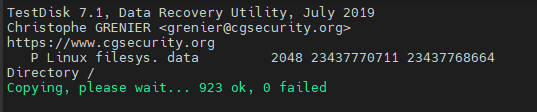Anyone familiar with #SnapRAID/#OpenMediaVault can tell me why SnapRAID sync that happens on a schedule post-SnapRAID diff sometimes syncs, sometimes don't?
Like in this case, it doesn't sync and seems to only scan 1 of 2 of my data storage (data2):
There are differences!
SnapRAID DIFF finished - Wed Jun 11 04:31:38 +08 2025
----------------------------------------
Changes detected [A-131,D-2,M-0,C-0,U-142] -> there are updated files (142) but update threshold (0) is disabled.
Changes detected [A-131,D-2,M-0,C-0,U-142] -> there are deleted files (2) but delete threshold (0) is disabled.
SnapRAID SYNC Job started - Wed Jun 11 04:31:38 +08 2025
----------------------------------------
Self test...
Loading state from /srv/dev-disk-by-uuid-<data1>/snapraid.content...
Scanning...
Scanned data2 in 50 seconds
SnapRAID SYNC Job finished - Wed Jun 11 04:33:10 +08 2025but then the next day, it does sync and seems to scan both my data drives (
data1 and data2):There are differences!
SnapRAID DIFF finished - Thu Jun 12 04:31:45 +08 2025
----------------------------------------
Changes detected [A-189,D-3,M-0,C-0,U-143] -> there are updated files (143) but update threshold (0) is disabled.
Changes detected [A-189,D-3,M-0,C-0,U-143] -> there are deleted files (3) but delete threshold (0) is disabled.
SnapRAID SYNC Job started - Thu Jun 12 04:31:45 +08 2025
----------------------------------------
Self test...
Loading state from /srv/dev-disk-by-uuid-<data1>/snapraid.content...
Scanning...
Scanned data2 in 64 seconds
Scanned data1 in 90 seconds
Using 863 MiB of memory for the file-system.
Initializing...
Hashing...
# doing hashing stuffs
Everything OK
Resizing...
Saving state to /srv/dev-disk-by-uuid-<data1>/snapraid.content...
Saving state to /srv/dev-disk-by-uuid-<data2>/snapraid.content...
Verifying...
Verified /srv/dev-disk-by-uuid-<data2>/snapraid.content in 5 seconds
Verified /srv/dev-disk-by-uuid-<data1>/snapraid.content in 6 seconds
Using 48 MiB of memory for 64 cached blocks.
Selecting...
Syncing...
# doing syncing stuffs
data1 39% | ************************
data2 27% | ****************
parity 30% | ******************
raid 1% |
hash 1% |
sched 0% |
misc 0% |
|______________________________________________________________
wait time (total, less is better)
Everything OK
Saving state to /srv/dev-disk-by-uuid-<data1>/snapraid.content...
Saving state to /srv/dev-disk-by-uuid-<data2>/snapraid.content...
Verifying...
Verified /srv/dev-disk-by-uuid-<data1>/snapraid.content in 3 seconds
Verified /srv/dev-disk-by-uuid-<data2>/snapraid.content in 3 seconds
SnapRAID SYNC Job finished - Thu Jun 12 04:36:09 +08 2025Everyday, I'm not quite confident that my SnapRAID array is ready for a failure or not, cos I assume on days when it did not sync - that means the parity drive has no idea or copy of the latest set of files, no?