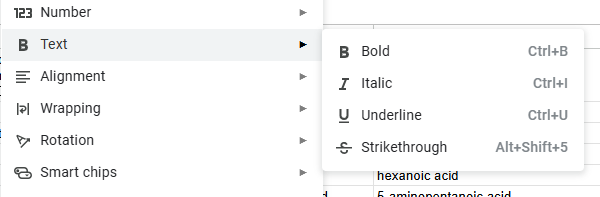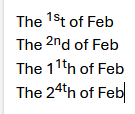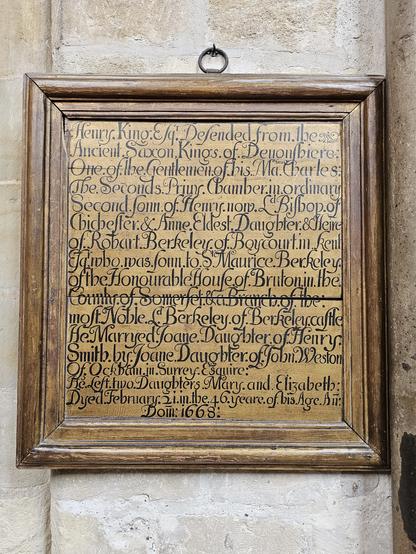What happened to superscript in Google Sheets? (No, the shortcut Ctrl + . also no longer works.)
#superscript
This is the way the outlook.office.com editor at this moment corrects ordered numbers...
I don't know what kind of curse I ran into, but please make it stop...
Despite clearly defined letters, and familiar letter forms, my family companions, all over 60 could not read this. I used my camera to take this picture and then enlarge the letters and scroll to support reading #ChichesterCathedral
#paintedlettering
#TightLinespacing
#Condensed
#Superscript
I need some #FollowerPower: Has anyone of you submitted a paper to the #BJRE? I am slightly confused about their #reference style? In the paper, they have in-text #citations, but in the #stylesheet, they ask for #superscript reference???
I’ve just been looking at #unicode characters for use in something. Why is it that, for #subscript and #superscript characters (for #Latin, anyway) only some letters are included. It’s not as if space is very limited in it like it was in #Ascii.
@aldersprig
#Unicode has entire blocks dedicated to #subscript and #superscript forms of characters: https://en.wikipedia.org/wiki/Unicode_subscripts_and_superscripts
On #Android with #GBoard it's as easy as holding the number characters to pop up its superscript form; at least for the first four: ¹²³⁴
#HackersKeyboard also supports this on some layouts.
Alternatively use https://lingojam.com/SuperscriptGenerator to convert normal text to superscript.