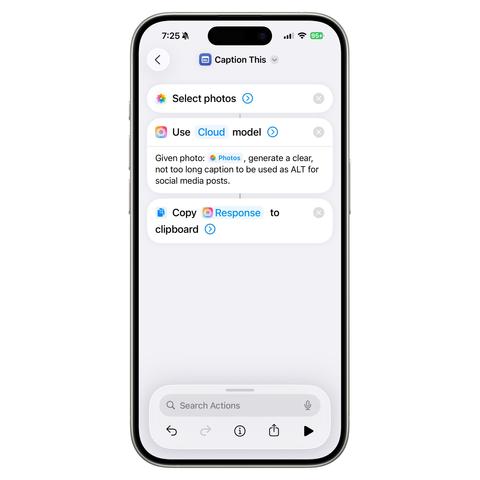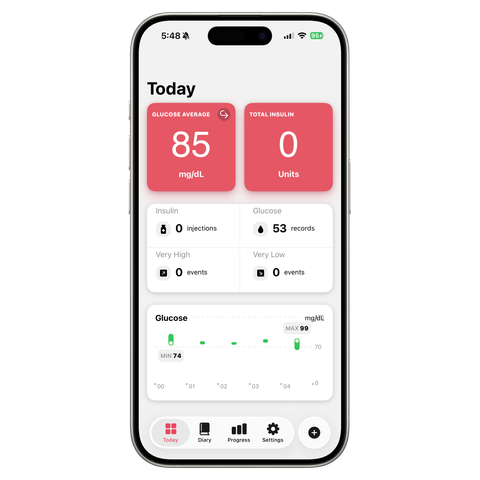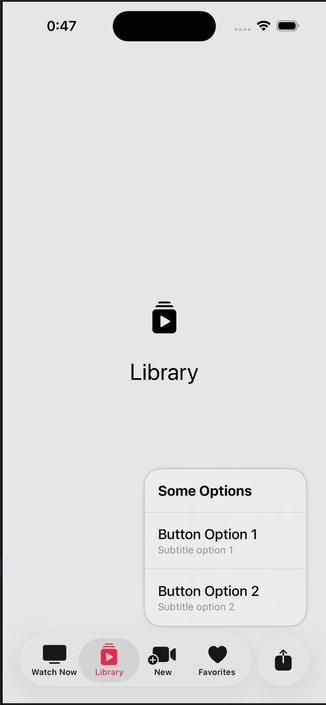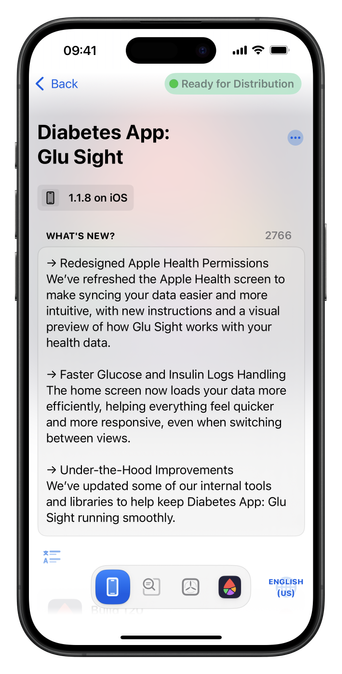👉🏾 @glusightapp is opening up #iOS26 beta testing for big upcoming changes.
If you're managing diabetes or know someone and want early access, we’d love your/their feedback to help us shape this diabetes tracking tool.
🔗 Sign up now: https://about.glusight.app/testflight-sign-up
#diabetes #t2d #t1d #iosdev #BuildInPublic #testflight #indiedev