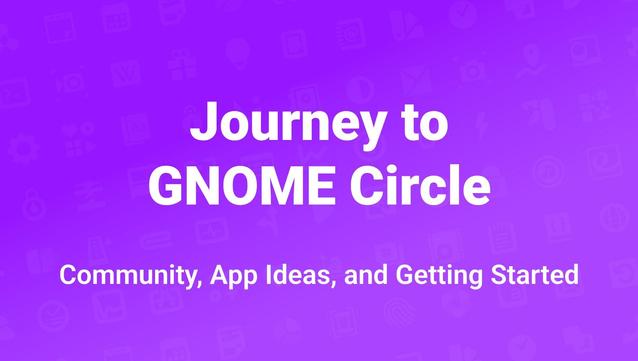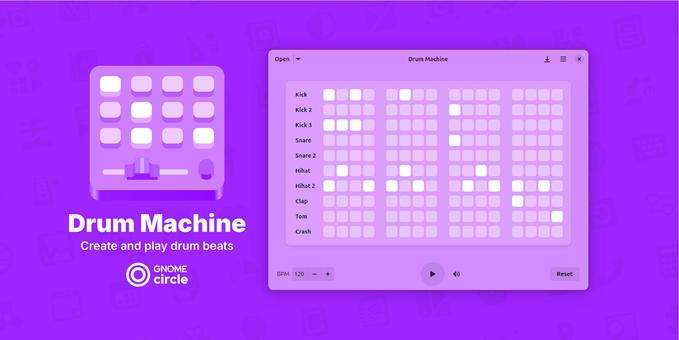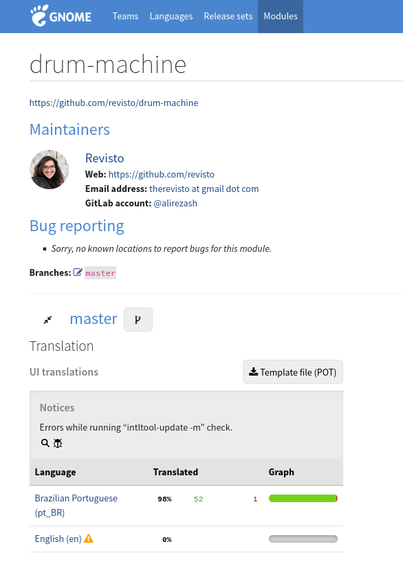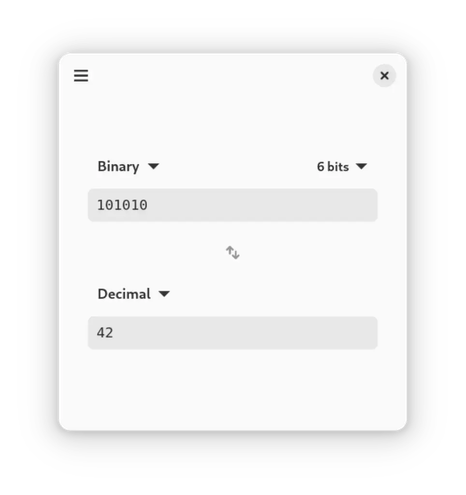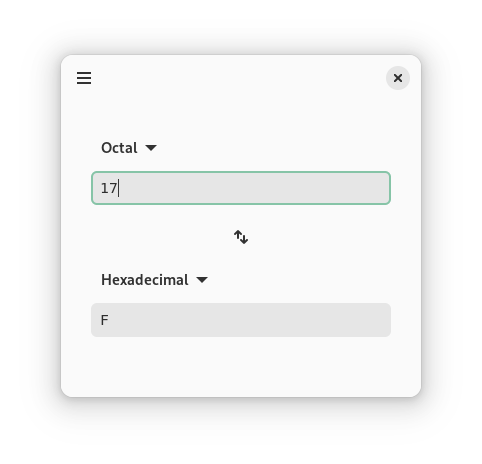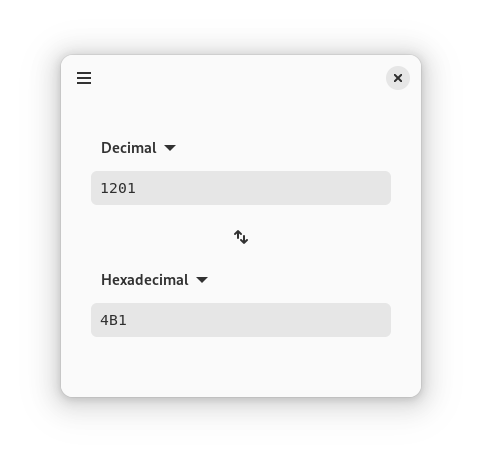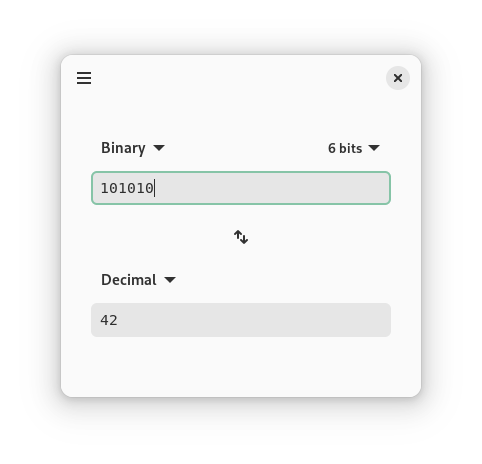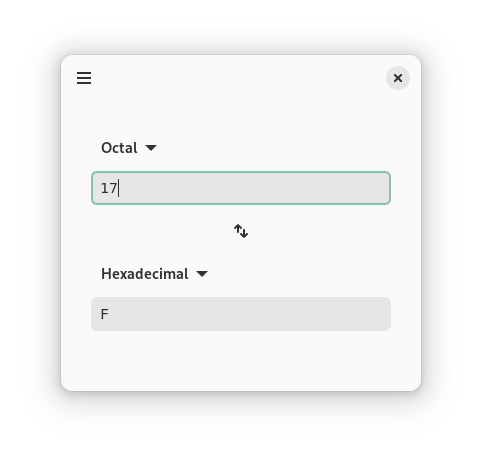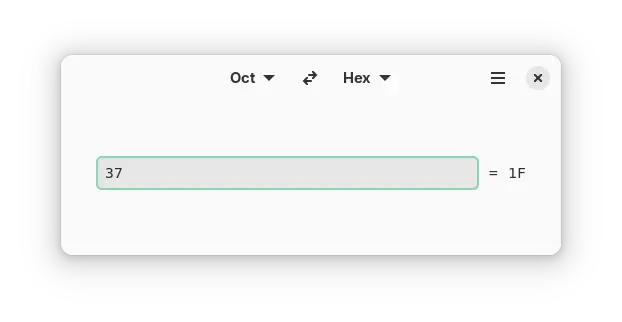Binary 5.3 has just been released as a small update. It comes with many translation updates and a few small updates.
Development hasn't been too active lately due to uni work and personal issues. I'm hoping to work on it a lot more over the summer and hopefully past that. In the mean time, get it now on flathub: https://flathub.org/apps/io.github.fizzyizzy05.binary