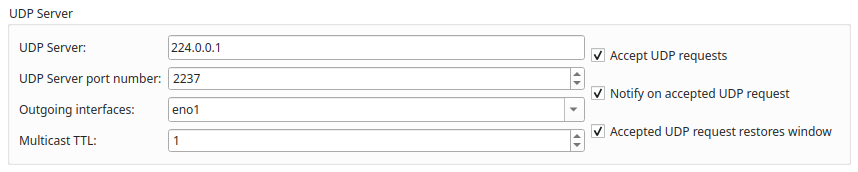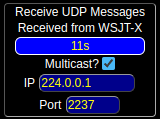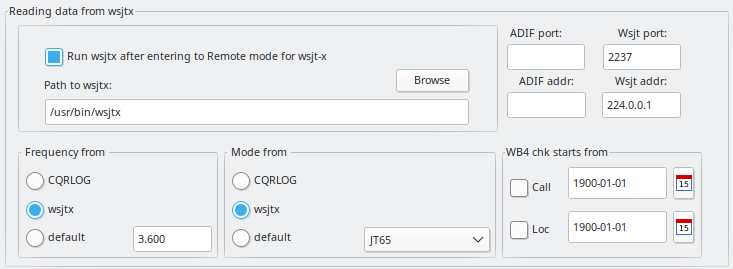@KF0UNK If you haven't already, give GridTracker a try with FT8. A lot of people found purpose in that mode once they added it.
#GridTracker
Unlocking the Airwaves: Why Digital Modes Are the Future of Ham Radio for New Operators
HERE
When most people think of ham radio, they imagine old-school operators hunched over dusty transceivers, tapping Morse code or chatting over crackling signals. But there’s an exciting side of amateur radio that often flies under the radar, especially for newcomers: digital modes. If you’re someone curious about getting into ham radio or even working toward your license, diving into the digital side of things can not only prepare you technically but also open up a world of innovation, global communication, and low-barrier experimentation.
So what are digital modes, and why should you care as someone interested in becoming a licensed amateur operator? Let’s dig deep into what makes this aspect of ham radio so compelling.
Digital modes refer to a group of communication methods in amateur radio where information is transmitted using digital signals rather than analog voice. Unlike traditional voice communication, where your voice is transmitted over radio waves, digital modes encode your message into data that can be sent over much narrower bandwidths. This makes them far more efficient, especially in low-signal environments. The American Radio Relay League (ARRL) defines digital modes as “any mode of transmission that uses digital techniques to encode and transmit information” (ARRL).
One of the biggest benefits of exploring digital modes as a beginner is how forgiving and accessible they are. Want to make a contact halfway around the globe with minimal power? Digital modes like FT8 make that possible even with a modest antenna setup. FT8, developed by Nobel Laureate Joe Taylor, uses sophisticated signal processing to allow communication in very weak signal conditions. Operating at just 50 watts or even less, you can log contacts from your laptop and see them appear on mapping tools like GridTracker (gridtracker.org). It’s a thrill to watch your signals bounce across continents without leaving your chair.
FT8 and FT4 are especially attractive to new operators because they automate much of the process. Once set up, these modes handle the timing, call signs, and signal reports, letting you focus on learning how radio propagation works. Many newcomers report that watching FT8 contacts roll in gives them the same sense of accomplishment as a well-executed voice QSO, with the added bonus of instantly seeing their reach on digital maps.
But FT8 isn’t the only game in town. If you’re more interested in keyboard-to-keyboard chats, similar to texting or IRC, PSK31 is a go-to digital mode. It’s fast, efficient, and highly conversational. RTTY, or radioteletype, offers a vintage feel and remains popular for contesting and emergency communications. There’s also JS8Call, which is based on FT8 but allows for more freeform messaging and even store-and-forward systems. These modes are ideal for people who enjoy tweaking software, learning about signal propagation, or exploring the subtle science behind RF communication.
Then there’s the real utility powerhouse: Winlink. This system lets amateur operators send and receive email using radio waves. Winlink has become critical in emergency communication circles, offering resilient email connectivity when the internet is down. Think of it as Gmail over HF. You can explore it further through their main site (Winlink.org). This is a perfect area for new operators to sink their teeth into, especially those interested in public service or emergency prep.
Operating digital modes doesn’t require a fortune in gear. In fact, it can be surprisingly affordable. Many basic HF transceivers support digital modes either directly or through the use of an interface like the SignalLink USB. These devices act as a bridge between your computer and your radio, handling the audio signals and push-to-talk functions. On the software side, WSJT-X is the gold standard for FT8 and FT4. It’s free, well-documented, and supported by a passionate community. For PSK31 and other modes, FLDIGI is the preferred suite, offering a flexible and highly customizable interface (FLDIGI on SourceForge). JS8Call also has its own dedicated application (js8call.com).
The learning curve for setting up digital modes isn’t steep, but it does teach you some vital skills that will help when you go for your license. You’ll learn about audio levels, USB drivers, radio settings like VOX and CAT control, and basic propagation principles. These are all part of the practical knowledge you’ll need as a licensed ham, and digital modes provide an engaging, real-world way to acquire them.
If you’re considering voice-based digital modes, technologies like D-STAR, DMR, and Yaesu System Fusion come into play. These systems digitize your voice and send it along networks of repeaters and internet gateways. It’s like having your own private VoIP radio system. RepeaterBook is a great resource to locate digital voice repeaters in your area (RepeaterBook.com). D-STAR in particular is worth exploring for its growing network and capabilities, documented thoroughly on DSTARInfo.com.
But operating digital modes isn’t just about the technology. It’s about the culture. The community around digital modes is welcoming, helpful, and oriented toward experimentation. Digital nets are held on a regular basis, giving you a chance to practice and ask questions in real-time. Emergency communication groups like ARES often use digital modes for training exercises and real-world events, making them an excellent gateway into the larger ham community.
Software tools also enrich the digital ham experience. Besides WSJT-X and FLDIGI, many operators use GridTracker to visualize contacts on a world map. APRS.fi lets you track packet-based GPS signals, while QRZ.com helps log contacts and explore other operators’ setups. These tools transform ham radio into an interactive, digital-first experience that resonates with today’s tech-savvy generation.
And let’s not forget: all this hands-on experience makes the process of getting your license much less intimidating. While this article doesn’t focus on the license itself, understanding digital modes naturally builds the knowledge base you’ll need. From learning about frequencies and signal paths to understanding how modulation works, the process of operating digitally immerses you in real-world radio science.
“Digital modes are where ham radio meets modern technology,” writes Ham Radio School in an excellent primer on the topic (Ham Radio School). It’s not just a way to communicate—it’s a way to explore physics, computer science, and global culture all at once.
So where should you start? Begin by downloading WSJT-X and seeing what signals you can decode with just a receiver and sound card. From there, join communities on Reddit, forums, or local clubs. Many resources like HamStudy.org and KB6NU’s Technician Guide can support your journey.
In a world increasingly dependent on fragile digital infrastructure, amateur radio—especially its digital modes—offers a reliable, empowering, and endlessly fascinating way to connect. Whether you’re looking to prepare for emergencies, make international friends, or just geek out on software-defined radios, there’s never been a better time to dive into digital modes.
Ready to keep learning? Subscribe to our newsletter for more guides, tips, and tech deep-dives into the world of amateur radio. And hey, we want to hear from you—drop a comment below and join the conversation.
D. Bryan King
Sources
- ARRL: Digital Modes Overview
- WSJT-X: Official Site for FT8 and FT4
- FLDIGI: Multi-Mode Digital Software
- JS8Call: Robust FT8 Alternative
- Winlink Global Radio Email
- Intro to Winlink and Packet Radio
- Ham Radio School: What is Digital Mode?
- HamStudy.org: Study Resource
- QRZ.com: Operator Database and Logs
- GridTracker: Visualize Your FT8/FT4 Contacts
- APRS.fi: Real-time APRS Mapping
- VARA Modem: High-Speed Sound Card Digital Mode
- RepeaterBook: Digital Voice Repeaters
- D-STAR Info: Digital Smart Technologies
- KB6NU’s No-Nonsense Technician Guide
Disclaimer:
The views and opinions expressed in this post are solely those of the author. The information provided is based on personal research, experience, and understanding of the subject matter at the time of writing. Readers should consult relevant experts or authorities for specific guidance related to their unique situations.
Related Posts
- Why Every Future Ham Radio Operator Should Know About WSJT-X (Even Before Getting a License) Date May 14, 2025
- Understanding Ham Radio Operating Modes: A Beginner’s Guide to SSB, CW, FM, and More Date April 23, 2025
- Exploring the Different Modes of Communication in Amateur Radio Date August 21, 2024
#amateurRadioDigitalModes #APRS #ARESDigitalModes #bestDigitalHamRadioModes #bestDigitalModes2025 #DSTARRadio #digitalHamRadioNets #digitalModesHamRadio #digitalVoiceHamRadio #DMRForBeginners #DMRRadios2025 #easyHamRadioSetup #emergencyHamRadioCommunication #exploreHamRadioTech #FLDIGIPSK31Settings #FLDIGITutorial #FT8HamRadio #globalCommunicationHamRadio #GridTracker #hamRadioCommunityOnline #hamRadioContestingDigital #hamRadioDigitalSoftware #hamRadioForBeginners #hamRadioForPreppers #hamRadioForTechEnthusiasts #hamRadioLicensingPrep #hamRadioLoggingTools #hamRadioMaps #hamRadioPCSetup #hamRadioSetupGuide #hamRadioUSBInterface #hamRadioWeakSignal #HFDigitalModes #HFTransceiverForDigital #howToGetIntoHamRadio #howToSetUpWSJTX #howToUseFT8 #JS8Call #keyboardToKeyboardRadio #learnAmateurRadio #noCodeHamRadio #packetRadioExplained #portableHamRadioDigital #PSK31 #repeaterbook #RTTY #SignalLinkUSBSetup #soundCardRadioInterface #VARAFM #whatIsJS8Call #WinlinkEmail #wsjtXGuide #YaesuFusionDigital
Would you like to connect #WSJT-X to your logger application and another helper app (#GridTracker, JTAlert,...)?
You just need to use a UDP Multicast address (in 224.0.0.1 - 239.255.255.255 range) bound to an network interface (en0 in my case using #linux) in all the apps.
Don't forget to use the same port everywhere!
Thanks to this I can do digital modes (#FT8, #FT4, ...) and, *optionally*, use GridTracker to visualize my contacts.
More details here: https://www.n3fjp.com/help/wsjt-x-integration-with-n3fjp-software.html
I was experiencing a weird issue where JTDX-Improved was reporting the sound card was unable to be sent to after each QSO...
End up finding out Gridtracker2 was creating a "ding" every time it logged a QSO, and when it did that Ubuntu got confused and the sound card was now in use by a different application
So, I turned off the ding in Gridtracker2 and now I can QSO as much as I want in JTDX as before, lol
GridTracker version 2.250101 has been released
GridTracker is a warehouse of amateur radio information presented in an easy to use interface, from live traffic decodes, logbooks, real-time spot reports, weather, current solar conditions and more!
Some of the features of GridTracker are:
Highly advanced mapping of real-time and historical contacts on a vivid, ...
https://machamradio.com/blog/2025/01/03/gridtracker-version-2-250101-has-been-released/
So, my DIY version of the PAC-12 is obviously a compromised antenna on 80m, but a bit more effective on 40m. If you had limited space or were out and about you'd get some contacts done on 40. Here's what I was hearing and who was hearing me according to #GridTracker Will test it on higher bands in the next few days. #hamradio
To users of #GridTracker how setup the popups alert in case there is exchange with my callsign with digimodes ? I dropped the default settings by error but cannot find it again how to.
#gridtracker what part of "stop asking" do you not understand. you notify of an update, offer a 'stop asking' checkbox, but i keep seeing the same popup almost every day.
Radio Fun
I finally had time to get back into playing around with my radio (Xiegu G90). Like any good radio operator, the first thing I did was to promptly break my entire setup.
Some backstory: last year, I bought a copy of “RigPi” which is essentially a customized image of Raspbian that comes pre-loaded with a bunch of different radio software and […]
By the way, is it just me or can I not control #JTDX from #GridTracker? Just seems weird.
Or am I just accidentally running stock JTDX instead of JTDX_improved or something idk
Recently, and finally, got on HF and spent some time this afternoon having fun with #FT8 and #gridtracker.
I have been really enjoying the #GridTracker app to partner with #FT8 #HamRadio - it's a much improved #Gamification of the mode.
But I think they could handle #POTA better.
If someone's calling "CQ POTA" it does not matter if I've worked that callsign before, even at the exact same park, & have an LoTW confirmation. If it's not TODAY, & ON THIS BAND, don't strike-thru the callsign. I would be happy to work them again, & they would be happy to work me again.
I needed Idaho on 80m.
Still bleary-eyed, coffee still too hot to sip just yet, #GridTracker clued me into the fact that an ID station had CQ'd.
I click.
QSO happens.
ID turns from pink to yellow on the map.
But it's Monday morning. What's this "30 PTS TU" all about?
I have a sneaking suspicion that their station's app is still configured for some contest from the weekend.
#GridTracker WSJT-x and #CQRlog
How to use CQRlog for overall log management, yet still also use GridTracker, and have them cooperate.
bug/issue submitted on GitLab, https://gitlab.com/gridtracker.org/gridtracker/-/issues/195
hopefully this will help, or maybe I did something wrong with my installation of #Gridtracker
Either way, more eyes will get to take a look at this. 😃
I fixed it! well, sort of lol
I was looking at the source code of #Gridtracker and apparently it does not send the "Station ID" during a test/check, so it is failing.
BUT, if I leave the URL as https://k8vsy.cloudlog.co.uk/index.php/api/qso and fill in my API key, IT WORKS.
I was able to successfully submit a QSO and have it upload to my Cloudlog instance.
I should submit a bug to #Gridtracker heh
So, I ordered a #Cloudlog instance and created an API key on my Cloudlog instance, but #Gridtracker keeps saying "invalid response" no matter how I format the URL. I've tried adding `/index.php/api/` and other variations to the end of my domain name: https://k8vsy.cloudlog.co.uk/
I think I'm doing something wrong.
Anyone have an ideas? Should I reach out to #Cloudlog hosting?
21st place for 24hrs (Airspyplus) on PSKReporter monitoring only FT8 with an #Airspy HF+ and 75ft long, 25ft high inverted L antenna. 12,846 calls, 4912 stations and 108 countries. ADIF from pskreporter and mapped with #GridTracker. Location is east of Houston Texas two days ago on the 21st.
Das (mögliche) Problem mit WSJT-X, GridTracker und Log4OM.
UDP Ports, Forwarding und Probleme mit Datenverbindungen.
https://blog.schwenke.de/2023/ft4-8-mit-wsjt-x-gridtracker-mit-log4om