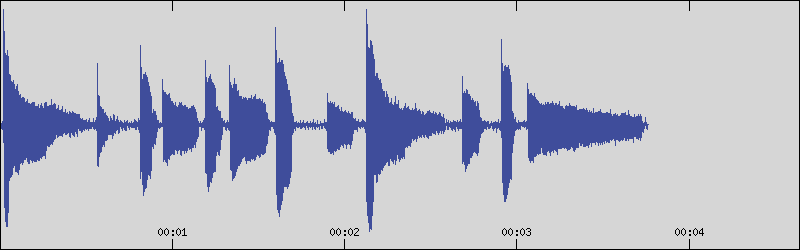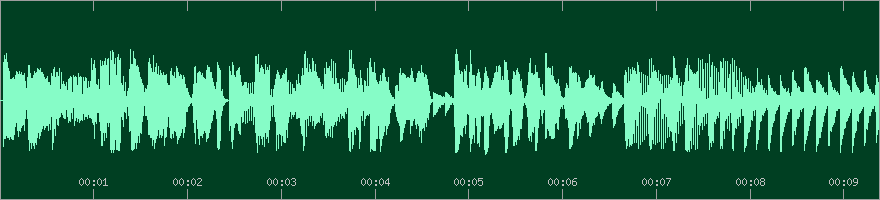Mrs. Magic 💃
#OGG
The departure delay for Kahului International #Airport (#OGG) is no longer in effect. #AirportStatusBot
A departure delay has been issued for Kahului International #Airport (#OGG) due to traffic management initiatives. Current delays are 16-30 minutes and increasing. #AirportStatusBot
The departure delay for Kahului International #Airport (#OGG) is no longer in effect. #AirportStatusBot
The departure delay at Kahului International #Airport (#OGG) has decreased to 16-30 minutes and is still increasing. #AirportStatusBot
A departure delay has been issued for Kahului International #Airport (#OGG) due to heavy traffic volume. Current delays are 31-45 minutes and increasing. #AirportStatusBot
The departure delay for Kahului International #Airport (#OGG) is no longer in effect. #AirportStatusBot
A departure delay has been issued for Kahului International #Airport (#OGG) due to heavy traffic volume. Current delays are 16-30 minutes and increasing. #AirportStatusBot
Formatear audio por terminal
Soy muy tikismikis, me gusta tenerlo todo «formateado», todo igual para poder encontrarlo bien. También para compartirlo (SoulSeek) es mejor, porque el que descarga sabe qué descarga y cómo está.
La novedad es que antes lo hacía con diferentes programas gráficos y ahora he aprendido a hacerlo por terminal, más rápìdo y simple. Os dejo aquí el procedimiento por si os interesa…
Lo primero, tener instaladas las librertias FFMPEG. Indipensables para cualquier movimiento que hagas con audio o vídeo.
Segundo, si los audios están divididos en varias carpetas, renombro los archivos para que vayan numerados correlativamente, todos en una misma carpeta. Ésto lo hago a mano, porque no he encontrado como hacerlo.
El siguiente paso es convertir los archivos, ya que muchos vienen en .flac, .m4a… Me gusta el formato libre y sin pérdida como FLAC, pero ocupa una barbaridad. También uso .ogg, formato libre, aunque suelo usar .mp3 por compatibilidad con todo. La calidad, a 320k.
Para comprimir, o cambiar de formato, me voy a la carpeta y abro una terminal…
#Codificado en un sólo archivo a mp3 a 320kbffmpeg -i ARCHIVO.flac -c:v copy -ab 320k mp3file.mp3#Codificarlo varios archivos en la misma carpeta a mp3 a 320kbfind -name "*.flac" -exec ffmpeg -i {} -c:v copy -ab 320k {}.mp3 \;Obviamente hay que cambiar el nombre en el primer archivo ARCHIVO.flac.
Podemos cambiar el .flac por cualquier otro formato y funciona perfectamente. Si queremos cambiar el formato de salida a .ogg, simplemente lo cambiamos al final.
Al hacerlo con varios archivos, me respeta el nombre, pero añade doble extensión, por ejemplo .flac.mp3. Vamos a solucionarlo, eliminando la extensión .flac.
Dentro de la carpeta donde están los archivos:
rename '.flac' '' *.flac.mp3Como antes, sólo hay que cambiar la extensión si lo hacemos con otras…
Ahora vamos a borrar los archivos .flac, que ya no queremos… y también para cualquier otro formato.
rm *.flacTambién suelo hacer una lista de reproducción .m3u, un archivo que reconocen casi todos los reproductores, y reproduce todo el disco…. lo hacemos así:
ls -1 *.mp3 > playlist.m3uCambiando el nombre «playlist» por el que queramos, Yo pongo el nombre del disco.
Adicionalmente, ya expliqué como meter una imagen en los .mp3 para que nos salga en la pantalla de nuestro móvil o cualquier otro dispositivo que lo permita, pero lo vuelvo a recordar aquí de nuevo…. OJO!! todo en una línea
for f in ./*.mp3; do \ffmpeg -i "$f" -i cover.jpg -map 0:0 -map 1:0 -codec copy -id3v2_version 3 -metadata:s:v title="Cover (front)" -metadata:s:v comment="Cover (front)" out-"${f#./}"\ && mv out-"${f#./}" "$f"; done- *.mp3 -> Debemos cambiarlo por el formato de nuestra música. En éste caso mp3.
- cover.jpg -> Debemos cambiarlo por nuestra imagen, nombre y extensión.
- Cover (front) -> Opcional para los metadatos
Todo ello queda formateado, todo igual para almacenar y compartir.
Formatear audio por terminal
Soy muy tikismikis, me gusta tenerlo todo "formateado", todo igual para
https://asturgeek.es/2025/05/formatear-audio-por-terminal/
#GNULinux #Msica #audio #Codificado #Codificarlo #flac #mp3 #ogg #termiinal
To generate a waveform using the audiowaveform library, we need to do it in two steps.
Step 1: Create a binary format (.dat) file from the audio file
audiowaveform -i 3.mp3 -o 3.dat -z 256 -b 8
Step 2: Generate a image (.png) file using the binary data
audiowaveform -i 3.dat -o 3.png -z 256
#Linux #Ubuntu #audiowaveform #waveform #MP3 #WAV #FLAC #Ogg #Vorbis #Opus
audiowaveform is a C++ command-line application that generates waveform data from either MP3, WAV, FLAC, Ogg Vorbis, or Opus format audio files. Waveform data can be used to produce a visual rendering of the audio.
How to Install
https://github.com/bbc/audiowaveform?tab=readme-ov-file#installation
Install on Ubuntu
sudo add-apt-repository ppa:chris-needham/ppa
sudo apt-get update
sudo apt-get install audiowaveform
#Linux #Ubuntu #audiowaveform #waveform #MP3 #WAV #FLAC #Ogg #Vorbis #Opus
The departure delay for Kahului International #Airport (#OGG) is no longer in effect. #AirportStatusBot
A departure delay has been issued for Kahului International #Airport (#OGG) due to high traffic volume. Current delays are 16-30 minutes and increasing. #AirportStatusBot
Meet our servers, the bare-metal that hosts our beta platform.
Not everyone hosts their own back end infrastructure, and we're proud of our DIY ethic.
Subjam is:
- 100% Linux+F/OSS powered
- Open Media Codecs (Ogg/Opus)
- Promotes Creative Commons licenses for user generated content
This past week I used #SoundConverter to convert all my music from #Flac to #ogg because I realized I'm not an #audiophile haha. I just enjoy music and content listening to AM #radio so 🤷♂️🤷♂️😂 might as well free up tons of disk space. Plus I converted all my #MP3 files to ogg because #OpenSource better streaming on my #MediaServer
The departure delay for Kahului International #Airport (#OGG) is no longer in effect. #AirportStatusBot
A departure delay has been issued for Kahului International #Airport (#OGG) due to traffic management initiatives. Current delays are 16-30 minutes and increasing. #AirportStatusBot
I am so sick of music services, being Apple Music, Spotify or others, removing albums or whole catalogues of music whilly-nilly when they feel like it.
I think I'll just set up a #MP3 / #OGG library again and keep my music "stable"
Was listening to a song on "Around the fur" by Deftones less than a week ago and now it's no longer in Apple Music..