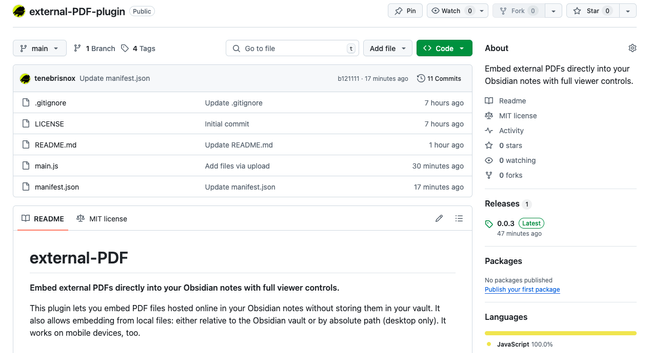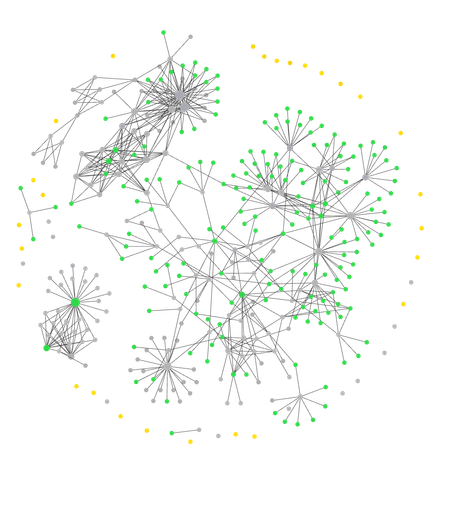For all you #Obsidian users out there, I discovered the magic of footnotes, as well as a community #ObsidianPlugin for them that makes them a breeze to use. I was able to use it in a recent preemchro.me post and now that I've discovered them, I AM UNSTOPPABLE!!!
The plugin is the "Footnote Shortcuts" by Alexis Rondeau and Micha Brugger (just browse the community plugins and search for "footnotes" and you'll find it), and it allows you to set auto-numbered or named footnotes with just a hotkey AND immediately takes you down to the footnote to add the text; hitting the hot key again takes you back to the original spot you were before. Pretty handy!
Plus, Quartz 4 handles the footnotes by adding a header at compilation time as well as implementing a popup link when you mouse over the footnote tag to show you the footnote without having to scroll down. Again, pretty handy!
Now I just have to decide if I'm going to use footnotes just for citations or also TODOs and other information, or continue to use notes/info/warning boxes to call out "flavor text". I'll probably end up using a mix depending on how I'm feeling when I write a given essay.
The options are endless!