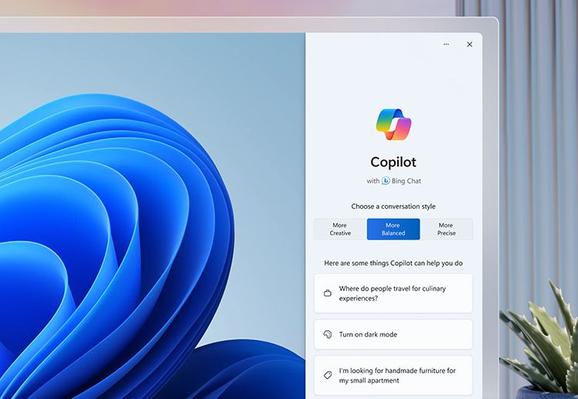I was not aware of the existence of #srccpy. This is working brilliantly.
#Android #ScreenMirroring
#ScreenMirroring
scrcpy 3.0 adds a virtual Android display to your Windows, Mac or Linux PC
Scrcpy is a free and open source utility that lets you mirror the display of an Android device on a Windows, Mac, or Linux computer so that you can interact with your mobile apps on your laptop or desktop.
Up until recently that meant whatever was on your phone’s screen would show up on your PC screen. But the developer recently added a virtual display option that lets you mirror a virtual screen rather than whatever’s currently on your Android device’s display. This lets you, among other things, interact with one app on your PC and another on your phone.
The virtual display debuted in scrcpy v3.0, which was released in November. But there have been a few small updates since then, and the latest version at time of publication is scrcpy v3.1, which improves on the virtual display feature by adding support for keeping apps running on a virtual display active on your mobile device even after you close the virtual display on your PC. It does this by moving the app from your virtual display to your primary display, and helps prevent data loss if you lose the connection between your phone and PC.
The latest version also brings better support for gamepads, improved support for AV1 video encoding and decoding, and other bug fixes and performance enhancements.
Note that while the biggest change in scrcpy versions 3.0 or later is support for virtual displays, they’re not enabled by default. You’ll have to add them manually. For example, starting scrcpy with the command “scrcpy –new-display” will start the app on a PC with a virtual Android display set to the same resolution and pixel density as your Android device.
You can also set the resolution and pixel density manually. Here are some examples of how to do that:
scrcpy –new-display=1920×1080
scrcpy –new-display=1920×1080/420 # force 420 dpi
scrcpy –new-display # use the main display size and density
scrcpy –new-display=/240 # use the main display size and 240 dpi
You can find more details in the scrcpy v3.0 release notes, although I’d recommend installing the latest release if you want to try the application yourself.
In addition to allowing you to mirror your Android device’s display (or virtual display) on a computer, scrcpy allows you to crate screen recordings, copy and paste between your devices, capture video from your camera on a PC (instead of mirroring your device’s display), and even use your Android device’s camera as a webcam (although this feature currently only works on Linux).
You can find more information at the scrcpy GitHub page.
via Ubuntu Handbook
Question: has anyone been able to use their apple macbook air as a dockable machine.
I dock the machine at work and use a second monitor through a dongle. When I get home, I can't mirror to my TV. Seems like the display server is stuck.
I have been trying to restart the display server but there is probably no official manual for this idiotic os.
Has anyone had similar problems ? Any idea how to make it behave ?
#apple #mac #macos #displayserver #ScreenMirroring #NoManual #NoDocs #BadUIX
If you ever need to show your iOS device on your Mac, Bezel has made it easy, beautiful, and fast.
Mirror iPhone and iPad to Mac with Bezel https://www.podfeet.com/blog/2024/01/bezel/
Lilbits: ARM invests in Raspberry Pi, Spotify brings audiobooks to subscribers, and Copilot AI could be coming to Windows 10 #Ai, #Android, #Audiobooks, #Copilot, #Genymobile, #Lilbits, #Rumors, #Samsung, #Scrcpy, #ScreenMirroring, #Spotify, #Windows10
Lilbits: ARM invests in Raspberry Pi, Spotify brings audiobooks to subscribers, and Copilot AI could be coming to Windows 10
Open source Android-to-PC screen mirroring app scrcpy has added an option to mirror your phone's camera instead of the display version 2.2. But some features are broken on devices running Android 14. https://github.com/Genymobile/scrcpy/releases/tag/v2.2 #scrcpy #ScreenMirroring #Android
Trying this thing where I answer to comments under my videos in... NEW VIDEOS! 😄
In this one: how do I mirror my screen from my phone to desktop?
Weil Rustdesk vorhin Schwierigkeiten mit der Übertragung von Tastatureingaben hatte, kam ausnahmsweise mal wieder AnyDesk zum Einsatz, um meinen Hauptrechner vom Notebook auf der Hochveranda aus bedienen zu können (zwecks Kombination von Fediverse mit Fernblick).
Soeben wurde die Verbindung getrennt: "Die Netzwerkverbindung wurde aufgrund von Lizenzbeschränkungen getrennt. Sehen Sie unsere Professional- und Business-Angebote an und abonnieren Sie die Vollversion ohne Zeitbeschränkung."
Okay, also erstmal wieder VNC über ssh, parallel AnyDesk deinstallieren und sich bei Rustdesk an die Problemlösung machen …
#Anydesk #Rustdesk #VNC #ssh #GeteilterBildschirm #ScreenSharing #ScreenMirroring
Has anyone ever reverse-engineered the screen mirroring ScreenShare protocol from late 2000s / early 2010s Samsung TVs?
#Samsung #TV #ScreenShare #ScreenMirroring #AllCast #AllShare #AllShareCast #Display #Protocol #Wireless
#anydesk #teamviewer #rustdesk #remoteaccess #Remote Desktop #support #screenmirroring
RustDesk | Open source remote desktop software | The Open Source TeamViewer Alternative
Weylus, https://github.com/H-M-H/Weylus.
Weylus turns your tablet or smart phone into a graphic tablet/touch screen for your computer.
• Control your mouse with your tablet
• Mirror your screen to your tablet
• Send keyboard input using physical keyboards
• Hardware accelerated video encoding
It works on Linux, macOS and Windows.
You Can Finally Control Your Apple Watch From Your iPhone with screen mirroring
https://gadgeteer.co.za/wp-content/uploads/2022/09/IMG_1791-185x400.jpg Streaming your Apple Watch’s display to your iPhone is convenient and helpful. You can check your watch from another room, show off a feature to a friend more easily, and access anything with the ease […]
It is a pity that the Watch's screen stays lit for this, as it would have been one way to spend time fiddling with it and not chewing up the battery. Just note that the settings mentioned are done on the iPhone and not the Watch.
See You Can Finally Control Your Apple Watch From Your iPhone
#technology #AppleWatch #iOS #screenmirroring
Your Apple Watch's tiny screen just got a lot bigger.
Deskreen turns any device with a web browser into a secondary screen for your Linux, Windows, or macOS computer
https://gadgeteer.co.za/wp-content/uploads/2022/02/deskreen-share-1-400x266.jpg Deskreen is an electron.js based application that uses WebRTC to make a live stream of your desktop to a web browser on any device. That second screen device could be an Android or iOS phone […]
Deskreen turns any device with a web browser into a secondary screen for your Linux, Windows, or macOS computer
https://hub.vilarejo.pro.br/item/8b2637fd-f24f-4bba-b065-3fd5535b20c4
Ich finde einfach keine Info dazu: Wenn ich den Bildschirm meines #Pixel via #Google #Home #App auf den #Chromecast streame, geht dann ein "Abbild" des Handydisplays auf irgendeine Cloud? Können auf dem Handy eingetippte Daten "abgeschnorchelt" werden? Ich denke da an Passwörter und Logins, aber auch an Fotos, Vidoes etc. Oder bleiben die Daten auf dem Gerät, quasi direkt via Peer-to-Peer?
#googlehome #P2P #smarthome #streaming #wlan #wifi #android #android12 #googlepixel #Screenmirroring
#videokonferenz #android #Screenmirroring
Mit der Andoid-App "Screen Cast" lässt sich der Tablet-Bildschirm im lokalen Netzwerk (WLAN) auf einen Webbrowser streamen. Da ich ein Tablet mit Stift habe, lässt sich diese Lösung als interaktives Whiteboard (#smartboard) in einer Videokonferenz nutzen.
Ich bin begeistert!
Android Screen auf den Desktop streamen und von dort aus steuern.
Das kann scrcpy: https://github.com/Genymobile/scrcpy
Ein sehr feines Tool, dass auf adb (android debug bridge) basiert. Für Präsentationen oder zum Arbeiten am Smartphone mit Maus, Tastatur und großem Bildschirm sehr zu empfehlen.