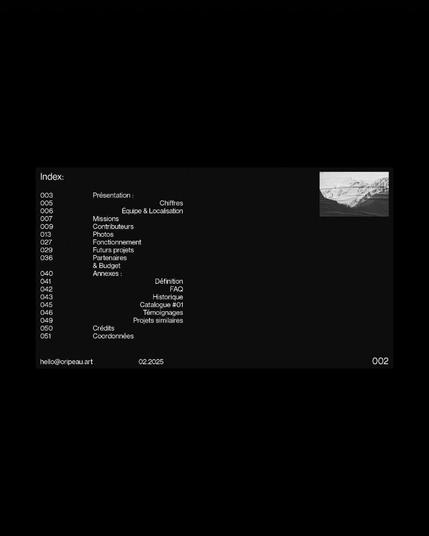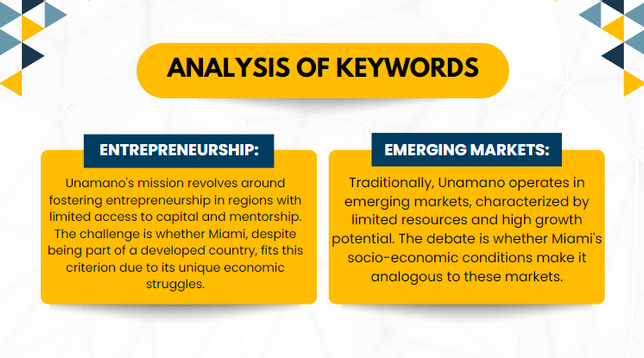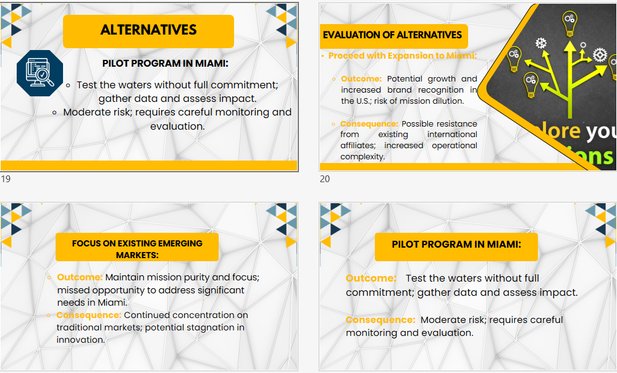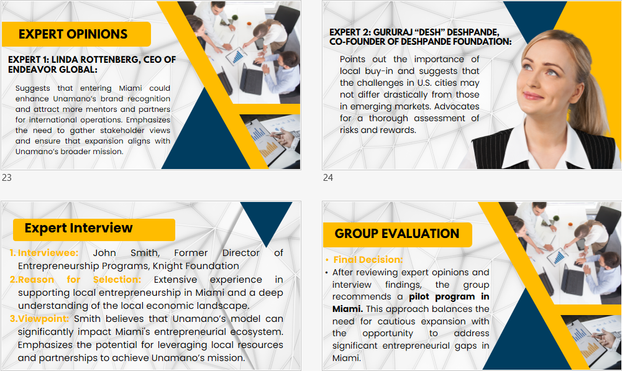#SlideDesign
● FOR: Oripeau
● TYPEFACES: Neue Montreal ( @pangrampangram_@bird.makeup )
____________
#editorialdesign #presentationdesign #graphicdesign #slidedesign #powerpointdesign #keynotedesign #presentationkit #slidedeck #visualcommunication #layoutdesign #designstudio #creativepresentation #typographydesign #informationdesign #designprocess #presentationgraphics #visualstorytelling #corporatedesign #brandpresentation #designportfolio #creativeslides #neuemontreal
6 mistakes in PowerPoint presentations
#PowerPointTips #PresentationMistakes #PowerPointHacks #PresentationTips #SlideDesign
Make use of eye-grabbing icons, pictures and stickers to enhance your presentations
#PresentationDesign #PresentationIcons #SlideDesign #VisualStorytelling #BusinessPresentation #InfographicDesign #CreativeSlides #PitchDeck #PresentationAssets #SlideIcons #ProfessionalPresentation #IllustrationForSlides #PresentationGraphics #PowerPointDesign #EngagingSlides
🌟 Professional PowerPoint Expert Available for Hire! 🌟
Looking for unique, eye-catching presentations that stand out? With my expertise in PowerPoint design, I create engaging and customized slides tailored to your needs. Whether it’s for business, academics, or any special project, I’ve got you covered!
#PowerPointExpert #PresentationDesign #CustomSlides #ProfessionalPresentation #PowerPointGuru #HireMe #FreelancerForHire #PresentationSkills #SlideDesign #GraphicDesign #UniquePresentations
🌟 Professional PowerPoint Expert Available for Hire! 🌟
Looking for unique, eye-catching presentations that stand out? With my expertise in PowerPoint design, I create engaging and customized slides tailored to your needs. Whether it’s for business, academics, or any special project, I’ve got you covered!
#PowerPointExpert #PresentationDesign #CustomSlides #ProfessionalPresentation #PowerPointGuru #HireMe #FreelancerForHire #PresentationSkills #SlideDesign #GraphicDesign #UniquePresentations
🌟 Professional PowerPoint Expert Available for Hire! 😍
Looking for unique, eye-catching presentations that stand out? With my expertise in PowerPoint design, I create engaging and customized slides tailored to your needs. Whether it’s for business, academics, or any special project, I’ve got you covered!
#PowerPointExpert #PresentationDesign #CustomSlides #ProfessionalPresentation #PowerPointGuru #HireMe #FreelancerForHire #PresentationSkills #SlideDesign #GraphicDesign #UniquePresentations
Everyone waiting for @bagder to reach 100 operating systems but actually the only important aspect is that it’s not a prime number for the list to fit nicely into a rectangle. 😉
99 did a very good job of 9×11 OSes. 100=10×10 will probably do just fine.
But dare you anyone submitting the 101st OS (prime number)! ☝️
"Words and pictures can work together to communicate more powerfully than either alone."
Visit our websites
www.shrishtisoftech.com
#GoogleSlides #PresentationSoftware #VisualCommunication #Design #PublicSpeaking #CommunicationTools #PowerPointAlternatives #BusinessPresentations #EducationalPresentations #SlideDesign #DigitalPresentations #OnlineCollaboration #SlideDeck #DataVisualization #Infographics #EffectiveCommunication #PresentationSkills #MultimediaPresentations #CreativeSlides
Do you want to create stunning Google Slides presentations? Do you some great information but find you struggle to get the initial start on your Slide Decks? 🤩
If you answered yes, then you need to check out Magic Slides, a generative AI tool that can help you design beautiful and professional slides with just a few clicks. 😍
Magic Slides is a web-based extension that uses natural language processing and computer vision to generate slides based on your content and preferences. You can simply type or paste your text, provide your instructions and let Magic Slides do the rest. ✨
You can also customize your slides with images, icons, charts, animations, transitions, and more. Magic Slides can automatically adjust the fonts, colours, sizes, and alignments also. 🙌
Don’t take my word for it. Watch this video to see how Magic Slides works and how you can use it to create amazing Google Slides presentations in minutes.
🎥: https://buff.ly/45pzp4m 🔥
#MagicSlides #GoogleSlides #GenerativeAI #PresentationTips #SlideDesign #YouTube #Boost
I will try to post more about effective #SciComm #SlideDesign and #DataViz again.
Today's tip: Make the most out of your final slide. Instead of a "thank-you-slide", your last slide should guide the Q&A and give your take-home message some extra screen time. Don't miss out on adding your contact information.