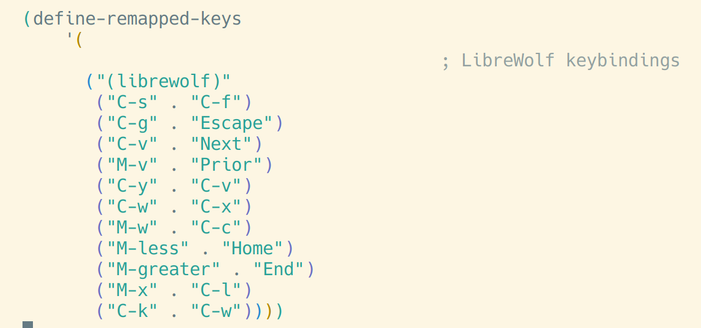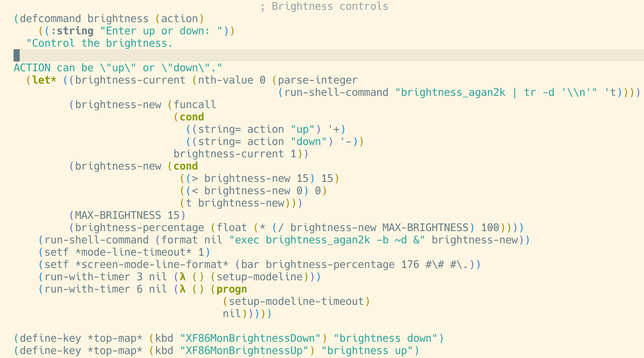Apparently the original developer of the ratpoison #WindowManager (I posted about it last night) has a similar project written in #CommonLisp called #StumpWM. So, if a #TilingWindowManager interests you, give it a shot!
#StumpWM
Fixed bug in stumpish, which disallows to successfully run stumpish inside shell script, which was launched inside StumpWM or StumpWM REPL.
Hope, it will be merged by the StumpWM devs :dragnloaf:
I fuckin love this highly customizable, tweakable and hackable beast :dragnhearteyes: :dragnhearteyes: :dragnhearteyes:
I was inspired by these links: https://merveilles.town/@neauoire/114512760016959177 and tried to use a DejaVu Serif fonts (BTW, I'm always like a Computer Modern serif font) in my system and use a smaller color palette or dithering in my wallpaper/blog header image.
- #StumpWm modeline looks like a good old book
- #Emacs modeline with Serif font looks interesting
- and #conky too
- blog's main page reduced from ~130 Kb to 59 Kb, lol :dragnaww:
2) I can define custom keybindings for each application. If I want to make search in Librewolf with C-s, go to address bar with M-x and move page up/down with C-v/M-v (so, I want Emacs keybindings in my browser), then I use this code:
(2/2)
Top 2 StumpWm features (for me):
1) I can display anything in modeline. If I get rid of standard bubble notifications and want to display brightness/volume bars not in the floating notification but right in the bottom bar, temporarily replacing all its data with progress bar — then … it is simple:
(1/2)
Finally, I moved the soul (but not the body) of my i3wm configuration to the #StumpWm :dragnaww:
The possibility to open REPL and tune WM configuration step by step — is priceless. I literally can change all in the runtime.
OFC there are some drawbacks. For ex. if I try to update modeline every second, then my CPU temperature, WiFi AP name, IP address and datetime updates will eat my CPU.
But, because there is a hackable LISP code, I think I can change that in the future :dragnloaf:
Oh, #StumpWm is an incredible thing! :dragnaww:
Connected my StumpWm instance to the Emacs REPL to configure fonts. And found that (xft:cache-fonts) can't find my fonts. :dragnsweats:
Go to clx-truetype sources, found that *font-dirs* looks like points to the wrong catalog suitable for Linux but unsuitable for FreeBSD — and confirmed this inside REPL :dragnthink:
So I change the variable in the _runtime_ inside the running process and now my fonts are found!
OH SHI~~~~
Suddenly, I found that #StumpWm is written on the #CommonLisp :dragnsweats:
Goodbye i3wm and world :dragnhappy:
Until #Gentoo portage catches up with the packages needed for #StumpWM to run without crashing, I think I'll give #QTile a go. Can't do the keyboard shortcut things I want, but neither can most other WM or DEs.
Should be very helpful with the new 3440x1440 monitor arriving tomorrow. Large fonts AND two windows next to each other. Sounds great; I can't wait to experience it. (Upgrading from 1920x1080.)
I suppose I could switch to #EXWM (again), but can it do keystroke intercepts the way #StumpWM can?
My reasons for trying StumpWM are:
1) try another window manager
2) learn some lisp
3) use emacs keystrokes in #Mozilla #Firefox. Or at least turn off ctrl-w to kill the window.
If EXWM can do 3, then it may be worth trying until I can get StumpWM working.
Anyone get #StumpWM working on #Gentoo #Linux?
It seems there is an issue in CLX or maybe SBCL that causes StumpWM to exit with an error at start. Supposedly fixed in updated CLX package, but that isn't in portage yet.
I'd like to try putting the newer version in /usr/local/ and having StumpWM use that. Not sure the best way to go about that, though.
Or, maybe a local package (portage overlay) would be better? Haven't done that before - maybe a good spring break project, though.
Just learned about #Xephyr for running a second x session inside the first one. Very cool. Can't believe I hadn't heard about it before now. Years and years ago, I used to routinely run a second session on vt8. Good for testing out different window managers or desktop environments or running things as a different user.
Using Xephyr to troubleshoot #stumpwm - it starts and exits / crashes immediately. Testing a few things, so not giving up hope yet.
Upgrading my monitor to 3440x1440, from 1920x1080. Physically about the same size (about 2-inches longer, diagonally). I might even put two windows next to each other. Or, I might try #StumpWM.
Time to go download a gig or so of wallpapers / backgrounds from #DigitalBlasphemy. Only ever downloaded the 1920x1080 ones.
I'm pooped. I think I'm going to take a nice, relaxing shower in the dark, and then work on my #stumpwm and #guix config. My OFFICIAL name change was today! :D So I'm officially Knut Asbjornsen - the crazy half-baked Norwegian American dude. I am what I am. I'd really like to thank my #trans peeps for encouraging me to be what I am, do what I do, and go for it. It's been liberating. :3
I'm pooped. But excited for Wednesday. It's a lot of work getting a name change by yourself. But it can done. The courts are really cool. But if they want something done a particular way, your ass better get it done right then and there. If you're quick and don't waste their time, they'll be quick and help you out as much as humanly possible. They don't waste time with people who waste time. But now to play with #guix and #stumpwm 😁 #law #court
I would have loved to see some kind of merge of #lem, #mcclim and #nyxt. At least a version of Lem running in Nyxt, making the power of both available to build upon. I have #lisp pretty much top to bottom now (including #guix and #stumpwm), but it's still pretty disconnected. I can control things from emacs though, so that's the middle ground, but I would have loved #CommonLisp there too.
Figuring out a stupid solution to a stupid problem with my #Emacs on my #Guix / #StumpWM machine.
There's surely an actual fix for this, but I figured out a stupid workaround at least.
Guix, XIM, Emacs, Multi_key, Shft+SPC | The Neo-Babbage Files
(Want to compose characters? Then you can't scroll backwards with Shft-SPACE. Want to scroll backwards with Shft-SPACE? Then you can't compose characters.)