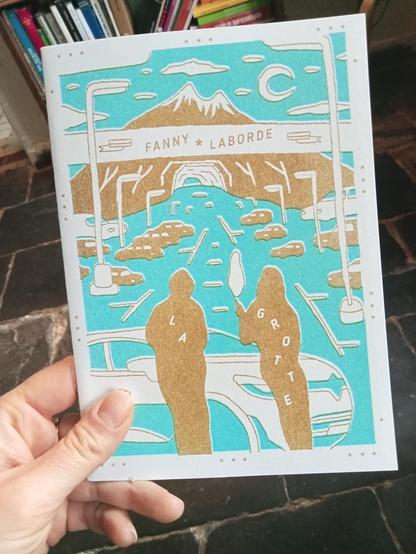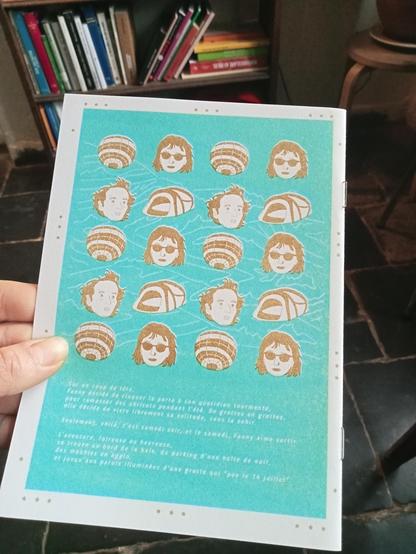Ah yes, another #epic tome 🧙♂️ unveiling the #secrets of #Vim, because who doesn't want to turn a simple text-editing task into a PhD thesis? 🤓 After 2978 words and 14 minutes, you'll finally understand that "normal" is anything but. 🌀
https://www.ssp.sh/blog/why-using-neovim-data-engineer-and-writer-2023/ #TextEditing #PhDThesis #DeveloperHumor #HackerNews #ngated
#TextEditing
Changing your text case doesn’t have to be a hassle. This tool did it in seconds! #ProductivityTools #TextEditing https://learnaiforproft.com/i-tried-changing-my-text-case-online-this-tool-did-it-in-seconds-8d950ff7e6ba
🎈 Behold! Another "better-than-Vim" TUI editor that promises to revolutionize your coding life with all the panache of a wet sock 🤦♂️. Just what the world needed: more ways to overcomplicate text editing while calling it innovation! 🚀
https://github.com/tauraamui/lilly #betterThanVim #TUIeditor #codingLife #textEditing #innovation #wetSock #HackerNews #ngated
Lifehacker: Use This App Instead of Excel to Directly Edit CSV Files. “ModernCSV, an indie app for Linux, Mac, and Windows computers, is the best tool I’ve come across for this purpose. If you work with CSV files frequency, or just need to edit one quickly, it’s worth checking out. This application is built specifically with CSV files in mind and makes working with them simple.”
Achetez la Grotte pour 4euros ! fan2laboard@pm.me
Sur un coup de tête, Fanny décide de claquer la porte à son quotidien tourmenté, pour ramasser des abricots pendant l'été.
L'aventure, foireuse ou heureuse, se trouve au bord de la haie, du parking d'une boîte de nuit, des meubles en agglo, et jusqu'aux parois illuminées d'une grotte qui pue le 14 juillet.
#fanzine #mastolivre #nouvelle #feminisme #microedition #risography #textediting #autoedition #grotte #14juillet
Couverture @lasserusse
haven't been on here in a hot minute because life has been CRAZY… but i’m popping back in to share that, with some gen-AI assistance, i’ve built **neovim-anywhere**!!
neovim-anywhere is fairly straightforward – one bash script and one shortcut (allows quick launch + input of selected text + keyboard shortcut). it takes selected text, puts it into neovim and copies the output (:wqq) to your clipboard. similar to vim-anywhere, it is unfortunately unable to paste directly into the original text field upon closing.
currently, the neovide GUI is a dependency, but i’m sure it can be adapted to a terminal
it solves a personal pain point in dealing with laggy text fields. sometimes i just want the convenience of nvim when i'm writing, say, an email – without having to open an entire terminal window and launch nvim.
hoping to get a github repo up and running soon for anyone interested. also hoping to get a more detailed blog post up, discussing the process and further thoughts, though that may come later
#FOSStodon #OpenSource #neovim #vim #VimAnywhere #terminal #CLI #TextEditing #technology #showcase
#InkscapeAbenteuer
Die #Vektorzeichnung meines aktuellen Versuchsschemas ist fertig (bis zur nächsten Änderung).
Fazit:
a) #Lernkurve vorhanden (wie erwartet), hätte aber schlimmer sein können.
b) Kernfunktionen super, teilweise besser umgesetzt als bei Corel.
c) schmerzhaft vermisst: #Verbinder zwischen beliebigen Knoten
d) reichlich holperig: #Textediting, seltsamerweise brauchte ich im Keyboard-lastigen #Inkscape hier mehr die Maus als im Maus-lastigen #coreldraw
and finally, this is very much a kakoune thing, but i don't think selection and navigation should be different things. and more so when im working with blocks of syntax. i'm not working with characters, no do i think in characters. i think in expressions or statements or identifiers or literals.
this is very much a personal opinion, but there's so much room for improvement in this field, i don't see how we've been more or less stagnant for so long. i don't want to use a lisp just so i can use paredit. i want paredit in every language i use.
and doubly finally, you're welcome for me hashtagging every single post in this thread/rant entirely differently. if you're following any of them, you get randomly exposed to some subsection of my thread, without any of the previous parts.
Great talk by Brendan Rodhes (of Pyephem and Skyfield fame) about how Tools, Ecosystem, and importantly, Community, are key to lower the "activation energy” required to tackle problems in programming.
The talk can be well generalized into other fields, but I think it is particularly apt for computer science.
Very much worth the watch, and it works well at 2x speed with subtitles.
Video: https://www.youtube.com/watch?v=pybtvFFRYFs
Slides: https://rhodesmill.org/brandon/slides/2018-11-pyconar/
#Python #ActivationEnergy #ComputerScience #Video #slides #PyAr #PyConAr #TextEditing #ComposableTools #Pipelines
Apple introduces AI-powered Writing Tools in Safari 18.1 and across operating systems: Safari 18.1 launches with advanced AI writing assistance and summary features, revolutionizing text editing across Apple devices. https://ppc.land/apple-introduces-ai-powered-writing-tools-in-safari-18-1-and-across-operating-systems/?utm_source=dlvr.it&utm_medium=mastodon #Apple #AIWriting #Safari18 #TextEditing #WritingTools
The original Ltex extension for using languagetool no longer seems to be maintained, but this fork is.
https://ltex-plus.github.io/ltex-plus/
#TextEditing #VSCode #MarkupLanguages
Interesting look at an algorithm used for distributed collaborative text editing.
"Collaborative text editing algorithms allow several users to concurrently modify a text file, and automatically merge concurrent edits into a consistent state. [...] We introduce Eg-walker, a collaboration algorithm for text that avoids [...] weaknesses [of other algorithms]."
https://arxiv.org/abs/2409.14252
#Collaboration #Software #Algorithm #Distributed #TextEditing
Discussion at HN [ https://news.ycombinator.com/item?id=41669840 ].
If you want to recursively replace a string in all files in a directory, you first go to StackOverflow, find the relevant find | xargs (sed or awk) command and then wrestle with it until it works.
How about no?
Just do `sudo apt-get install rpl`. It's a tool to do this exact thing very conveniently.
https://github.com/rrthomas/rpl
Google Docs is adding Markdown support (finally) https://mikepaul.com/google-docs-is-adding-markdown-support-finally/ #Documents, #GoogleDocs, #JonGruber, #Markdown, #Productivity, #Syntax, #TextEditing
@Creatortray Thanks! I'm so glad I hung on to my original Atari 800. It was my first computer. I had no idea how iconic it would become.
With #SpartaDOSX, an INCOGNITO board and a #FujiNet, it starts to become a practical machine, for #TextEditing at least. I'd love to know if there's an 8-bit #IMAP4 #SMTP client. I guess modern cryptographic protocols would make it unusable. I haven't looked into to what degree that can be handed off to the FujiNet.
(Linux Tip?) Works for me, hopefully for you too:
If you're struggling to get an app working with an old graphics driver, you can try using an older version, but sometimes it doesn't always work with modern OS's.
In the terminal, open up the folder that the executable/launcher is in (mine was: cd /opt/[APP FOLDER]) and type the following:
LIBGL_ALWAYS_SOFTWARE=1 ./[APP NAME]
This forces software rendering on the app, so see if that works.
If it does work, (if installed) you can edit the text file [APP].desktop (in my case) with nano, gedit
etc (i.e nano/opt/[APP FOLDER]/[APP].desktop)
and drop in the following line:
/opt/[APP FOLDER]/virtualenv LIBGL_ALWAYS_SOFTWARE=1 [APP].desktop %f
'virtualenv' worked for me, although you may need to replace it with 'env, venv, pyenv, pyenv, virtualenvwrapper, pipenv' etc
env = environment variables. Here it's used to run a utility or command in a custom environment.
Hope this helps
#linux #apps #oldsoftware #textediting (...)
Let's say I wanted to have a (paid) chat with an expert on accessibility, who should I talk to?
Bonus points for knowledge of text editors / how you might design an accessible editing experience.
#Design #Explorations
The invisible problem · The problem with which mobile users are left alone https://ilo.im/159cq3
_____
#UxDesign #UiDesign #AppDesign #WebDesign #TextEditing #InputDevices #Desktop #Mobile