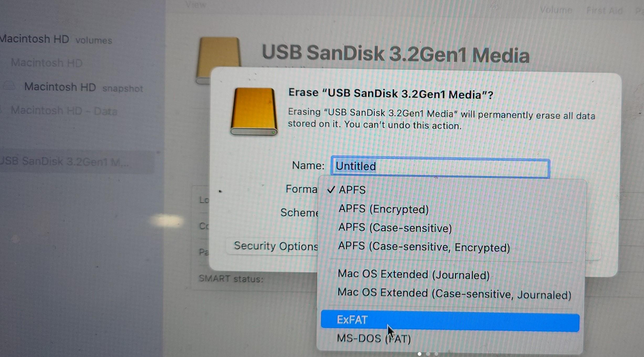I have a #MacBook Pro, my trusty old circa 2013 model, somewhat on the old side, running MacOSX Big Sur 11.7.10. It works well enough for everything that I need it for, a basic daily driver for work, most of all.
I spotted a great deal at #Costco, a 1 terabyte #SanDisk SSD device for a song and so I got it. Then after I unpacked it and setup #TimeMachine on it, so it would serve as a backup for my MacBook I noticed a curious bug. Once I had the drive mounted, it worked well, but when I ejected the drive, sometimes it would give me a error that it couldn’t be mounted. I went off to #Google to search, and came across a bunch of people who were experiencing very similar errors with their SanDisk devices. I found that after I rebooted my MacBook, the problem seemed to go away.
With complicated bugs, often times the trigger is either complicated or multi-step, and for a brief while, the problem with this drive returned. It would come and go, seemingly at random. Sometimes when I plugged it in, it would #mount without issue, and other times it would simply not, and off to #DiskUtility, where when I tried to force the mount, it refused with the cryptic error and only clear after a reboot.
I started to really concentrate on all the things I was doing, all the little mindless actions that I do at the start and end of the day, because something was causing this seemingly random bug to appear. One day, last week, I caught myself doing the very thing that triggers this bug!
I have my MacBook Pro, it’s plugged into a standard powered USB 3.0 hub, and then I have a 2TB standard external HDD and the 1TB SDD backup drive plugged into the USB Hub. When I eject the drives at the end of the day, and then unplug them both from the hub shortly afterwards, the drives will both re-mount without an issue. Every single time.
When I eject the drives, and instead pull the USB Hub off the side of the MacBook, after that, the standard HDD will mount without a problem, but the SanDisk SDD drive will always fail to mount with the cryptic error.
I don’t know for certain where this bug actually is, but my educated guess is that it has something to do with USB Bus Enumeration or perhaps some sort of flag that doesn’t get set properly either in my MacBook Pro, the USB Hub, or the SanDisk SDD device.
If you have a SanDisk SDD like I have, and it tosses random mount errors on Big Sur, give this a shot. Eject and then unplug the device, see if that doesn’t clear it up, because it did for me. #infotech
https://www.windchilde.com/bluedepth/2024/02/05/cornering-a-bug/
#Costco #DiskUtility #google #infotech #MacBook #mount #SanDisk #TimeMachine