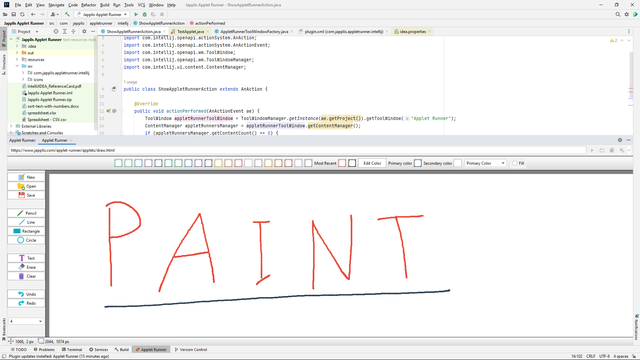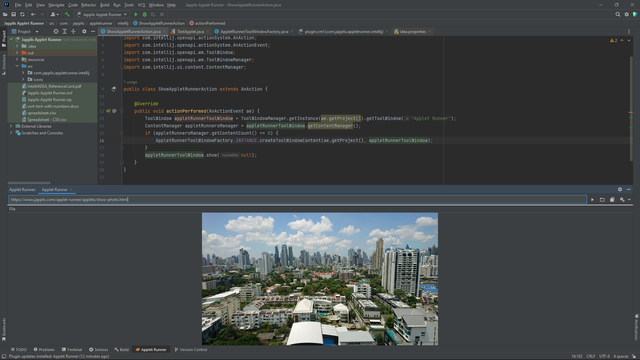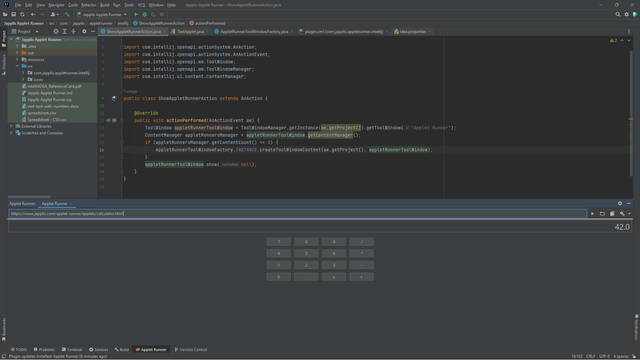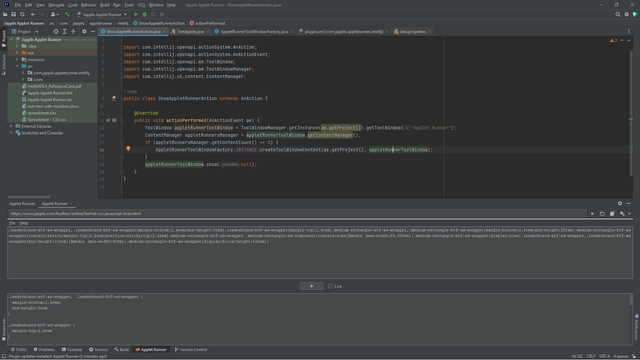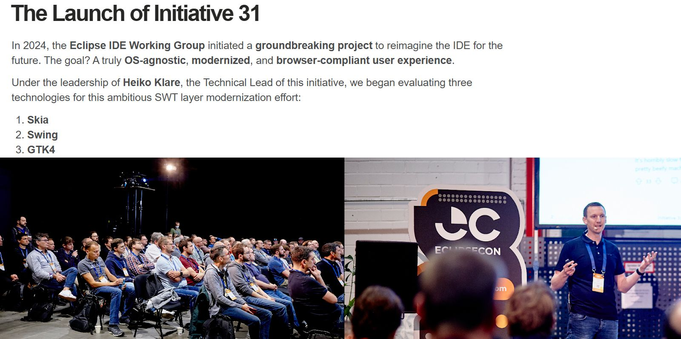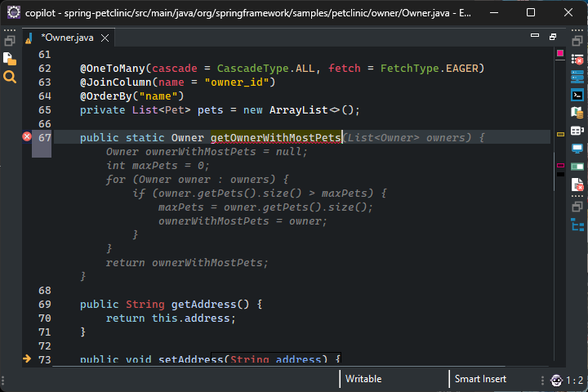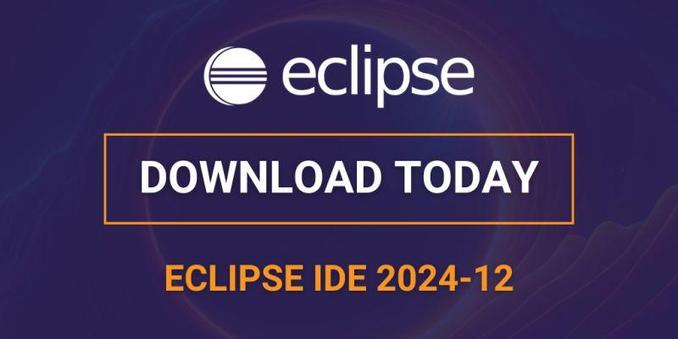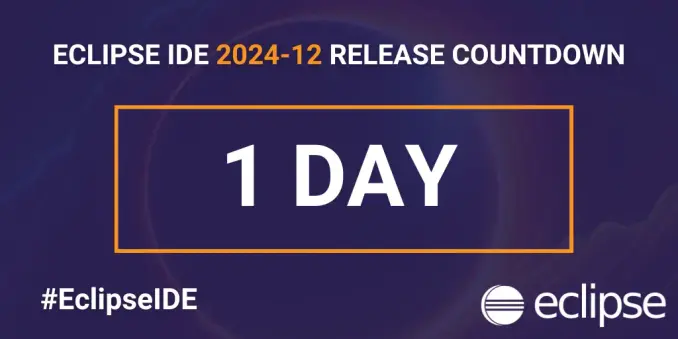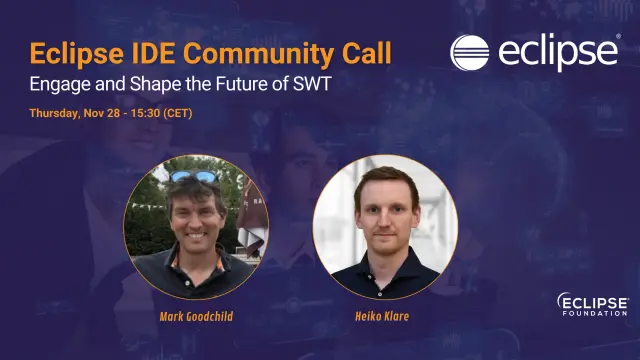A few days ago, I upgraded my #EclipseIDE to the latest version, 2025-03, 4.35.0 (I had a 2023 version).
I noticed that searching in an editor uses a new find/replace overlay on top-right by default. I discovered that this new feature was introduced in Eclipse 4.33.
If you are like me and want the old good Find/Replace window back, you can uncheck the “Use find/replace overlay” setting. See here: https://eclipse.dev/eclipse/news/4.33/platform.html#find-replace-overlay