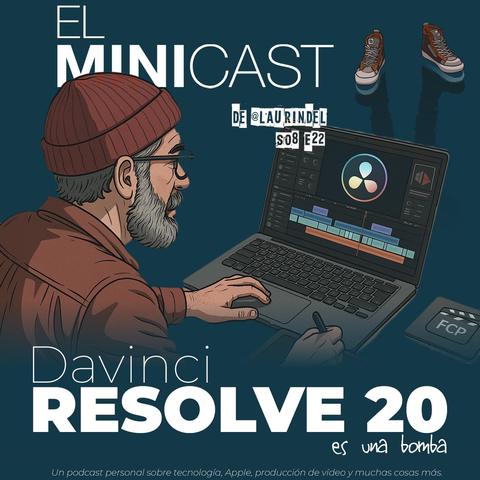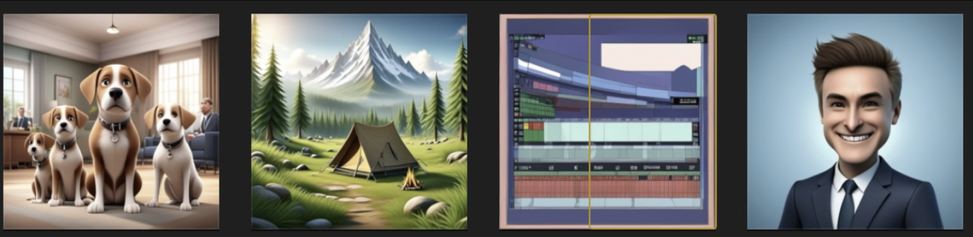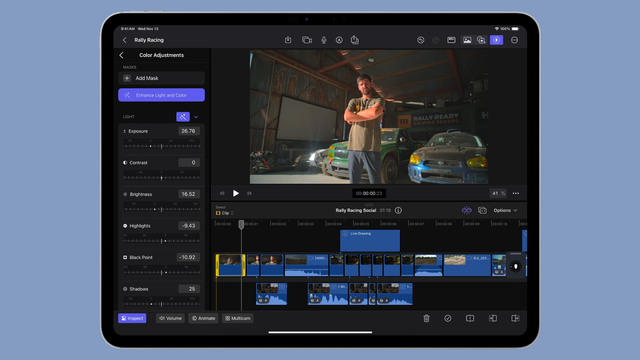#FinalCutPro’s Transcribe to Captions versus #MacWhisper’s SRT transcription: which is better?
#finalcutpro
The iPad Is About to Become a Much Better Video Editor https://petapixel.com/2025/06/23/the-ipad-is-about-to-become-a-much-better-video-editor/ #photoediting #videoediting #finalcutpro #Software #finalcut #ipados26 #ipadpro #Mobile #tablet #News #ipad
Random #Mac question: #DaVinciResolve vs #FinalCutPro vs.. anything better?
There's a stupid thing in #FinalCutPro
You can't seem to import/copy subtitles into an existing project and combine it with existing or new subtitles. It always creates a new subtitle track, and you can only have one track active at a time.
Example. You're making a compilation show, and you want to use the pre-existing subtitles from the source programs. They won't integrate.
Dumb solution: I worked each track separately (no overlap) exported both, asked an LLM to merge them.
Worked!
I’ve used (in a limited fashion) third-party adjustment layers in #FinalCutPro before, but the current project I’m working on, I’ve been extensively testing out the new built-in Adjustment Clips.
This is just freaking awesome!
Pro Video Formats 2.4.1 está disponible para macOS
https://mecambioamac.com/pro-video-formats-2-4-1-esta-disponible-para-macos/
Anyone have experience with exporting #captions/subtitles from #fcp and having them be visible in #vlc? I can add them, export the mov file and see that the subtitle track is there, enable it in VLC, but nothing is showing. (And yes, I am using that 608 format)
What is the magic trick?
“Burning” in the captions works, but is not the optimal workaround if you want to support more than one language.
#DuckDuckFedi #durftevragen #fedihelpdesk #finalcutpro #finalcutpro11
🚨 ¡Final Cut Pro ya es compatible con la Logitech MX Creative Console!
Con su dial y botones LED, ahora puedes editar como un pro con controles dedicados 🎬
También llega soporte para DaVinci, Lightroom, Figma y más.
¡Actualización gratuita! 👏 #FinalCutPro #Logitech #MXConsole
Logitech announced a major new update that brings new integrations and functionality for #FinalCutPro, Affinity Photo, Adobe Lightroom, Figma, and #DaVinciResolve.
https://9to5mac.com/2025/04/23/logitech-mx-creative-console-update-final-cut-pro/
Logitech announces Final Cut P...
Logitech MX Creative Console Now Supports Final Cut Pro and DaVinci Resolve https://petapixel.com/2025/04/23/logitech-mx-creative-console-now-supports-final-cut-pro-and-davinci-resolve/ #logitechmxcreativeconsole #davinciresolve #photoediting #videoediting #finalcutpro #Equipment #lightroom #Software #logitech #editing #adobe #News
Pretty solid overview of the state of things
#VideoProduction #VideoEditing #FinalCutPro #DVR #DavinciResolve #PremierePro
The Best Video Editor in 2025: Premiere vs Final Cut vs Resolve - YouTube https://www.youtube.com/watch?v=MJ62_6KpYxU
It has been forever since I made any videos. Super simple, just some music and title screens and a bit of footage of riding. #finalcutpro #groovy #cycle
🚀 ¡Llega DaVinci Resolve 20 y viene con de TODO! 💥 Inteligencia Artificial avanzada, integración total con la nube y un montón de novedades más... ¿Dónde queda Final Cut Pro?... lejos..... muy lejos. #ElMinicast #DaVinciResolve20 #FinalCutPro #BlackmagicDesign
🎙️ Nuevo episodio de El Minicast:
Un repaso las novedades de Final Cut Pro 11.1, una actualización muy interesante para creadores de contenido, editores y profesionales audiovisuales.
🔹 Clips de ajuste
🔹 Apple Intelligence aplicada a imagen
🔹 Quantec QRS: reverb de calidad profesional
🔹 Novedades en iPad y la app Final Cut Camera
Un repaso entretenido a todo lo nuevo que ofrece Apple para los que vivimos en el timeline.
📎 Escúchalo en:
Apple Podcasts: https://apple.co/3VM6NRj
Spotify: https://open.spotify.com/show/023dVng2JzDS4Edan2cH7S?si=8VXhxOF2TdCjAuS3AdBS4A
Youtube: https://t.ly/LtxD-
#FinalCutPro #EdiciónDeVideo #Podcast #CreadoresDeContenido #Apple #produccionaudiovisual
Quand FCP génère des dessins, Premiere Pro rallonge les vidéos avec son extension générative http://dlvr.it/TJvg3K #PremierePro #FinalCutPro
The mouse has been behaving strangely for a while now.
This is in pages.
I get the same glitchy look in #FinalCutPro when trying to edit elements/videos in the viewer. Such as with the titles position editing handles.
“¡Final Cut Pro se actualiza! 🎥 Ahora incluye ‘Image Playground’ con Apple Intelligence para crear imágenes estilizadas con IA, mejoras en máscaras magnéticas y efectos de audio avanzados. Disponible en Mac e iPad.¡La edición de video nunca fue tan creativa! #FinalCutPro #Apple”
I suppose it's pointless to look any further into #FinalCutPro.
Cost - FCP: $299, Vegas Pro $169
License: Perpetual for both
Both popular, both comprehensive.
The deciding factor is that one platform supports a GPU (which can be upgraded over time if needed, along with the CPU, along with the RAM) to facilitate faster editing and especially video encoding, and one requires you to purchase an entirely new machine and doesn't support external GPUs at all.
Plus I already own #SonyVegas.
🎬 Final Cut Pro para iPad ahora permite editar en vertical, usar atajos de teclado y hasta integrar imágenes con Apple Intelligence.
Además, Final Cut Camera graba en audio espacial y 50fps 📱🎥
¡Apple se pone seria con el video en movilidad!
#FinalCutPro #iPadOS #Apple
Have had a few chats with some folks about this, but wanted to see if I could get more input:
I'd like to start doing more beefy video editing and curious which route I should go: Resolve or Final Cut Pro? I'm new to both apps and have background on some of the differences between each, but would love to get thoughts from those with experience. There's pros and cons for both.
Thanks in advance!