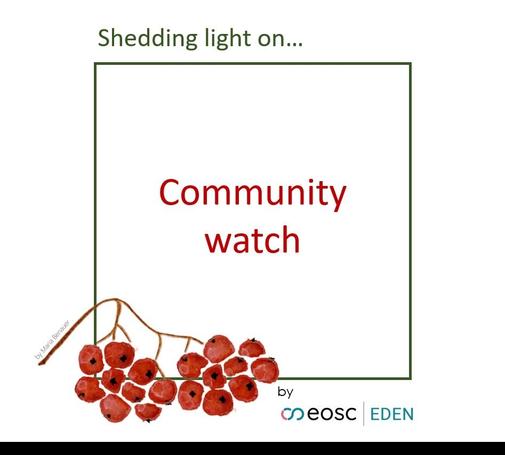#LibreOffice #TDF ( #The #Document #Foundation )accuse #OnlyOffice de « s'associer à #Microsoft dans une stratégie de verrouillage des utilisateurs ». Le reproche central : la suite privilégie les formats #DOCX, #XLSX et #PPTX d' #Office comme #formats #par #défaut, au détriment de l' #ODF ( #Open #Document #Format)
#formats
If you rather listen to a snappy #podcast than reading a long report, check out this "Future of #News" production.
For roughly 30 minutes, Mitali Mukherjee and Nic Newman discuss how leaders in #media and #journalism respond to major #challenges in 2026 (e.g. #AI news creators or alternative #formats).
👇
https://reutersinstitute.politics.ox.ac.uk/news/our-podcast-what-should-we-expect-journalism-2026
"LibreOffice accuse Microsoft de tricher avec un nouveau format de fichier inutilisable"
DebugBear: What is JPEG XL: do we really need another image format?. “In 2018, the Joint Photographic Experts Group (JPEG) issued a call for proposals for the ‘next-generation image compression’. Numerous proposals were submitted, but only two were selected to proceed, one by Cloudinary (FUIF) and one by Google (PIK). The two were eventually combined to create JPEG XL (often shortened to JXL), […]
https://rbfirehose.com/2026/02/07/what-is-jpeg-xl-do-we-really-need-another-image-format-debugbear/Factify-wants-to-move-past-pdfs-and-docx-by-giving-digital-documents-their venturebeat.com/infrastructure… #AI #documents #formats #provenance
Factify-wants-to-move-past-pdfs-and-docx-by-giving-digital-documents-their https://venturebeat.com/infrastructure/factify-wants-to-move-past-pdfs-and-docx-by-giving-digital-documents-their #AI #documents #formats #provenance
Dorénavant, vous pourrez retrouver nos #publications sous différents #formats :
📱💻 Un mode #responsive dont l’interface s’adapte pour correspondre à votre téléphone ou ordinateur
👓 Un mode #liseuse pour adapter la lecture (typo, taille du texte, longueur des lignes, etc.)
📕 Un format #A4, pour imprimer chez vous en feuille à feuille
📕 Un format #A5 non imposé
📕 Un format #A5 imposé en livret
🖨️ Le format #PDF que l’on envoie aux imprimeur
On détaille tout ça sur une page de #documentation présente sur le site : https://www.editionsburnaout.fr/burn-aout/doc/tutoriel-comment-naviguer-ce-site.html
Et bien entendu, le format broché en librairie, diffusé et distribué grâce à Sérendip Livres.
4/n
A propos de la dépendance aux #formats #propriétaires, la France s'abstient a l'ISO depuis des années pour de sombres raisons (MP). Je rencontre L'#AFNOR la semaine prochaine pour réactiver la commission des formats de documents révisables FDR, cela fait plus de 6 ans que je le demande pendant que la France s'abstient automatiquement. @LaMouetteODF je ne vous oublie pas et ferai un compte rendu. Et si la commission est réactivée, il faudra travailler ;-) #AFUL
#powerbi #advanced #concept #types #of #extensions #formats #powerbi (Video- 19)
Linkedin Link:- www.linkedin.com/in/Shubham-AnalyticsPro Telegram Group Link for Job Seekers:- t.me/ShubhamAnalyticsPro ... source
https://quadexcel.com/wp/powerbi-advanced-concept-types-of-extensions-formats-powerbi-video-19/
Au #CapitoleDuLibre en ce moment @bortzmeyer parle de #formats de données via les types de médias normalisés. Voila qui devrait plaire à @ThierryStoehr
Binary Formats Gallery
#HackerNews #Binary #Formats #Gallery #formats #binarydata #kaitai #binaryformats #technews
Want to know more about the maintenance and use of format registries in digital preservation? Please join Thursday's meeting of our Preservation Registries Special Interest Group. All are welcome 😊
Sign up for the dedicated email mailing list to receive joining info:
https://www.dpconline.org/events/eventdetail/539/-/preservation-registries-special-interest-group
When: Thursday 2 Oct
Time: 10-11pm UTC
#DigitalPreservation #Coalition #DPC #community #JoinUs #LetsConnect #digipres #formats #registries
#libucl #configuration #formats
libucl -- a universal configuration library:
https://github.com/vstakhov/libucl
A really interesting project, and a premise which really works for different configurations.
This Is BSD-based, and is used in a lot of FreeBSD projects: #hikari. #pkg from #freebsd, etc.
I'm trying to give it some love as it needs it.
To that end, I have created the #libucl #irc channel on irc.libera.chat
Those of you interested, come by, say "hello".
I hope the maintainer(s) of #libucl do likewise. :)
#développement #formats
Après XML et json, CBOR se veut un autre standard d'échange de données structurées. Ce format est binaire, mais du coup très compacte et efficace, et surtout très bien adapté à l'informatique embarquées (IoT).
https://cborbook.com/introduction/from_xml_to_json_to_cbor.html
(Par contre je me demande pourquoi tout le monde continue à snober SQLite comme format d'échange. C'est structuré (et même indexé), binaire et assez efficace en stockage.)
The Best Image and Video Formats for the Biggest and Most Popular Social Platforms (2025 Guide)
Creating stunning visual content is only half the battle. The other half is ensuring it looks just as incredible after you hit “upload.” A perfectly edited photo can become a pixelated mess, and a high-definition video can look blurry and cropped. Why does this happen? It almost always comes down to using the wrong specs. This guide provides the best image and video formats, dimensions, and aspect ratios you need to make your content shine across every major social media platform in 2025.
Think of this as your definitive cheat sheet. Following these guidelines ensures your visuals are sharp, professional, and optimized for maximum engagement. After all, when your content fits the platform perfectly, it captures more attention and stops the scroll. This comprehensive list covers everything from Instagram and TikTok to professional networks like LinkedIn and niche communities like Discord and Reddit. Let’s make sure your hard work pays off.
General Format Recommendations: The Universal Rules
Before we get into platform specifics, a few universal truths can save you a lot of headaches. While each platform has its own quirks, most modern social networks are built to handle a few key formats exceptionally well. Sticking to these is a great starting point.
Media TypeBest File FormatNotesImagesJPG, PNG, WEBPJPG is fantastic for photos with lots of colors. PNG is ideal for graphics with transparency. Subsequently, WEBP is the modern champion, offering excellent quality at a much smaller file size, which is great for web speed.VideosMP4 (H.264 codec + AAC audio)This is the gold standard. The MP4 container with an H.264 video codec and AAC audio is universally supported, offering a brilliant balance of high quality and manageable file size.Platform-Specific Guidelines for the Best Image and Video Formats
Now, let’s get specific. Each platform prioritizes different content types and screen orientations. Matching these specs is crucial for the algorithm and the user experience.
1. Instagram: Mastering the Visual Grid
Instagram is all about aesthetics. Therefore, getting your dimensions right is non-negotiable. Using a 4:5 portrait format for feed posts is a smart move, as it takes up more vertical space on a phone screen.
- Feed Image (Portrait): 1080×1350 px (4:5)
- Feed Image (Square): 1080×1080 px (1:1)
- Feed Image (Landscape): 1080×566 px (1.91:1)
- Stories & Reels: 1080×1920 px (9:16), MP4 format. Keep Reels under 4 GB and 60 seconds for maximum reach.
- Carousel: Can use any of the feed image dimensions.
2. TikTok: The Vertical Video Powerhouse
TikTok’s entire experience is built around full-screen, vertical video. There is no room for error here. You must create content specifically for the 9:16 aspect ratio to look native on the platform.
- Videos: 1080×1920 px (9:16). Use MP4 or MOV files. The max length is now 10 minutes, giving you more creative freedom.
- Thumbnails: 1080×1920 px (JPG/PNG). TikTok will auto-crop this, so keep key elements centered.
3. Facebook: The All-in-One Platform
Facebook is versatile, supporting everything from text updates to ephemeral Stories and long-form video. For feed images, the classic 1.91:1 ratio works well for links, but a 4:5 portrait image will command more attention in the mobile feed.
- Feed Image (Shared Link): 1200×630 px (1.91:1)
- Feed Image (Portrait): 1080×1350 px (4:5)
- Stories: 1080×1920 px (9:16)
- Videos (Feed): Use MP4/MOV. A 4:5 or 1:1 aspect ratio performs best. Keep files under 4 GB and under 240 minutes.
- Cover Video: Minimum 820×312 px, but shoot in 16:9 for best results.
4. YouTube: The King of Long-Form Video
For YouTube, the thumbnail is arguably as important as the video itself. It’s your content’s billboard. Standard videos remain in the cinematic 16:9 format, while Shorts directly compete with TikTok and Reels in a vertical format.
- Video Thumbnail: 1280×720 px (16:9), using JPG or PNG.
- Standard Video: 1920×1080 px (16:9), in MP4 format.
- Shorts: 1080×1920 px (9:16), in MP4 format and under 60 seconds.
5. WeChat (Weixin): China’s Super-App
WeChat is more than a messaging app; it’s an ecosystem. When sharing content on Moments (its social feed) or in articles, clean, properly sized visuals are key to looking professional.
- Moments Image: 1080×1080 px is a safe and effective dimension.
- Videos: MP4 format, with a maximum file size of 100 MB.
- Article Cover Image: 900×500 px.
6. Snapchat: Ephemeral and Authentic Content
Snapchat pioneered the vertical video story. Content here should feel immediate and native to the platform. Always shoot and edit in a vertical 9:16 format.
- Stories & Spotlight Videos: 1080×1920 px (9:16), using MP4 or MOV.
- Images: JPG/PNG. Vertical is strongly preferred.
7. Douyin: The Original Short-Form Giant
As the Chinese counterpart to TikTok, Douyin shares the same core DNA. It is entirely optimized for vertical video consumption. The best image and video formats for Douyin mirror those for TikTok.
- Videos: 1080×1920 px (9:16), in MP4 format. The max length is a generous 15 minutes.
- Thumbnails: 1080×1920 px (JPG/PNG).
8. X (formerly Twitter): Fast-Paced Conversations
Visuals on X need to grab attention quickly in a fast-scrolling feed. While the platform supports various sizes, a 16:9 landscape image is the most common and reliable for single-image posts.
- Image (In-feed): 1200×675 px (16:9). Keep image files under 5 MB.
- Videos: MP4 (H.264 codec). Max file size is 512 MB, with a time limit of 2 minutes and 20 seconds. Both 16:9 and 1:1 aspect ratios work well.
9. Pinterest: The Visual Discovery Engine
Pinterest is a visual search engine where aesthetics are paramount. Vertical pins (2:3 aspect ratio) perform significantly better because they are optimized for mobile viewing and take up more screen space.
- Standard Pins (Image): 1000×1500 px (2:3) is the recommended size.
- Video Pins: 1080×1920 px (9:16), but 4:5 and 2:3 also work. Use MP4 format.
10. Reddit: Community-Driven Content
On Reddit, content is king, but presentation matters. Subreddits have different cultures, but using standard formats ensures your posts are clear and accessible across the platform, whether on desktop or mobile.
- Images: Upload JPG or PNG files up to 20 MB.
- Videos: Use MP4 (H.264). The max file size is 1 GB and the video should be under 15 minutes. 16:9, 4:5, and square aspect ratios are all common.
11. Kuaishou: A Major Player in Short Video
Similar to TikTok and Douyin, Kuaishou is a dominant force in the short-form video market. Its audience expects content in a vertical, mobile-first format.
- Videos: 1080×1920 px (9:16), using MP4 or MOV.
- Thumbnails: Vertical orientation, using JPG or PNG.
12. Quora: Answering with Authority
When you add visuals to your Quora answers, you add credibility and break up long blocks of text. While you can embed videos, native uploads are also an option.
- Image Posts: A minimum of 600×314 px (JPG/PNG).
- Videos: MP4 (H.264). You can embed from YouTube/Vimeo or upload natively (up to 1 GB).
13. Discord: Building Community Hubs
Visuals on Discord are for communication and expression, from profile pictures to server emotes. File size limits are a key consideration, especially for users without a Nitro subscription.
- Profile Picture: Minimum 128×128 px (PNG).
- Image Uploads: Max 25 MB (JPG/PNG).
- Videos: MP4/MOV. The file size limit is 8 MB for free users and up to 100 MB for Nitro subscribers.
14. LinkedIn: Professional Networking with Polish
On LinkedIn, your content represents your professional brand. Consequently, polished, correctly sized visuals are essential. Portrait images (1080×1350) are increasingly popular as they stand out on the mobile feed.
- Post Image (Landscape): 1200×627 px
- Post Image (Portrait): 1080×1350 px
- Videos: MP4 format, with a duration between 3 seconds and 10 minutes. The max file size is 5 GB, and aspect ratios can range from 1:2.4 to 2.4:1.
- Cover Image: 1584×396 px.
15. LINE: Connecting Through Rich Media
LINE is a popular messaging app in Asia that features a timeline similar to other social networks. Clean, square images and reasonably sized videos work best here.
- Timeline Image: 1080×1080 px.
- Video Posts: MP4 format, with a max duration of 5 minutes and a file size under 300 MB.
- Stickers: PNG format is required for custom stickers.
16. Threads: Meta’s Conversational Platform
As a direct competitor to X, Threads is a text-first platform, but visuals play a huge role in stopping the scroll. The platform favors mobile-friendly, vertical formats inherited from its parent company, Meta.
- Images: 1080×1350 px (4:5) is the preferred dimension.
- Videos: MP4 format. Both 9:16 and 4:5 aspect ratios work well. The max video length is 5 minutes.
17. Twitch: The Live Streaming Leader
For streamers on Twitch, branding is everything. Your channel banner, thumbnails, and emotes create a cohesive identity for your community.
- Channel Banner: 1920×480 px.
- Video Thumbnail: 1280×720 px.
- Streams/VODs: 1920×1080 px (16:9), with recordings typically saved as MP4s.
- Emotes & Badges: PNG format is required for transparency, with sizes of 112×112, 56×56, and 28×28 px.
18. BeReal: Authenticity by Design
BeReal is unique because it removes the question of formatting. You cannot upload pre-made content. The app captures a dual-camera photo live, ensuring every post is authentic and in the moment.
- Photos: Captured in-app at a 1080×1920 px resolution.
- No upload customization is available.
The Ultimate Social Media Format Summary Table
Need a quick answer? This table is your go-to resource. Bookmark this page and come back whenever you need to double-check the best image and video formats before posting.
PlatformImage (px)Video (px)Aspect RatioMax Size/LengthFormatInstagram1080×1350 / 1080×10801080×19204:5 / 9:164 GBJPG, MP4TikTok–1080×19209:1610 minMP4, MOVFacebook1200×6301080×13504:5 / 1.91:14 GBJPG, MP4YouTube1280×720 (thumb)1920×108016:9 / 9:16–JPG, MP4WeChat1080×1080–1:1100 MBJPG, MP4Snapchat–1080×19209:16< 2 minMP4, MOVDouyin–1080×19209:1615 minMP4X (Twitter)1200×6751280×7201:1 / 16:9512 MBJPG, MP4Pinterest1000×15001080×19202:3 / 4:5–JPG, MP4Reddit–1920×108016:9 / 4:51 GBJPG, MP4Kuaishou–1080×19209:16–MP4Quora600×314Embedded/native–1 GBJPG, MP4Discord128×128––8–100 MBPNG, MP4LinkedIn1200×6271080×19201:1 / 4:55 GBJPG, MP4LINE1080×1080–1:1 / 9:16300 MBJPG, MP4Threads1080×13501080×19204:5 / 9:165 minJPG, MP4Twitch1920×480 (banner)1920×108016:9–JPG, MP4BeRealCaptured in app–9:16––If you don’t want to design eye-catching social media posts from scratch, we recommend taking a look at platforms like Adobe Stock, Creative Market, or Envato Elements. They have thousands of templates for all your social media channels and preferred design tools such as Canva or Adobe Express. Feel free to browse WE AND THE COLOR’s Design and Templates section for more inspiring content.
#formats #imageFormats #imageSizes #sizes #SocialMedia #videoFormats #videoSizes
Blogged about file format design.
https://solhsa.com/oldernews2025.html#ON-FILE-FORMATS
#programming #3ds #avi #format #riff #iff #aiff #architecture #formats
Multi #formats phone Adderall blog levels city hiking up in social media economic levels with death of vanity 7 death clocks ⏰️ by rip 2022 #virus rev dr Robert l brashear my W86 street church room #sarahneufeld youtube.com/forecastmazyfilms