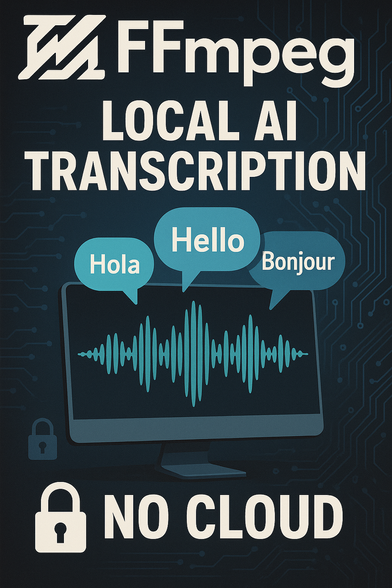BLUF
Last night a few friends and I watched some movies together, it was a spontaneous engineering moment with ffmpeg, html and vlc. We used ffmpeg to see each other and vlc to watch the movie. It was pretty cool. Totally techno ghetto but neat.
Do I know any people in my network that would be interested in putting together a #movienight #streaming system but for reals? In short, the idea is to have a movie in the middle of the screen and the viewers of the movie on the sides. So everyone can watch the same stream.
This is assuming of course that everyone owns a copy of said movie and just wants to watch it with friends. "Movies with Friends" yeah, that's it.
#streaming #ffmpeg #movies