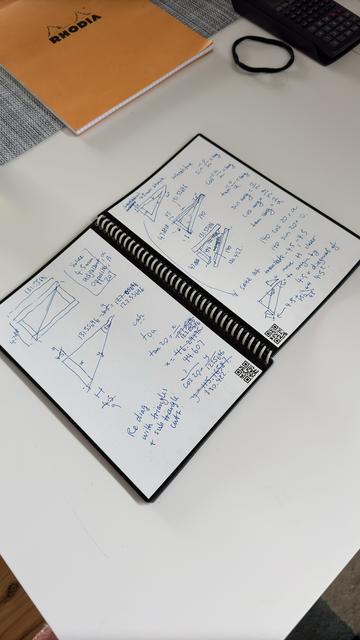Upcoming youth basketball camps at LC State https://www.rawchili.com/nba/108436/ #Basketball #CoachingStaff #Competitions #Fundamentals #LCState #Lewiston #Registration #SkillDevelopment #YouthBasketballCamps
#fundamentals
LCSC Junior Warrior camp focuses on fundamentals and fun for aspiring basketball stars https://www.rawchili.com/nba/105953/ #Basketball #BasketballCamp #Fundamentals #JuniorWarrior #KendallWallace #LCSC #learn #Sport #youth
Tuesday’s Game Just The Latest Example Where Poor Strategy And Poor Fundamentals Meet https://www.rawchili.com/mlb/96182/ #and #Athletics #Baseball #example #FrontPage #fundamentals #game #just #latest #meet #MLB #MLBAthletics #nation #poor #s #strategy #the #tuesday #where
🚨 Forex traders, meet your new edge.
Our Discord bot delivers daily DXY analysis, macro insights, & clean embeds.
Coming soon: AI-analyzed news every 6h + red news alerts.
Built for traders who want the full picture.
The Basics of Node.js Streams, by (not found on Mastodon or Bluesky):
Foundations: Keyboard Accessibility, by @TetraLogical:
https://tetralogical.com/blog/2025/05/09/foundations-keyboard-accessibility/
#fundamentals #accessibility #keyboardnavigation #focus #html
JavaScript Basics for a Senior Dev, by (unattributable):
https://dev.to/jay818/javascript-basics-for-a-senior-dev-1lob
Learn electricity and electronics fundamentals without taking a formal course
#HackerNews #Learn #electricity #electronics #fundamentals #informal #learning #education #skills
We are approaching the point in AI where more money doesn't equal more results. Yet, it hasn't stopped companies from throwing billions at the process without a second thought.
#AI #fundamentals #strategy
https://futurism.com/ai-researchers-tech-industry-dead-end
Today I walked a 16 year old in Ghana through the logic of what artefacts are, and why they are not committed to a repository.
Who would have thought such a thing was possible? That a 16 year old who has just been studying for 8 months could get there?
#learning #teaching #education #fundamentals #basic #git #artifacts #hugo #ssg
New post in our blog! 🧑💻
In this post from our trainee program's learning path, we have the first Frontend post and the author explores JS fundamentals!
https://blog.codeminer42.com/javascript-beginners-guide/
#Codeminer42 #Blog #TheMinersGuideToCodeCrafting #Frontend #Javascript #Fundamentals
How to prove false statements? (Part 3) - This is the third and penultimate post in a series about theoretical weaknesses i... https://blog.cryptographyengineering.com/2025/02/19/how-to-prove-false-statements-part-3/ #fundamentals #cryptography #attacks #math
.@Eagles@sportsbots.xyz #StoutlandU #gameday #fundamentals #toolbox The Birds are the only TEAM in the #NFL that works its starters on the Offensive Line out before the game..Every Year; Every Game..Last minute instructions from Coach Jeff Stoutland always pay off. #BaldysBreakdowns
Want Killer Designs? Master These Graphic Design Core Principles First!
Ever looked at a stunning design and wondered, “How did they do that?” It’s easy to get caught up in the latest trends, the coolest fonts, and the flashiest software. But here’s a secret: truly great design isn’t about bells and whistles. It’s about a solid foundation. It’s about a deep, intuitive understanding of graphic design’s core principles.
Think of it like building a house. You wouldn’t start with the fancy wallpaper and expensive furniture, would you? You’d begin with the foundation, the framing, the essential structure that holds everything together. These principles are the backbone of all effective visuals. They’re what separates a professional-looking design from something that feels amateurish and confusing.
So, are you ready to ditch the overwhelm and finally understand what makes a design work? This guide will break down the key graphic design core principles in a way that’s easy to grasp, even if you’re a complete beginner. We’ll explore each concept with real-world examples, practical tips, and actionable steps you can use to improve your designs today. Let’s jump in and unlock your creative potential!
The Bedrock: Understanding the Core Principles
Before we get into the nitty-gritty, let’s clarify what these core principles actually are. We’re talking about the fundamental rules that govern how we perceive and interact with visual information. They’re not just arbitrary guidelines; they’re based on psychology and how the human eye naturally processes what it sees.
Mastering these principles allows you to control the viewer’s eye, communicate effectively, and create designs that are both beautiful and functional. Forget complicated formulas and obscure jargon. We will talk about simple, actionable tips and tricks.
What are those crucial graphic design core principles? They are:
- Contrast
- Balance
- Hierarchy
- Alignment
- Typography
- Color
- Proximity
- Space
Let’s explore them one by one.
Contrast: Making Elements Stand Out
Imagine a page of text where everything is the same size and color. Would anything grab your attention? Probably not! That’s where contrast comes in.
Contrast is the difference between elements in your design. It can be achieved through color, size, shape, texture, or any other visual attribute. High contrast creates a strong visual impact, while low contrast can create a more subtle and harmonious feel.
How to use Contrast:
- Color Contrast: Pairing light colors with dark colors is a classic way to create contrast.
- Size Contrast: Using large headlines and smaller body text creates a visual hierarchy.
- Shape Contrast: Combining geometric shapes with organic shapes can add visual interest.
Contrast isn’t just about making things look pretty. It’s about guiding the viewer’s eye and highlighting important information.
Balance: Creating Visual Stability
Balance in design refers to the distribution of visual weight. A balanced design feels stable and harmonious, while an unbalanced design can feel jarring or unsettling. This principle is important for graphic design core principles.
There are two main types of balance:
- Symmetrical Balance: Achieved when elements are mirrored on either side of a central axis. Think of a perfectly symmetrical face.
- Asymmetrical Balance: Achieved when elements are different on either side of the axis but still create a sense of equilibrium. This is often more dynamic and visually interesting.
How to use Balance:
- Visual Weight: Larger, darker, or more complex elements have more visual weight.
- Placement: Placing heavier elements closer to the center of the design can help create balance.
- Negative Space: Using negative space strategically can also contribute to balance.
Hierarchy: Guiding the Viewer’s Eye
Hierarchy is the arrangement of elements in a design to show their order of importance. It tells the viewer where to look first, second, and so on. Effective hierarchy ensures that the most important information is immediately apparent.
How to use Hierarchy:
- Size: Larger elements attract more attention.
- Color: Brighter or more contrasting colors stand out.
- Placement: Placing important elements at the top or center of the design.
- Typography: Using different font sizes, weights, and styles to differentiate headings from body text.
Imagine a website where the headline is the same size as the body text. It would be hard to know what the main message is! A well-defined hierarchy makes it easy for the viewer to quickly understand the information.
Alignment: Creating Order and Structure
Alignment refers to how elements are positioned in relation to each other. Proper alignment creates a sense of order, cleanliness, and professionalism. Poor alignment can make a design look sloppy and disorganized.
How to use Alignment:
- Left Alignment: Common for body text and paragraphs, creating a clean and readable look.
- Right Alignment: Can be used for captions or pull quotes, but use sparingly.
- Center Alignment: Best for headlines or short blocks of text, but can become monotonous if overused.
- Justified Alignment: Creates a clean, even edge on both sides of the text, but can sometimes lead to awkward spacing.
Consistency is key! Choose an alignment style and stick with it throughout your design.
Typography: Choosing and Using Fonts Effectively
Typography is the art and technique of arranging type to make written language legible, readable, and appealing. Choosing the right fonts and using them effectively is crucial for communicating your message and creating a professional look. As part of the graphic design core principles, typography is super important to master.
How to use Typography:
- Font Choice: Choose fonts that are appropriate for your brand and audience. Consider readability, personality, and overall aesthetic.
- Font Pairing: Combining different fonts can add visual interest, but be careful to choose fonts that complement each other.
- Hierarchy: Use different font sizes, weights, and styles to create a visual hierarchy and guide the viewer’s eye.
- Legibility: Ensure that your text is easy to read by using appropriate font sizes, line heights, and letter spacing.
Don’t be afraid to experiment with different fonts, but always prioritize readability and clarity.
Color: Evoking Emotion and Creating Visual Harmony
Color is a powerful tool for evoking emotion and creating visual harmony. Understanding color theory and how different colors interact with each other is essential for effective design. You need to understand color within the graphic design core principles.
How to use Color:
- Color Palette: Choose a color palette that reflects your brand and resonates with your target audience.
- Color Harmony: Use color theory to create harmonious color combinations. Common harmonies include complementary, analogous, and triadic.
- Color Psychology: Be aware of the psychological effects of different colors. For example, blue is often associated with trust and stability, while red is associated with excitement and passion.
- Contrast: Use color contrast to highlight important elements and create visual interest.
Proximity: Grouping Related Elements
Proximity refers to how closely elements are placed together. Grouping related elements together creates a sense of unity and helps the viewer understand the relationships between them.
How to use Proximity:
- Grouping: Place elements that belong together close to each other.
- Separation: Use space to separate different sections or ideas.
- Visual Hierarchy: Proximity can be used to create a visual hierarchy by grouping important elements more closely together.
Space: Giving Elements Room to Breathe
Space, also known as negative space or white space, is the area around and between elements in a design. Effective use of space can improve readability, create balance, and add visual interest. All of the graphic design core principles work together.
How to use Space:
- Readability: Adequate space around text improves readability.
- Balance: Use space to create balance and harmony in your design.
- Emphasis: Space can be used to emphasize certain elements by giving them more room to breathe.
- Simplicity: Embrace simplicity and avoid cluttering your design with too many elements.
Putting It All Together: Mastering the Fundamentals
Mastering these graphic design core principles is an ongoing process. The more you practice and experiment, the better you’ll become at creating effective and visually appealing designs. Remember that it is important to understand the graphic design core principles. Don’t be afraid to break the rules, but only after you understand them. A great way to improve your understanding is to analyze designs you admire. Ask yourself how the designer used contrast, balance, hierarchy, and other principles to create a compelling visual experience. By understanding the “why” behind good design, you can start to apply these principles to your own work and create designs that truly stand out.
Header image by Svitlana (via Adobe Stock). Feel free to browse WE AND THE COLOR’s Graphic Design section for more.
Subscribe to our newsletter!
By continuing, you accept the privacy policyHow to prove false statements? (Part 1) - Trigger warning: incredibly wonky theoretical cryptography post (written by a non... https://blog.cryptographyengineering.com/2025/02/04/how-to-prove-false-statements-part-1/ #cryptocurrency #fundamentals #cryptography #blockchain
Speaking of trig...
@baer
#trigonometry
#math
#fundamentals
The secret is there is no secret.
#Consistency over intensity.
#Progress over perfection.
#Fundamentals over fads.
Over and over again.
IT Fundamentals should be taught to anyone under 30. Why? The new kids/teenagers entering the works force jobs, office jobs etc. Have no idea how to use a computer, let alone a laptop for the most case and they get dismissed from work because they lack BASIC IT SKILLS. #Teen #YoungAdults #Computer #Fundamentals