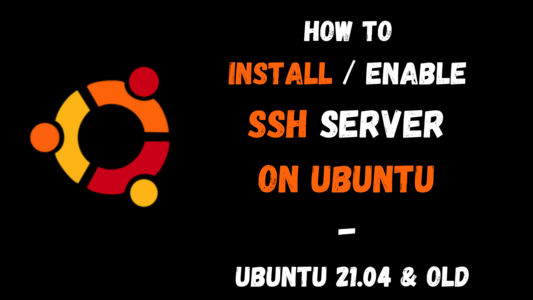Installing apache karaf on debian
Until the RFP (Request For Packaging) bug for karaf in the debian bug tracker is resolved, here is an APT archive with a karaf package for debian (architecture “all”). The package is created using native debian packaging tools, and built from a source tarball and the APT archive itself is created, using aptly.
The package has been tested on Debian 9 “stretch” (the current stable), amd64.
Do the following commands as root on a debian GNU/linux system:
- Add the keys for the APT archive (Edit: needed to sign with the first key in the keyring because of an aptly bug, must add this key as well, if using the repository)
wget -O - https://apt.bang.priv.no/apt_pub.gpg | apt-key add -wget -O - https://apt.bang.priv.no/maven_pub.gpg | apt-key add -
- Open the /etc/apt/sources.list file in a text editor, and add the following lines:
# APT archive for apache karafdeb http://apt.bang.priv.no/public stable main
- Install karaf with apt-get
apt-get updateapt-get install openjdk-8-jdk karaf
- Log in with SSH (password is “karaf” (without the quotes)) and try giving some commands:
ssh -p 8101 karaf@localhost
#apacheKaraf #apacheMaven #applicationServer #apt #aptArchive #aptly #deban9 #debianPackageArchive #debianStretch #java #karaf #maven #osgi #osgiContainer #sshServer #stretch