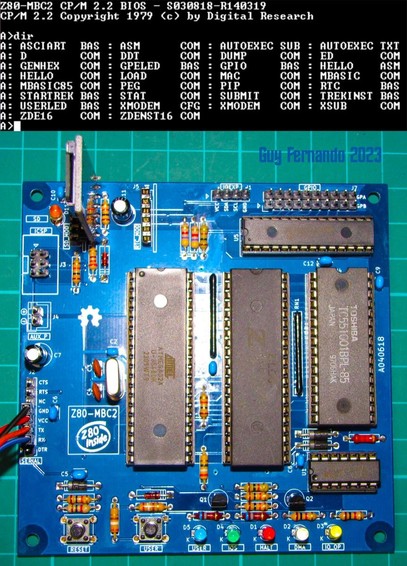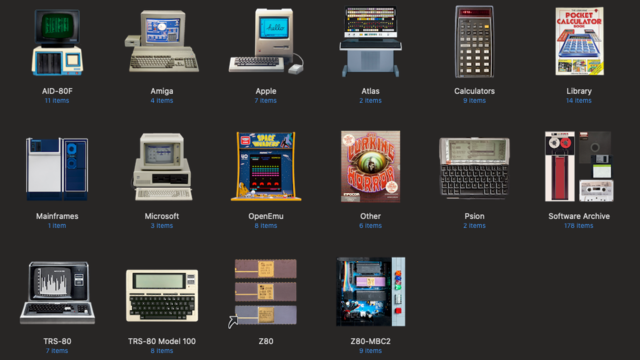Did I watch the FCukup this weekend? Of course not! Instead, being an uber-geek I built this Z80-MBC2 board and revisited the groovy 70s computing era. Definitely a nostalgic trip down computer memory lane.
#100DaysOfCode #z80mbc2 #RetroComputing #cpm #digitalResearch
[05/06/2023]
#z80mbc2
Updated my #Z80MBC2 #ATMEGA32 and SDCard
to the actual version ;)
https://hackaday.io/project/159973-z80-mbc2-a-4-ics-homebrew-z80-computer
@stefanie you know, in my perception CP/M did get more attention in the past 5 years than in the three decades before. Thanks to kits like #Z80mbc2 or #rc2014
But since it's from the 1970s and still almost forgotten by or unknown to most people, it's almost logical no-one ever put up such a video.
As you have witnessed, most peope are happy to just run "Zork" and then move on, not being interested in learning assembler or anything about that very cool OS and the CPUs that powered it back in the day.
So it would be very interesting to see some deep-dive video documentation sometime. Sounds like a fun project!
@christymarx @Tho99 @cstross well, in past decades a hobbyist scene developed around the #Zilog #Z80 where some people have designed their own "homebrew" machines and ROM / firmware code.
As a result there now are several "off-the-shelf" DIY kits available, based around the "classic" CP/M capable hardware design (usually featuring a Z80 at the heart of things). These are similar to the systems of the late 1970s / early 1980s but sometimes add modern features like I2C or SPI buses to allow easy use of SD card devices for mass-storage and other 21st century gadgetery. #rc2014 for example or #z80mbc2 to name the more common ones, but there are other kits and designs to choose from.
And in fact, the HiTech C compiler for CP/M and DX Forth for CP/M are still being maintained and getting new releases to this day, same goes for the CP/M native ZSM Z80 assembler.
You can find my gitlab repos with my own, custom CP/M software for the #rc2014 platform here:
You are new to CP/M and don't know where to find documentation and software?
Then this toot may be of value for you, 'coz here's three important links on the topic. Please boost so CP/M newbies will notice this important information.
Humongous CP/M Archives (tons of software etc. - go here first!):
http://cpmarchives.classiccmp.org/
Commercial CP/M Software Archive (go there next):
http://www.retroarchive.org/cpm/
Gaby Z80 / CP/M Pages (comprehensive information, documentation, source codes and binaries):
#Intel8080
#Z80
#RC2014
#Z80MBC2
#Commodore128
#Kaypro
#Osborne1
#AlphatronicPC
#AmstradCPC
#AmstradPCW
#CPM
#Software
#Links
#Downloads
#Abandonware
p.s.: .oO(hope you people find this information useful)
The RetroComputing folder is looking good, after a bit of a reorganization and some icon Photoshopping.
—
#RetroComputing #RetroGaming #Z80 #TRS80 #Amiga #Mainframe #Z80MBC2
I wrote two programs for clearing the screen on CP/M-80 and CP/M-86, one in Intel 8080 Assembly for the Z80-MBC2 homebrew computer and the other in Intel 8086 Assembly for the V20-MBC:
https://journal.paoloamoroso.com/two-cp-m-programs-to-clear-the-screen
The cool-retro-term vintage terminal emulator is, well, cool:
https://github.com/Swordfish90/cool-retro-term
Here are some CP/M Plus programs in cool-retro-term on a Z80-MBC2 homebrew Z80 computer, connected to my Chromebox via a Minicom session on Crostini Linux.
The only issue is coo-retro-term sets the EN keyboard layout and doesn't recognize my IT keyboard. Any fixes?
The morning sun is coming through the slats on the blinds and falling on my desk at just the right angle.
—
#Z80 #Z80A #retroComputing #microchip #Z80MBC2 #Zilog #CPU #computerHistory
I tested the Beagle Term terminal emulator with the Z80-MBC2 and V20-MBC homebrew Z80 and Nec V20 computers. It's a Chrome packaged app with good VT100 support.
The screenshots show Beagle Term on my Chromebox running the Catchum and Ladders games under CP/M Plus on the Z80-MBC2, and WordStar and the command processor under CP/M-86 on the V20-MBC.
https://chrome.google.com/webstore/detail/beagle-term/gkdofhllgfohlddimiiildbgoggdpoea
The two homebrew CP/M computers I use and love have logos that give them personality.
The Z80-MBC2 Limited Edition features a "Z80 inside" logo similar to the iconic Intel branding. The logo of the V20-MBC Black Edition, a two-flavor ice cream cone, is a nod to its Nec V20 chip with the 8080/8088 dual mode.
The boot menu of the Z80-MBC2 homebrew Z80 computer has an option, "autoboot", to load and execute a designated file on the device's microSD card. The option runs this tool, which looks like a raw disk editor.
You have a working homebrew computer, now what?
Some enjoy the challenge of designing or making a computer kit. I have no hardware assembly skills, so I start from there by learning the operating systems of these devices, exploring software, and coding. I publish ongoing series of blog posts about my retrocomputing projects with these CP/M homebrew computers:
Z80-MBC2 (Z80)
https://journal.paoloamoroso.com/tag:z80mbc2
V20-MBC (Nec V20)
https://journal.paoloamoroso.com/tag:v20mbc
My retro CP/M development environment and setup augmented with modern tools.
In the screenshot, in the Minicom terminal emulator session inside Crostini Linux, Turbo Pascal under CP/M 3.0 is running on the Z80-MBC2 homebrew Z80 computer. The Z80-MBC2 is connected to my Chromebox as in the photo.
The window at left on the chromeOS desktop holds the Turbo Pascal manual, the window at right shows a GitHub gist with the Turbo Pascal code of the CP/M session.
Miguel Garcia wrote te, a great screen-oriented text editor for CP/M which supports macros, C auto-completion, auto-indentation, automatic lists, and more:
https://github.com/MiguelVis/te
In these screenshots te is running under CP/M 3.0 on the Z80-MBC2 homebrew Z80 computer, here in the Minicom terminal emulator on Crostini Linux.
Prior to the V20-MBC I got a Z80-MBC2, another homebrew computer by the same maker and with a similar design but with a Z80 CPU instead of a Nec V20. The photos show the device, alone and plugged into my Chromebox.
I've been having a lot of fun with the Z80-MBC2, which runs CP/M and other retro operating systems. I record my experiences and projects with the device in this ongoing series of blog posts: