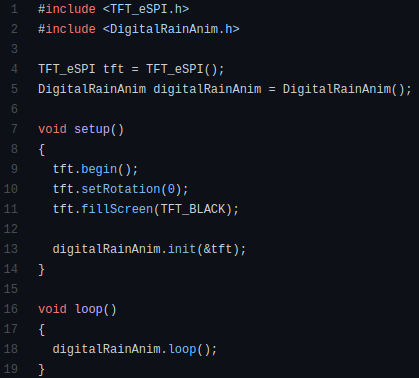Arduino Library Makes Digital Rain Like It’s 1999
There's going to be a new Matrix movie in theaters next month, and you know what that means: we're about to see a whole new generation get obsessed with the franchise's iconic "Digital Rain" effect. Thanks to modern advertisement technology, expect to see lines of glittering text pouring down the displays of everything from billboards to gas pumps pretty soon.
Doesn't get much easier than that.
For those of us who've just been looking for an excuse to break out the old Matrix screensavers, you might as well get a jump on things using this handy Arduino library for the ESP8266 and ESP32. Developed by [Eric Nam], it lets you start up a digital rainstorm on displays supported by the TFT_eSPI library as easily as running digitalRainAnim.loop().
You can even install the library through the Arduino IDE, just open the Library Manager and search for "Digital Rain" to get started. You've still got to hook the display up to your microcontroller, but come on, [Eric] can't do it all for you.
Looking at the examples, it seems like various aspects of the animation like color and speed can be configured by initializing the library with different values. Unfortunately we're not seeing much in the way of documentation for this project, but by comparing the different examples, you should be able to get the high points.
While our first choice would certainly be a wall of green alphanumeric LED displays, we can't help but be impressed with how easy this project makes it to spin up your own little slice of the Matrix on the workbench.
#classichacks #softwarehacks #arduinolibrary #digitalrain #esp32 #esp8266 #matrix #matrixdigitalrain #tftdisplay