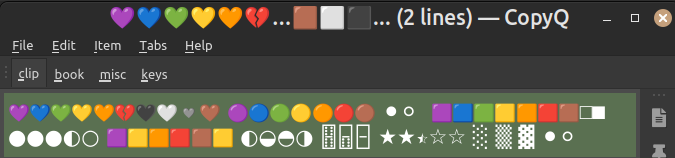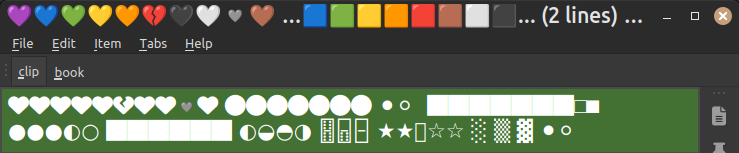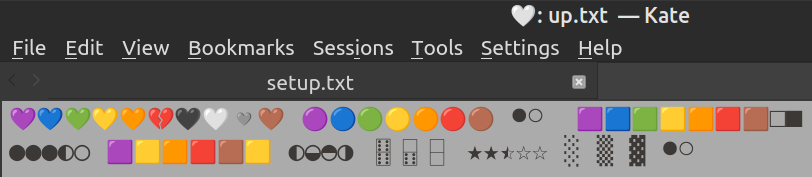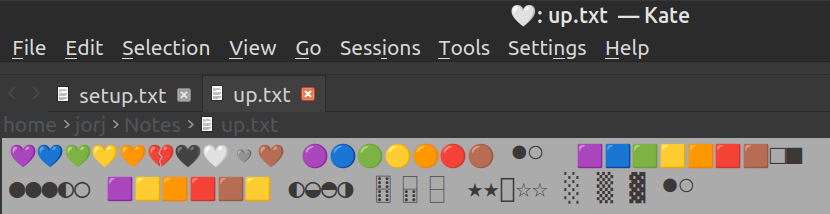@kukrak @szkodnix @Fan_Technologii
Ja raczej mysłalem o tym,ze kopiując ze strony jakis tekst, mozna skopiowac takze znak konca linii, ktory traktowany jest jako wcisnieniecie klawisza Enter, czyli akceptacja. Jak sie skopiuje komende typu #dd (linux), czy tez #fdisk, to jest szybka droga do utraty danych.
Ja kiedys skopiowalem ze strony komende dd. Na stronie bylo wszystko ok, za wyjatkiem identyfikatora dysku. Stwierdzilem, ze wkleje sobie do konsoli i na konsoli poprawie przed uruchmieniem komendy. Niestety, ale wklejac komende, wkleilem takze znak konca linii, czyli wklejajac tekst, jednoczesnie zaakceptowalem ta komende. Pech chcial, ze ten idenfifikator ze strony odpowiadal mojemu dyskowi, wiec uruchomilem komende, ktora nadpisywala moj dysk danymi z /dev/random chyba.
Jak ktos uzywa linuksa, to wie czym taka operacja sie skonczyla. Niestety, ale dosc szybkie zakonczenie tej komendy niewiele dalo i nie dalo sie odzyskac danych.
Zabezpieczeniem na tego typu niespodzianki pomagaja programy typu #CopyQ (na windowskie jest chyba #Ditto). Po skopiowaniu komendy, a przed wklejeniem, moge sobie taka komende zmodyfikowac we wbudowanym edytorze tekstu i juz bezpiecznie taka skopiowana komende wkleic na konsole bez obawy, ze sie natychmiast uruchomi, a nawet jesli, to utuchomienie nie zrobi krzywdy.
#linux #komendy #komenda #konsola #terminal #trick #porady