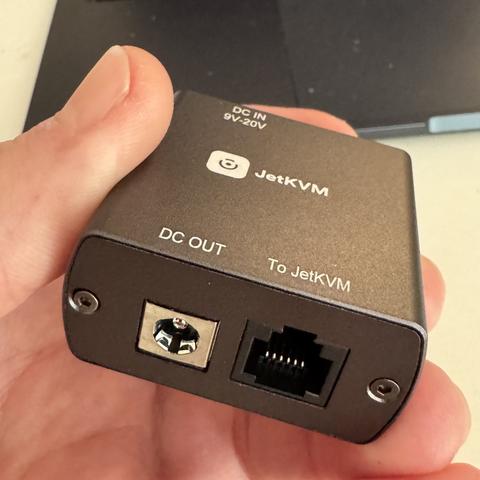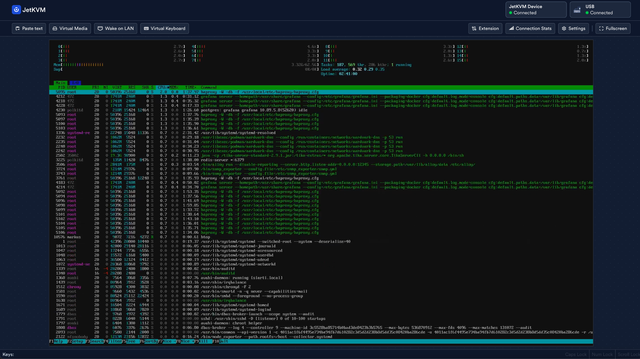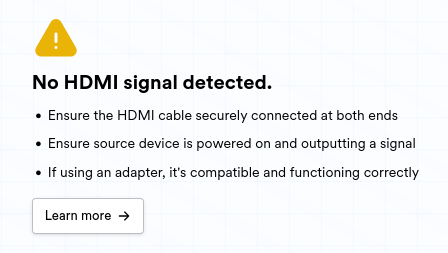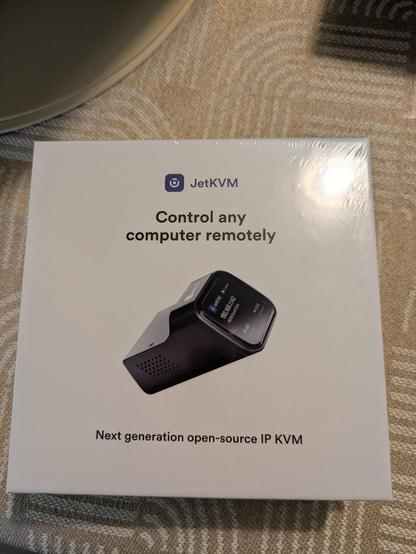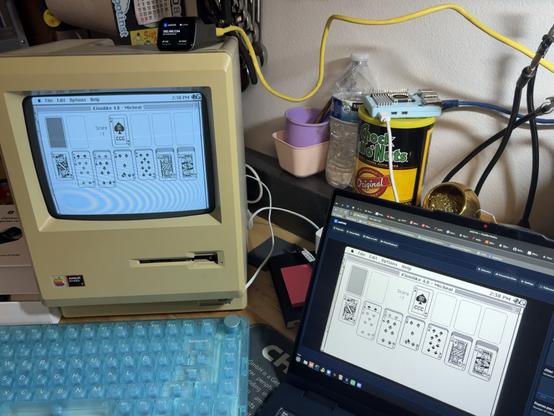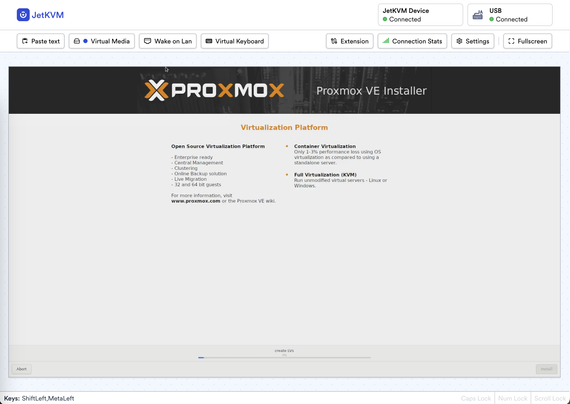This is the JetKVM DC extension. It contains a relay and rp2040 to control power to the target computer using uart. It can also power the JetKVM through the exension cable.
Sadly I can't use it until https://github.com/jetkvm/dc-extension-firmware/issues/1 is solved. Obviously this seems to be low priority at JetKVM, given that the firmware has 4 commits and no activity in three months. :/