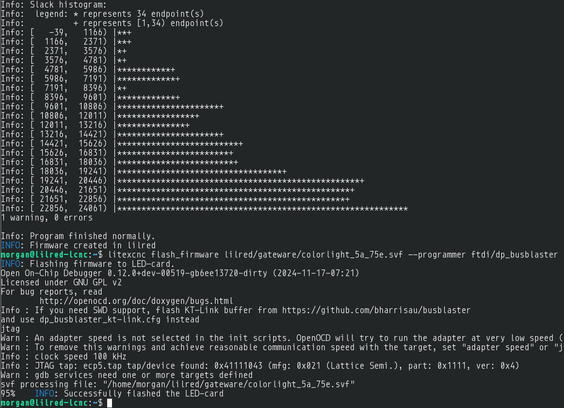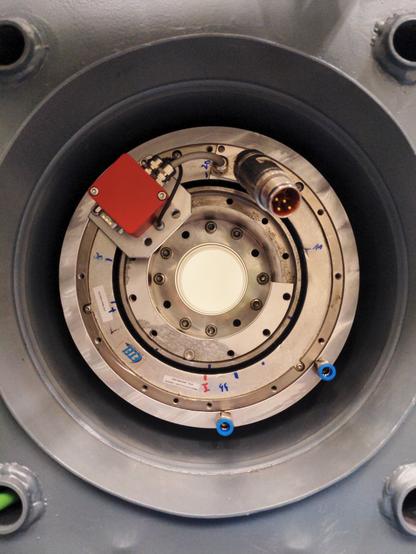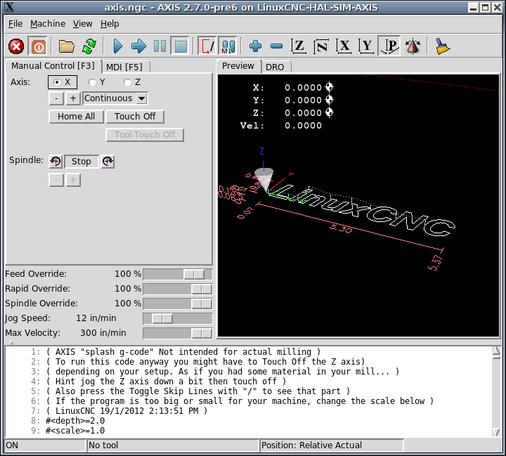Need to spend a day working on something less code heavy. Going to have a followup on this post https://oit.cloud/posts/2023-07-06-mobiledemand-xtablet-hacking/. A little while back I installed #LinuxCNC on the tablet and to my surprise it just kinda worked!
Now I've got #LitexCNC building bitstreams for #colorlight75 controller and more importantly flashing it. So the plan is to install the #BusBlaster in the cabinet wired up to #SWD. That'll let me easily reconfigure as I get back to #LilRed the #CNC now that parts are in.
#LinuxCNC
Friends: It works! CNC Unimat!!
Today's CNC job at @cccac was this motor mounting plate for our CNC mill.
@la and me did the drawing in #FreeCAD and millied it out of a scrap piece on the #LINUXCNC machine.
The only complaint is that it looks quite boring.
Since the belt is still missing, we cannot test fit it yet. So fingers crossed that all measurements were correct.
I'm wondering whether it's possible to have a device running #linuxcnc which can take an extra input which is continuously added to say the X axis to cause a variable offset in the X position?
Imagine a device which repeatedly traces a pattern on a moving conveyor belt. This is the sort of thing usually done with a PLC but there seems no reason why LinuxCNC couldn't do it.
I wonder though whether #grbl might be a better option?
Anyone understand what I'm trying to ask and have any ideas?
Sodding Hell, it seems that turning a path in an SVG file into a series of lines and arcs for CNC GCODE is no longer a possible thing in the FLOSS world using distribution packages or even pip.
You'd have thought #LinuxCNC would have it sussed, but that's held together with manual patches and scripts.
#LinuxCNC #Video #Tutorial #Latenzen
talla83 - PC-Hardware für LinuxCNC: Latenzen verstehen und bewerten
https://www.youtube.com/watch?v=FPujm7eOf3c
With the new #PREEMPT_RT #linux kernel hitting mainline I wrote an article on the importance of kernel parameter tuning to reduce latency and jitter for #LinuxCNC
https://dantalion.nl/2024/09/29/linuxcnc-latency-jitter-kernel-parameter-tuning.html
well crap on a crap cracker! updating to bleeding edge openocd seems to have fixed what ever batshit issue I was having, and I can now reliably flash the ECP5 on the Colorlight 5A-75E board. Going to start testing it against #LinuxCNC running in a VM
Welp, guess the new CNC is taking a bit of a detour... Going to try getting #LinuxCNC going on the #BeagleBone Black, using a Xylotex BareBonesCNC cape attached to the cheapo parallel port controller that came with the setup. Grumble!
Curiously, some of the best docs on #Linux PCIe parallel port cards is the #LinuxCNC wiki;
This probably explains why my MosCHIP PCIe doesn't want to do EPP (although it's data sheet looks believable for EPP); I've got another machine which has a CH382 and even it's data sheet doesn't make sense about how it's supposed EPP and ECP modes are supposed to work.
http://wiki.linuxcnc.org/cgi-bin/wiki.pl?Parallel_Port_Cards
ooof. that whole, figure out another CNC control computer is rapidly becoming more urgent.
Have you backed up YOUR #LinuxCNC config files?
Adding to the pile of parts that will someday be a DIY CNC, I just ordered this open hw board for running #FluidNC. I already have a similar #LinuxCNC board so now I can compare and contrast.
https://www.tindie.com/products/33366583/6-pack-external-driver-cnc-controller/
Next step for the #LinuxCNC mini-mill is a touchscreen. So I ordered one for which the seller explicitly said it supported the raspberry pi, including how to hook up touch.
Not only does it not show up on touch, it no way no how shows up in lsusb output. I guess there is a chance the seller comes through with a fix, but probably it's going to be a return.
I'm looking for a reasonably inexpensive 14-15" touchscreen monitor with a reasonable number of pixels (the 1920x1200 on the monitor I bought looked nice) and VESA mounting (75mm or 100mm pattern, I don't care), that is known to work with a raspberry pi. Anyone with relevant experience have one they would recommend?
I really don't want to have to have a mouse wandering around the mill table. ☺
I have my CNC mechanically and (minimally) electrically connected. I'd like to start testing it now.
I'm trying to set up #LinuxCNC with Remora, and the learning curve is steep.
I don't care about homing and don't even want limit switches. I just want to set my work coordinates and drive around in X, Y, and Z. I don't even want spindle control. Just X, Y, and Z for now. Things like air/coolant control can come later. However, after trying to use the remora-xyz configuration, it's not working. It won't come out of estop, so something fundamental is wrong. The firmware must have been written successfully, since the file was renamed from firmware.bin to FIRMWARE.CUR on the microsd card. The most obvious would be that it's not communicating by SPI, so I'll re-test that ribbon cable...
But even in the simulators I can't make jog controls active, either in axis or gmoccapy. So there's also plenty I don't understand about the software.
Feels like a long way to go.
Groggy morning thought: A #LinuxCNC GUI that runs in a web browser pointed at a local HTTPd.
The default #LinuxCNC UI, Axis, makes my eyes bleed. There are just so many basic graphics design problems. Do people really use this or is there another UI that everyone actually uses?