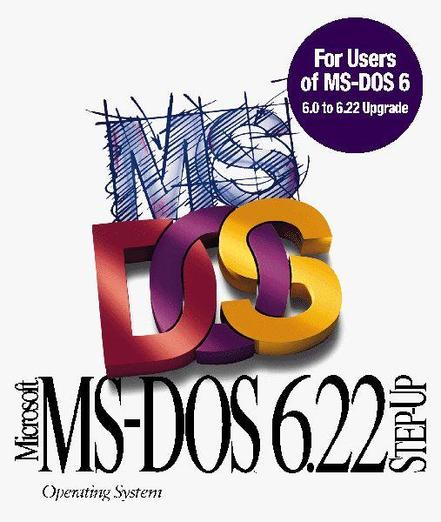Microsoft MS-DOS 6.22 Step-Up - #tech #nostalgia #retro #msdos622
#MSDOS622
I was delighted to successfully recover 5.4Mb of files contained in #FastbackPro backup format across three 1.44Mb #floppyDisks! The archive was made 28 years ago. Every bit of data was recoverable.
Each disk contained a single file in the format CyymmddB.nnn where C and B are literals, and nnn is a zero-padded sequence number, starting from 1. That turned out to be enough to discover the name of the program used to create the archives.
https://winworldpc.com/download/47192300-18c3-9a11-c3a4-e284a2c3a570
History: Remember MS-DOS (1994)?
If you want to know how your fathers used the PCs, just run MS-DOS 6.22 in a protected Proxmox VM environment:
I finally got a #CompactFlash to #IDE adapter working in my gorgeous and rugged #IBM #Thinkpad760CD from 1996! The IDE disk continues to work beautifully, but using CF gives me more options to quickly switch operating systems.
I'd ddrescued the IDE disk at various points along the way as I experimented with #MSDOS622, #Windows98 and finally most recently and most successfully, #WindowsNT4.
I wrote those images to CF cards but bloody hell I dunno how many times I faced the dreaded error 174 early in POST (which indicates "no hard disk detected") while trying out different Compact Flash cards and adapters.
I finally hit on the right combination today, quite by accident, as I probably moved a jumper on one of the adapters that had failed for me before. This after very close reading of the Thinkpad Legacy Hardware forum on https://forum.thinkpads.com/
This CF card is a little bit faster than the original disk; I'd just picked the first 2GB one I found in my collection. I have benchmarked all of them so the next OS will go on the fastest one I can find. Probably an ancient Linux or IBM OS/2 Warp 4.
It's hard to describe the satisfaction of getting old kit like this working again! #retrocomputing
@jhx My #OS stack
homelab: #debian , #openwrt
desktop: #win11 (#debian in #wsl2 )
laptop: #win11 (#debian in #wsl2 ), #debian
riscv5 laptop: #debian
arm pda: #debian
desktop2: #reactos , #haiku
powerbook g3: #macos 9.2.2, #rhapsody
libretto ct30: #msdos5 , #win311
libretto ct60: #msdos622 , #win95 , #redhat62
libretto ct70: #winnt4
thinkpad 535x: #os2warp4 , #win98se