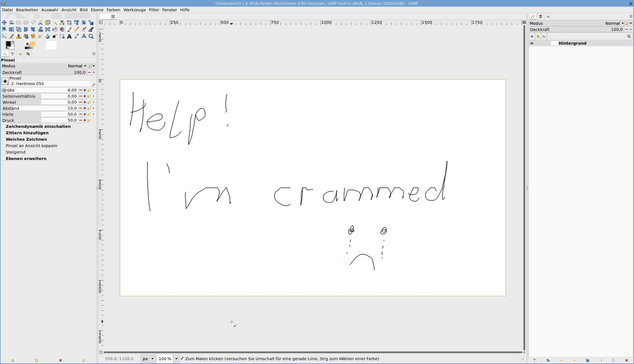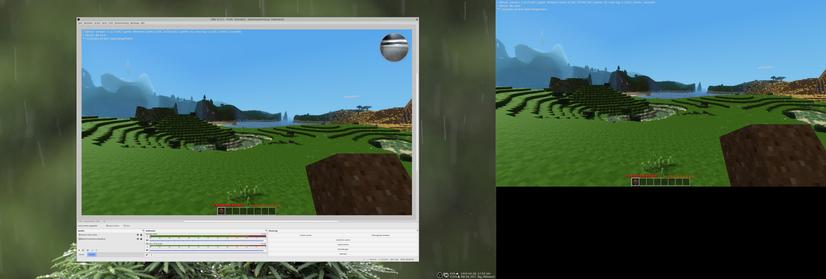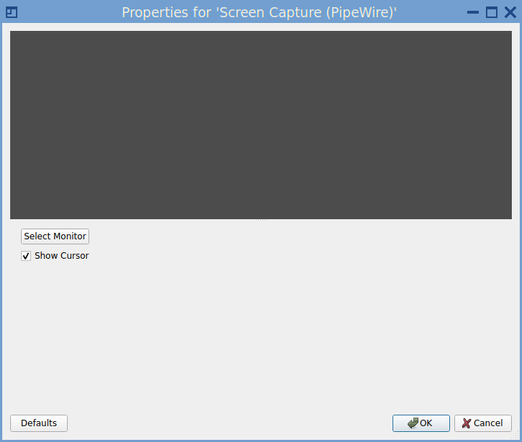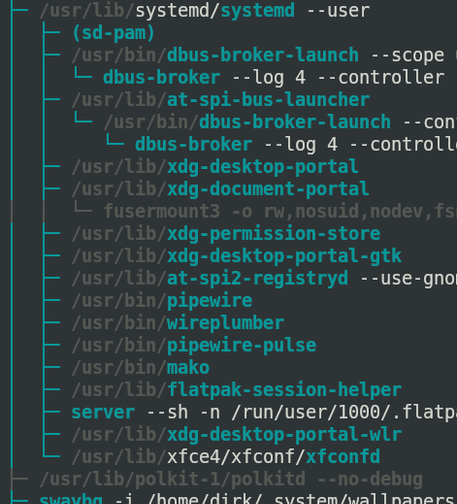#fbdev #vconsole #unimap #fbcon #keymaps #codepages … 3 hours of unproductive time wasted on research why one machine uses code page 437 (the Linux default code page for #tty) and the other machine doesn’t.
It is mentioned on several pages, that the default is #CP437, and how I can change this default, but it seems like a mystery or forbidden knowledge WHY it is changed, without me actively changing it.
It might have to do with the screen resolutions of those two devices, or that one is an #Intel #GPU and the other is #Nvidia. But i was not able to find anything of value.
Oh #fuck this shit.
#ModernLinuxProblems #MagicBullshit
Can the system please let ME be in control and not doing seemingly undocumented random shit that is not represented in any configuration and feels like it’s hidden in a blackbox?
That would be great, thanks.