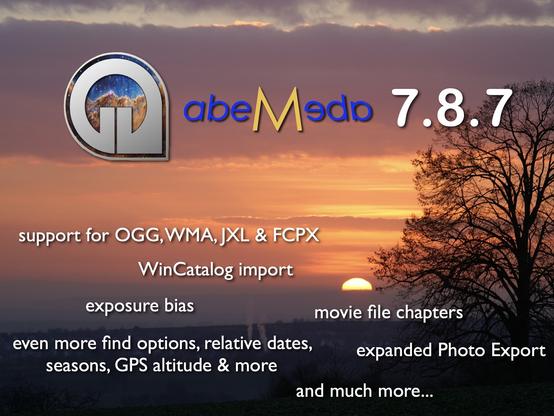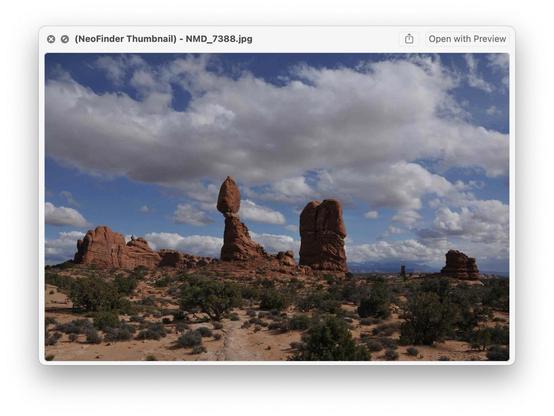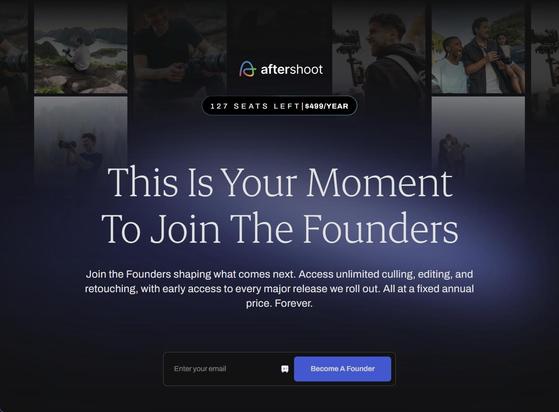with abeMeda 7.8.7 we have now established much better access to the stored data in our catalogs, mainly the stored previews. With the hugely enhanced Photo Export you can now make use of the generated previews, even if the original files may not (or no longer) be available.
And you can of course not only export and convert photos, but many more media files (like videos, audio files' cover art, PDFs, books [ePub] or comics [CBR|CBZ], ...) - any files' previews can also be exported now.
This can be useful if an external storage is temporarily out of reach, or even extremely helpful to salvage files after a data loss, when you have only your catalogs left.
Check it out in our new abeMeda 7.8.7: https://abemeda.com/en/news_files/abeMeda787.html
#abeMeda7 #Windows #RAW #Olympus #Canon #Nikon #Fuji #DigitalAssetManager #Photography #MusicLibrary #VideoTools #PhotoLibrary
#AudioProducer #MusicStudio
#BookLibrary #PhotographySoftware #PhotographyWorkflow #Photosoftware #DAM #MediaPro #iView #Software #PostProduction #Archives