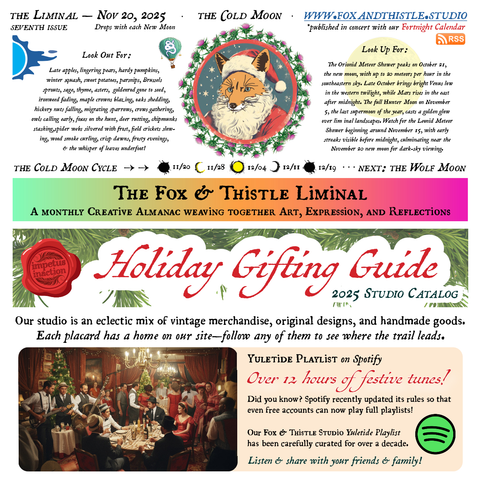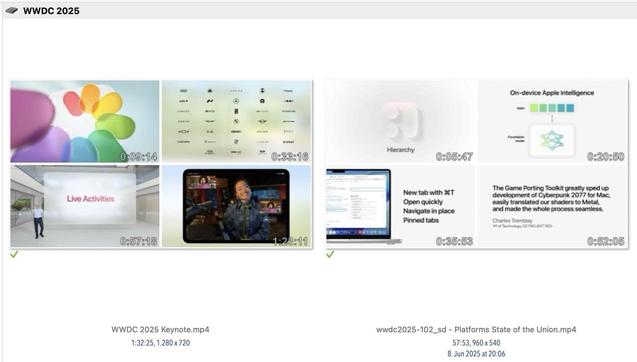Why this Customizable InDesign Catalog Layout by Tom Sarraipo Redefines Minimalism
Design communicates value instantly, and poor presentation often ruins excellent products. Tom Sarraipo understands this dynamic perfectly. His new InDesign catalog layout template offers a sophisticated solution for creative professionals. It solves complex presentation problems with remarkable ease. Readers and clients often judge brands by their visual clarity. Consequently, this template respects that harsh reality. It provides a clean, structured slate for creativity.
Download the template from Adobe Stock Please note that this professional graphic design template requires Adobe InDesign installed on your computer. Whether you use Mac or PC, the latest version is available on the Adobe Creative Cloud website—take a look here.
Download this Catalog Layout by Tom Sarraipo as a customizable Adobe InDesign template.
Download the template from Adobe Stock What Makes a Great InDesign Catalog Layout Stand Out?
A successful catalog does more than list items; it creates an atmosphere. You must ask yourself what draws the eye effectively. Usually, the answer lies in the strategic use of negative space. This InDesign catalog layout prioritizes structure over chaos. Designers often refer to this as “breathing room.” It guides the viewer’s attention naturally across the spread.
Each page tells a distinct, uncluttered story. Furthermore, the grid system supports this narrative flow seamlessly. You see harmony in every single spread. It feels intentional rather than accidental. Sarraipo avoids the common mistake of overcrowding. Therefore, the focus remains entirely on your content. This approach transforms a simple product list into a compelling visual journey.
Customization Meets Professional Standards
Efficiency drives modern design workflows, and time remains a luxury. This template includes 32 fully pre-designed pages to streamline your process. Users simply swap the placeholders for real content. Additionally, the standard A4 size ensures universal compatibility for printing. Printers appreciate the CMYK color mode because it guarantees color accuracy.
You avoid technical headaches during the production phase. The file handles the heavy lifting regarding bleed and margins. Consequently, you focus purely on the aesthetic details. This InDesign catalog layout serves as a robust foundation. It allows for quick adaptations without sacrificing quality. Even beginners can produce agency-level work with this tool.
Why Choose a Pre-Made InDesign Catalog Layout?
Time equals money in the creative industries. Building a complex layout from scratch takes days or even weeks. However, this InDesign catalog layout reduces that timeline significantly. Agencies can deliver high-quality projects much faster. Brands maintain visual consistency across all marketing materials. The template supports diverse industries, from high-end furniture to fashion.
Quality design becomes accessible to everyone, not just experts. You simply drag, drop, and export your final file. Moreover, using a template ensures a cohesive look throughout the document. Inconsistencies often plague manual designs, but this tool eliminates that risk. It empowers you to maintain a unified brand identity effortlessly.
Analyzing the Typographic Hierarchy
Typography often dictates the mood of a publication. Sarraipo selects fonts that convey modern elegance and readability. The text never overpowers the imagery in this design. Instead, it complements the visual elements perfectly. Readers absorb information without any visual strain.
This balance defines a successful InDesign catalog layout. It transforms simple data into an engaging experience. The design speaks a clear visual language. Furthermore, the hierarchy guides the reader from headlines to details logically. You control the narrative pace through type size and placement. Good typography acts as an invisible guide for the reader.
How Does This Template Influence Design Trends?
Trends often fade, but clarity remains relevant forever. This minimalist approach resists the aging process of design. Complex, cluttered designs often look dated very quickly. However, simplicity holds its value over time. Using a clean InDesign catalog layout secures longevity for your brand.
Your portfolio remains fresh for years to come. Design students should study this balance of form and function. It teaches restraint and discipline in page composition. Consequently, the template serves as an educational tool as well. It demonstrates how less often means much more. You create impact through subtraction rather than addition.
The Role of Graphic Design Assets
Resources like this are essential graphic design assets for professionals. They bridge the gap between concept and execution. This InDesign catalog layout exemplifies high-quality stock material. It proves that templates can be artistic and functional. Adobe Stock contributors like Sarraipo raise the bar for digital resources.
Designers need reliable tools to stay competitive. Therefore, having a library of premium templates is a strategic advantage. It allows you to say yes to tight deadlines. You deliver excellence without the stress of starting from zero. This specific template sets a new standard for customizable print media.
Who Should Use This InDesign Catalog Layout?
This layout suits a wide variety of creative professionals. Architects can use it to showcase their built environments. Interior designers will find the clean lines perfect for furniture catalogs. Furthermore, fashion brands can use it as a seasonal lookbook. The InDesign catalog layout adapts to the content you provide.
Photographers might use it as a sleek portfolio. Even corporate businesses can use it for annual reports. The versatility makes it a valuable digital asset. You are not limited by a specific niche. The neutral aesthetic supports any brand color palette. Ultimately, it elevates the perceived value of the content inside.
Enhancing Your Brand Identity
Your catalog acts as a physical or digital ambassador. It represents your standards when you are not in the room. A messy layout suggests a disorganized business. Conversely, a polished InDesign catalog layout signals competence and care. It builds trust with potential clients immediately.
They associate the quality of the design with your products. Therefore, investing in a superior layout is a business decision. It directly influences conversion rates and brand perception. This template ensures you make the right first impression. You communicate professionalism before the client reads a single word.
Final Thoughts on Creative Portfolio Templates
Great tools empower better work, and this template is a prime example. It merges art with function seamlessly. Consider this resource for your next major project. It elevates your presentation standard immediately. Download the InDesign catalog layout and see the difference yourself.
Download the template from Adobe Stock You will find the editing process intuitive and rewarding. It removes the fear of the blank page. Instead, you start with a proven structure. This allows your creativity to flourish within a safe framework. Tom Sarraipo has created a timeless piece of design utility. It is up to you to fill it with life.
Check out other professional graphic design templates for different creative needs here at WE AND THE COLOR.
Subscribe to our newsletter!
[newsletter_form type=”minimal”]
#AdobeInDesign #catalog #catalogTemplate #design #graphicDesign #InDesignTemplate