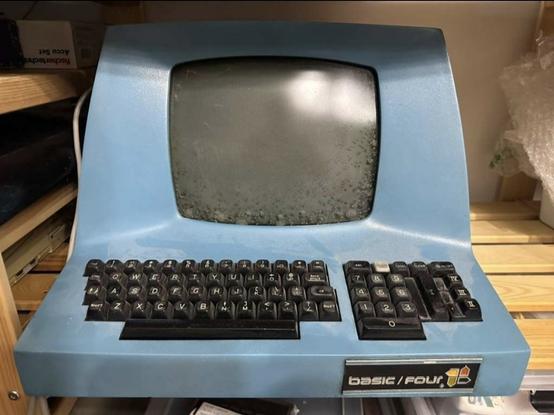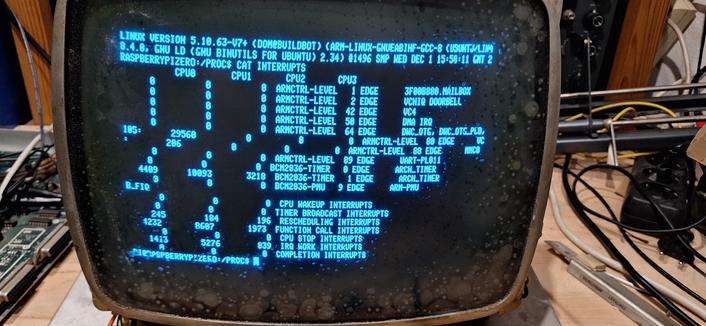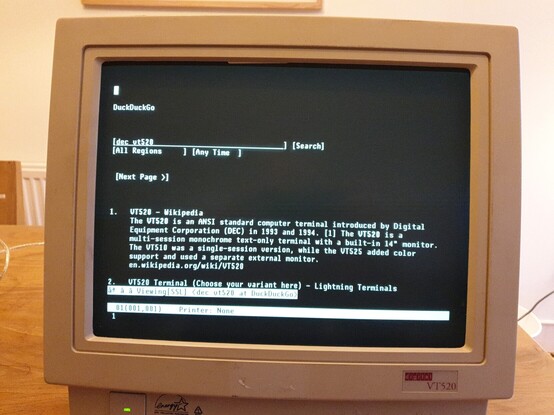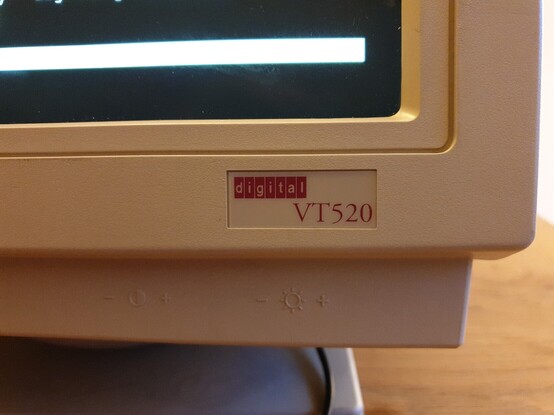A Look at the DEC VT220, A Proper Serial Terminal https://hackaday.com/2024/07/17/a-look-at-the-dec-vt220-a-proper-serial-terminal/ #Retrocomputing #serialterminal #DEC
#SerialTerminal
I have just constructed this PIC32 microcontroller based serial terminal on veroboard. It supports a PS2 or USB keyboard, and drives a VGA or composite video output.
But will it work?
#PIC32 #SerialTerminal #RS232 #Electronics #VintageComputing
[17/04/2021]
Driving an OLED Screen With A 6502 Single-Board Computer https://hackaday.com/2023/10/24/driving-an-oled-screen-with-a-6502-single-board-computer/ #SoftwareDevelopment #serialterminal #raspberrypi #assembly #terminal #6502
BasicFour 7230 Terminal from 1975
Connected to RaspberryPi pin header via MAX232 transciever over the big DB25 connectors on the back.
There is text scrolling by, but all lowercase characters are instead uppercase with white background.
set to 9600 baud and VT52 (i also added the -U switch for upper-/lower case switching).
in /lib/systemd/system/serial-getty@.service
Enable for ttyAMA0
Now i'll just have to get rid of the cataract :-)
#serialterminal #vintagecomputing
Random vintage computing blog post of mine, since...it's Thursday.
"Modern-Day BBSing on the Epson PX-8 CP/M Laptop, Circa 1984"
https://bytecellar.com/2018/04/14/modern-day-bbsing-on-the-epson-px-8-cp-m-laptop-circa-1984/
#vintagecomputing #retrocomputing #BBS #serialterminal #terminal #IRC #CPM #Z80 #maker #vintagetech #tech #vintagecomputers #laptops #Epson #blog #video
An Old Typewriter Speaks To The World
Typewriters are something which was once ubiquitous, yet which abruptly faded away and are now a rare sight. There was a period of a few years in which electric typewriters and computers existed side-by-side though, and it's one of these which [Jonah Brüchert] has experimented with connecting to a computer for use as a printer or terminal.
The machine in question is a SIGMA SM 8200i typewriter, which is a rebadged version of the East German Erika S3004. It has an intriguing 26-pin connector on its side which provides access to a 1200 baud serial port. It uses its own character encoding dubbed "gdrascii", for which there is a Python library that he could port to Rust. The result is a terminal in the old style, from the days when access to a computer was through a teletype rather than a screen. All that's missing is a punched tape reader at its side!
We've featured a lot of typewriters here over the ears, but this isn't the first that has received a terminal conversion.
#classichacks #computerhacks #serialterminal #teleprinter #typewriter
This Arduino Terminal Does All The Characters
The job of a dumb terminal was originally to be a continuation of that performed by a paper teletype, to send text from its keyboard and display any it receives on its screen. But as the demands of computer systems extended beyond what mere ASCII could offer, their capabilities were extended with extra characters and graphical extensions whose descendants we see in today's Unicode character sets and thus even in all those emojis on your mobile phone. Thus a fully-featured terminal has a host of semigraphics characters from which surprisingly non-textual output can be created. It's something [Michael Rule] has done some work on, with his ILI9341TTY, a USB serial terminal monitor using an Arduino Uno and an ILI9341 LCD module that supports as many of the extended characters as possible.
A graph, entirely in Unicode characters.
It's fair to say that most of us who regularly use a terminal don't go far beyond the ASCII, as it's likely that a modern terminal will sit in a window over a desktop GUI. So even if you have little use for a hardware terminal monitor there's still plenty of interest to be found in those rarely-seen character sets. Our favourite is probably the Symbols for Legacy Computing, an array of semigraphics characters that may be familiar to readers who have used an 8-bit home computer or two. He includes a graph example using these characters coloured with ANSI escape codes, and it's certainly not what you expect from a terminal.
If microcontroller terminals capture your interest, this isn't the first we've brought you.
2:3 Scale VT100 Terminal Gets Closer to its Roots
When [Michael Gardi] finished his scaled down DEC VT100 replica a few months ago, he made it very clear that the project was only meant to look like a vintage terminal on the outside. A peek into the case revealed nothing more exotic than a Raspberry Pi running its default operating system, making the terminal just as well suited to emulating classic games as it was dialing into a remote system. But as any hacker knows, some projects end up developing a life of their own.
It started simply enough. The addition of an RS-232 Serial HAT to the Raspberry Pi meant that the 3D printed VT100 could actually operate as a serial terminal using software such as minicom. Then [Lars Brinkhoff] got involved. He loved the look of the printed VT100, and thought it deserved better than a generic terminal emulator. So he went ahead and started developing a custom terminal simulator for it to run.
Reliving those CRT glory days.
The idea here is that an an 8080 emulator actually runs an original VT100 firmware ROM, warts and all. It makes all the beeps and chirps you'd expect from the real hardware, and there's even some OpenGL trickery used to mimic an old CRT display, complete with scan lines and a soft glow around characters.
Naturally the visual effects consume a fair amount of processing power, so [Lars] cautions that anything lower than the Pi 4 will likely experience slowdowns. Of course, nothing is stopping you from running the simulator on your desktop machine if you're looking for that classic terminal experience.
Did this gorgeous recreation of the VT100 need to have a true serial interface or a simulator that recreates the unique menu system of the original? Not at all. Even without those additions, it blew us away when [Michael] first sent it in. But are we happy that these guys have put in the time to perfect this already stellar project? We think you already know the answer.
#classichacks #raspberrypi #decvt100 #emulator #serialterminal #simulator #terminalemulator #vt100
A few days ago I was fixing my TP-Link WR740N router.
Connected it to my PC via TTL Serial adapter, soldered the pins on to the board and also wired the CPU(tx) pad and the back to the tx pad of the pins.
Overall the router now runs DDWRT and is revived and ready for daily use.
Ignore the messy desktop. I cleaned it up after that.