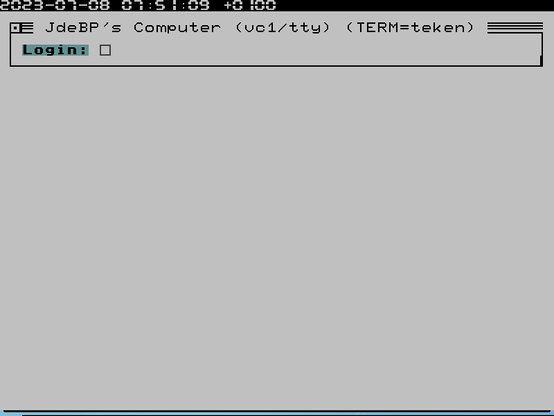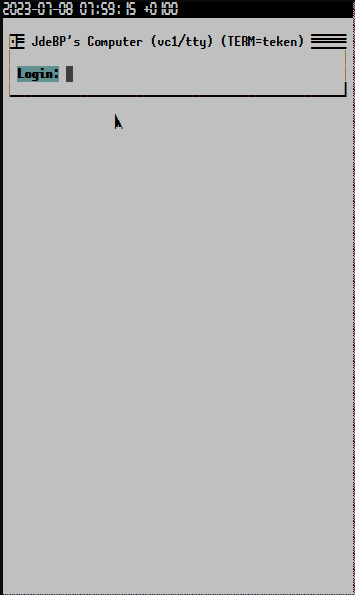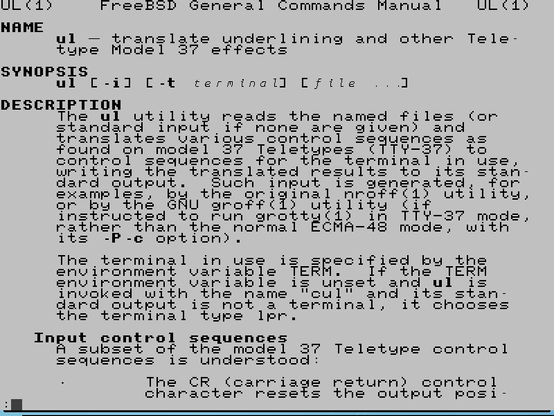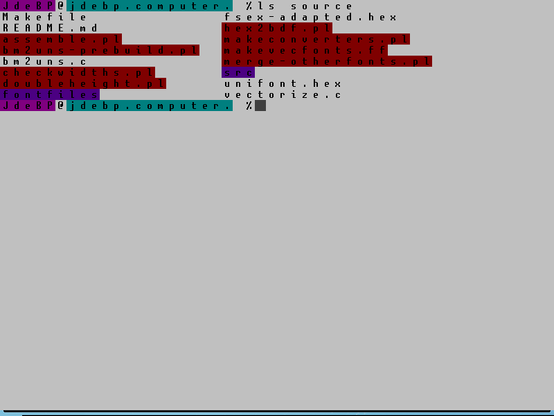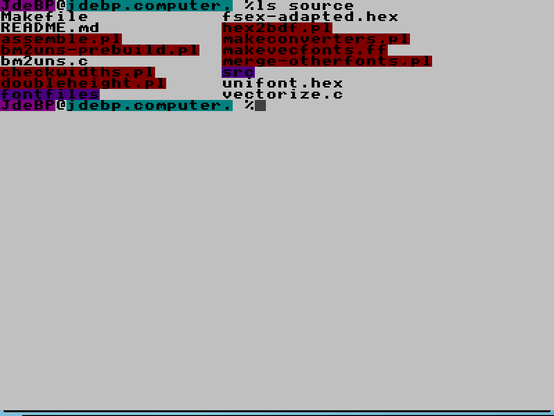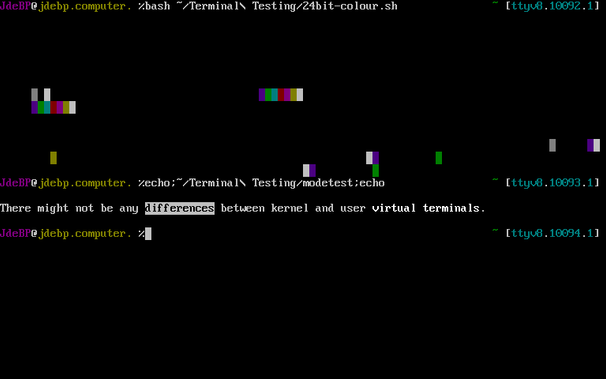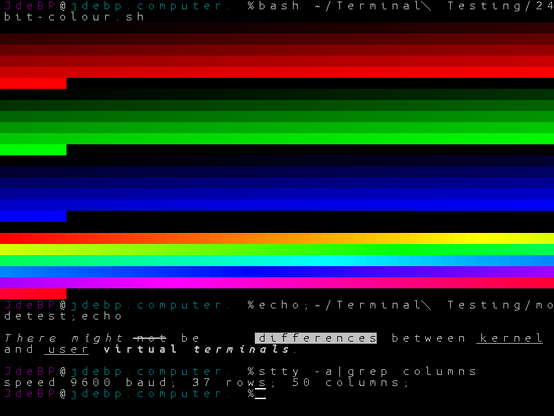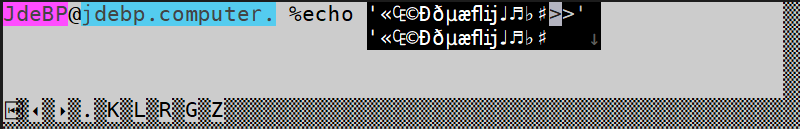For the first time, I had real problems with #upgrading my #Fedora #GNU #Linux operating system. I ended up getting a useless system (by which I mean, it would boot but would never give me a log in screen, like #sddm, nor would the #keyboard respond, except the power button and there were no #VirtualTerminals to log in to either).
#VirtualTerminals
Of course, Apple showed us how to have buttons and frames and menus (and even a mouse pointer) on a text display many years ago, and Unicode 13 has made that system possible once again.
X11 is not required in order to have a terminal emulator on a framebuffer. jfbterm, zhcon, and my console-fb-realizer all do so without X11.
This gave me an idea. Although the 8×8 fonts cannot be synthetically obliqued and boldfaced, because they are square, rectangular Ubuntu Mono can be.
So I can use #unscii PET for upright medium, unscii #BBCMicro for upright boldface, and #UbuntuMono for the oblique medium and boldface.
It works out fairly well.
Some random terminal test programs.
The first is using 24-bit colour, which as you can see the #FreeBSD kernel built-in terminal emulator does not handle. The second is setting various ECMA-48 standard attributes. The FreeBSD kernel built-in terminal emulator does not handle most of those, either.
The small display size is down to the bloody awful buggy nVidia closed source framebuffer driver. I'm having to rely upon vesa(4) for now.
I can view the Japanese manual page for #yash (the Watanabe shell) in #FreeBSD.
It comes out as gibberish on kernel #VirtualTerminals. On user-space VTs it come out rather well. (This is what I want to screen grab.)
I fixed jfbterm and zhcon so that they work on FreeBSD again. Neither managed to display a UTF-8 Japanese manual page.
jfbterm is greeking everything, so just getting a font that works might well solve that. In zhcon the page comes out in the wrong encoding.
I want to screenshot a user-space VT being realized on the framebuffer.
There are three framebuffer dump programs that I know of: fbdump, fbgrab, and fbshot. None of them work on #FreeBSD, because its framebuffer device works in a different way.
So writing a program to dump the frame buffer it is, then.
It looks like PBM files are the easiest output format.
I've just re-done some doco, based upon what's coming up in the next release. I posted screenshots of what this looks like, #MouseText and all, a little while ago.
I still have to physically resurrect the Debian development/test/build machine, with its dead hardware, before I can do a release. Those with GOPHER access can follow along, though, as the development source archive is up to date.
http://jdebp.info/Softwares/nosh/guide/virtual-terminal-login.html
Here's a slightly more magnified different screenshot that I just did.
One of the things that was in development before the Long Gap was improvements in many parts of the user-space VT parts of the nosh toolset. I am still recovering my development environment, and there is a little while until the next release is possible, but one minor thing to whet your appetites:
I put widgets on console-termio-realizer that send various keyboard keys for session switching console-multiplexor and for driving console-input method.
TIL that on virtual terminals you cannot use eog to visualize images using ssh, but you can use w3m. At least on ubuntu.
#VirtualTerminals #bash #w3m