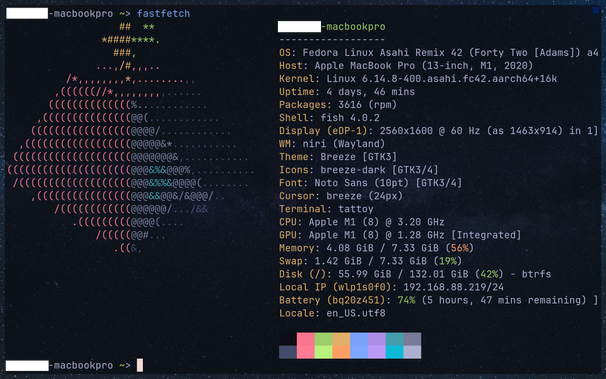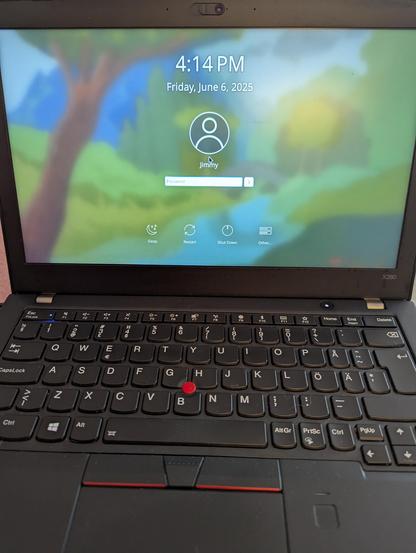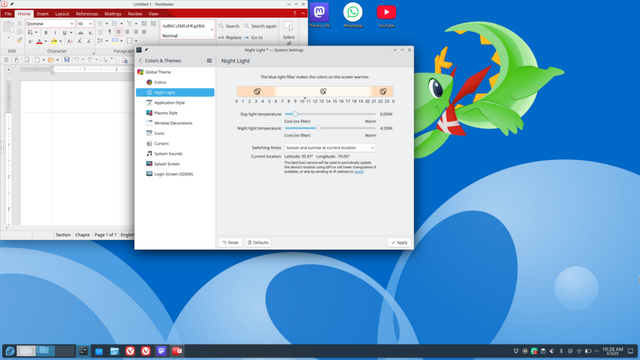Time to continue a trend I've done (on and off) on other social media channels, posting my current wallpaper. So here it is, #fedora42
#Fedora42
não é o ARCH, mas o #fedora42 já tem o plasma 6.4, ou pelo menos está a começar a receber.
For those using Fedora 42, who may want to try out the latest compatible DisplayCal-py3, the Fedora link is below.
The RPM installation was uneventful. I did have to go into the settings to assign the icc profile after it finished running, but it was there waiting.
With all the changes going on with Wayland, I'm not sure how refined this workflow is yet. But it's easy to undo.
https://packages.fedoraproject.org/pkgs/DisplayCAL/DisplayCAL/
Después de muchos años con #kubuntu ahora estoy probando #Fedora42 #kdeplasma se siente algo pesada pero nada extremo.
Fully edited this podcast on DaVinci Resolve on @fedora 42 Workstation. Simple FFMPEG commands to get the audio and video files in the correct format. Faster in almost every aspect vs Windows. Could not be happier with my move to Linux! #endof10
https://inv.nadeko.net/watch?v=cQDVB8DAMCM
#podcast #davinciresolve #fedora #Fedora42 #ffmpeg #windows #linux
Pues este portátil i7 de 4ª generación durante unos años hizo de servidor #Proxmox de producción, otros tantos de servidor de pruebas (cuando vino el Dell a sustituirlo) y ahora ha sido sustituido por otro Dell i7 de 10ª generación también para pruebas. Ya le toca descansar después de estar 24x7x365 durante tantos años. Ahora le he instalado #Fedora42 y podrá ir descansando. 🥲
Ohhhh that's an interesting and odd change, and something that might bite folks...
Did up an install of F42 on a new box, tried something else, was proven wrong, and have come back to what I know will work. Nice box actually, minisforum ms-a1, has 4 nvme slots, so I've filled them all - like one does ;-)
Two of the NVME's are raided, nothing fancy just Raid1 on /group. Got to the end of the installer went to reboot and it just hung there. Thought it was epicly weird but, meh whatever let it sit. Grey screen, just a mouse pointer, no indication of anything so whatever. Let it sit there for over an hour, and it was still stuck so I'm like "fsck it" and forced the reboot. All good, it came up and was happy.
Changed some stuff, went to reboot and reboot is actively telling me off that I can't reboot because of array re-sync Operation inhibited by "Disk Manager" (PID 17687 "udisksd", user root), reason is "Unknown (mdraid-sync-job)".
So something changed somewhere that you have to have an array resync complete before reboot / shutoff? That's utterly bizarre because resync is actively INTENDED to be interruptible as needed, it'll just pick back up.
I can only imagine doing an install on Smaug or Alexandria (99T) if they were trying to sync their arrays before I rebooted. Little surprised about that on Fedora Server edition honestly 😕
#Fedora42 I wanted use fedora, but since 41 version, The internet connection was slow. Debian distros didnt haver that problem with internet.
Finding the Perfect Linux-Compatible Computer
Let’s suppose you want to get into the Linux thing and you want to do it with a new computer. You could buy a Linux laptop or desktop from a number of different vendors including System76, Tuxedo, Dell, Lenovo and others. What if you come across a computer in a technology store how do you determine if it’s going to work with your favorite Linux distribution. You check the Hardware for Linux database or you could check with Ubuntu Certified where folks have already done the homework for you. Fedora maintains another list of certified hardware.
Today I was shopping at a prominent technology store and spotted a Dell Inspiron 3530 that was just what I was looking for and at a price I was willing to pay but I wanted to make sure that it would work with Linux so I did a quick internet search and Ubuntu Certified supplied the answer to my question. I brought this sleek new laptop home and using a Live USB with Fedora 42 KDE Plasma and quickly determined that the hardware was going to work. These databases are a great way to help users determine the likelihood that there new or used computer would be a suitable candidate for Linux.
I had Cronopete installed on the laptop I was replacing so I did a quick backup of all my files and then installed Cronopete on the new laptop. Cronopete easily restored the files and quickly I was ready to begin writing this article.
This laptop is modest but adequate and I fell in love with it as soon as I started using it. The unit has a touch screen and it works well. It is going to be more than adequate for my needs and I am grateful that I found it. Here’s a snapshot of the system using
$ inxi -b Host: fedora Kernel: 6.14.9-300.fc42.x86_64 arch: x86_64 bits: 64 Desktop: KDE Plasma v: 6.3.5 Distro: Fedora Linux 42 (KDE Plasma Desktop Edition)Machine: Type: Laptop System: Dell product: Inspiron 15 3530 v: N/A serial: <superuser required> Mobo: Dell model: 0VPMKH v: A00 serial: <superuser required> UEFI: Dell v: 1.15.0 date: 09/06/2024Battery: ID-1: BAT0 charge: 38.9 Wh (96.3%) condition: 40.4/40.0 Wh (101.0%)CPU: Info: 10-core (2-mt/8-st) 13th Gen Intel Core i5-1334U [MST AMCP] speed (MHz): avg: 669 min/max: 400/4600:3400Graphics: Device-1: Intel Raptor Lake-P [UHD Graphics] driver: i915 v: kernel Device-2: Sunplus Innovation Integrated_Webcam_HD driver: uvcvideo type: USB Display: wayland server: Xwayland v: 24.1.6 compositor: kwin_wayland driver: gpu: i915 resolution: 1920x1080~60Hz API: OpenGL v: 4.6 compat-v: 4.5 vendor: intel mesa v: 25.0.7 renderer: Mesa Intel Graphics (RPL-U) Info: Tools: api: clinfo, eglinfo, glxinfo, vulkaninfo de: kscreen-console,kscreen-doctor wl: wayland-info x11: xdriinfo, xdpyinfo, xprop, xrandrNetwork: Device-1: Realtek RTL8852BE PCIe 802.11ax Wireless Network driver: rtw89_8852beDrives: Local Storage: total: 476.94 GiB used: 7.91 GiB (1.7%)Info: Memory: total: 8 GiB note: est. available: 7.44 GiB used: 3.35 GiB (45.0%) Processes: 349 Uptime: 18m Shell: Bash inxi: 3.3.38Switching to Linux can be an exciting journey, and having a computer that seamlessly supports your favorite distribution makes all the difference. With resources like Ubuntu Certified and Fedora’s compatibility database, finding Linux-ready hardware has never been easier. My new Dell Inspiron 3530 may be modest, but it’s exactly what I needed—reliable, responsive, and ready to power my workflow. Thanks to Cronopete, setting up was effortless, allowing me to jump right into writing. If you’re considering making the switch, remember that a little research upfront can ensure a smooth transition into the world of Linux. Happy computing!
#Fedora42 #Bluetooth #luks I finally figured out how to enable bluetooth in the boot screen so I can unlock my crypted root fs with my Bluetooth keyboard. It is as easy as
`add_dracutmodules+=" bluetooth "` in `/etc/dracut.conf.d/bluetooth.conf ` followed by dracut -f . Not sure why I didn't go it earlier.
Nice! The update came through this morning.
https://www.linuxtoday.com/blog/gnome-48-2-desktop-released-with-various-improvements-and-bug-fixes/
University term over. Time to upgrade the laptop to #fedora42.
I'm planning on switching to #fedora42 from Windows 11. I'm on a Lenovo LOQ laptop with with an nvidia 2050 gpu
Any tips?
Yet again enjoying #KDE #Plasma6. Now on #Fedora42 after many years on an #Ubuntu base.
#desktopLinux #linuxDesktop
Last night I finished the process that I had started over two years ago, by officially deleting my two Apple ID's. All done!!!
One would think it could happen faster, but the devil is in the details, especially with 18+ years of Apple. It means a lot of strings attached. Now those strings are officially CUT. 😃